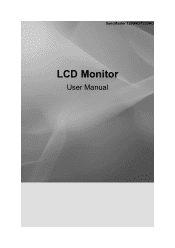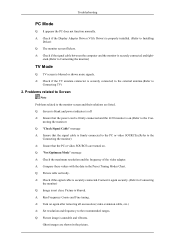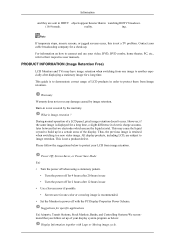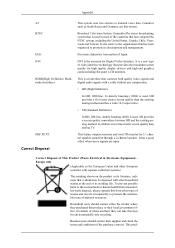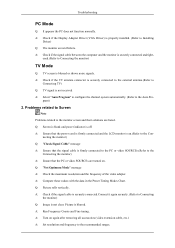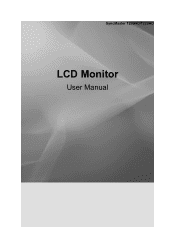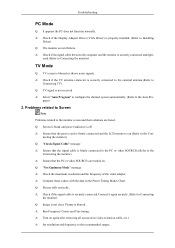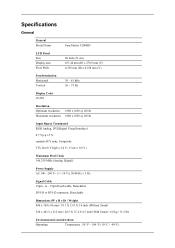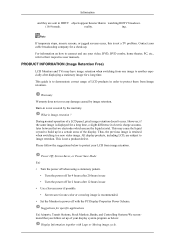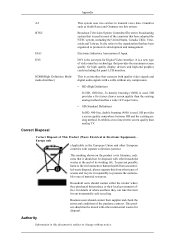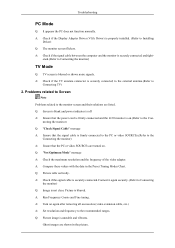Samsung T200HD Support Question
Find answers below for this question about Samsung T200HD - SyncMaster - 20" LCD Monitor.Need a Samsung T200HD manual? We have 10 online manuals for this item!
Question posted by speedlimitmax on April 2nd, 2022
Change Language On T200hd Syncmaster
Hello, I still have my T200HD Syncmaster. I purchased it in Korea. Can you help me change the language from Korean to English. Can you send me instructions on how to change the language?
Current Answers
Answer #1: Posted by SonuKumar on April 3rd, 2022 7:34 AM
Please respond to my effort to provide you with the best possible solution by using the "Acceptable Solution" and/or the "Helpful" buttons when the answer has proven to be helpful.
Regards,
Sonu
Your search handyman for all e-support needs!!
Related Samsung T200HD Manual Pages
Samsung Knowledge Base Results
We have determined that the information below may contain an answer to this question. If you find an answer, please remember to return to this page and add it here using the "I KNOW THE ANSWER!" button above. It's that easy to earn points!-
General Support
.... The Control Panel window appears. For more information on your monitor, you should support all Samsung LCD monitors is reached, the resolution reverts to do not resolve your problem, you have an LCD monitor, and the procedures above do with the video card driver. How Do I Change The Display Resolution In Windows 7 To The Native Resolution... -
General Support
.... CRT Monitors The instructions for changing the refresh rate and resolution for CRT monitors is the same as you have an LCD monitor, you can change . If the Desktop image on screen menu controls (OSD) to accept the change their model number (for LCD monitors. Standard Monitors The native resolution of 1366x768. Monitor Size Optimum Resolution 19 inches 1440x900 20 to 22... -
How To Attach An External Device To The Q1 Ultra Mobile PC SAMSUNG
...follow these steps: Note: You can be an LCD monitor, a CRT monitor, a TV, a Projector or any external ...you must use the optional organizer AA-EX6UORG/US to attach a Monitor, TV, Projector or similar piece of equipment. Windows XP and Vista...If your external device does not display, click here for additional instructions. Dual View mode in that order. STEP 1. Attaching an External...
Similar Questions
I Have Ld220g Lcd Monitor. After I Moved, I Only Found The Monitor, Power Cable.
Does this monitor comes with any Monitor Driver CD? I though it is USB Plug and play. I cannot find ...
Does this monitor comes with any Monitor Driver CD? I though it is USB Plug and play. I cannot find ...
(Posted by tonyso2000 10 months ago)
Samsung 923nw Lcd Monitor
sir: my LCD monitor turns black after 3seconds . I replaced all capacitors on the circuit board but ...
sir: my LCD monitor turns black after 3seconds . I replaced all capacitors on the circuit board but ...
(Posted by alvintorres1990 8 years ago)
How To Install Firmware Syncmaster T200hd Samsung
(Posted by ganzkwiss 9 years ago)
Need Owners Manual And Downloads Samsung Syncmaster E2420 24' Lcd Monitor Please
I purchased a Refurbished Samsung SyncMaster E2420 24" LCD Monitor thru bestbuy.com Marketplace. Aft...
I purchased a Refurbished Samsung SyncMaster E2420 24" LCD Monitor thru bestbuy.com Marketplace. Aft...
(Posted by MzLady 11 years ago)
Samsung Syncmaster E2020 Lcd Monitor Does Not Turn On
The E2020 LCD monitor has worked fine with no signs of deterioration but now does not turn on. It wa...
The E2020 LCD monitor has worked fine with no signs of deterioration but now does not turn on. It wa...
(Posted by normanpilkington 12 years ago)