Samsung RS2630SW Support and Manuals
Get Help and Manuals for this Samsung item
This item is in your list!

View All Support Options Below
Free Samsung RS2630SW manuals!
Problems with Samsung RS2630SW?
Ask a Question
Free Samsung RS2630SW manuals!
Problems with Samsung RS2630SW?
Ask a Question
Popular Samsung RS2630SW Manual Pages
Quick Guide (easy Manual) (ver.1.0) (English) - Page 1
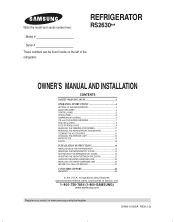
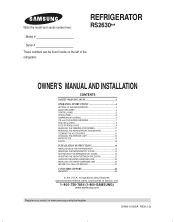
...OPERATING INSTRUCTIONS 4
SETTING UP THE REFRIGERATOR 4 MAJOR FEATURES 4 CONTROL PANEL 5 DIGITAL PANEL 6 TEMPERATURE CONTROL 7 ICE and COLD WATER DISPENSER 7 SHELVES and BINS 8 FOOD STORAGE GUIDE 9 REMOVING THE FREEZER ACCESSORIES 11 REMOVING THE REFRIGERATOR ACCESSORIES 11 CLEANING THE ACCESSORIES 12 CHANGING THE INTERIOR LIGHT 12 WATER FILTER 13 DOORS ...13
INSTALLATION INSTRUCTIONS...
Quick Guide (easy Manual) (ver.1.0) (English) - Page 2
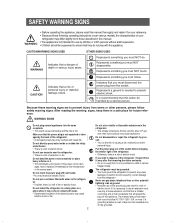
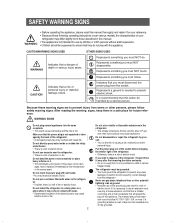
... or other potential lightning rods as ground. • Improper use by a service person.
aged, have it replaced immediately by the back of the refrigerator . • A damaged power plug may overheat and cause fire.
Represents something you wish to dispose of the refrigerator / freezer throw it away after first removing the doors and seals. • Do...
Quick Guide (easy Manual) (ver.1.0) (English) - Page 4
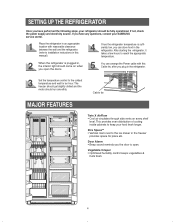
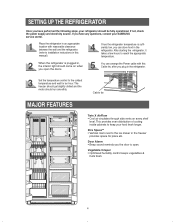
... should be fully operational. After starting the refrigerator, it takes a few hours to keep your food fresh longer.
SETTING UP THE REFRIGERATOR
Once you have any questions, contact your SAMSUNG service center. If not, check the power supply and electricity source.
This provides even distribution of cooling inside cabinets to reach the appropriate temperature. When the...
Quick Guide (easy Manual) (ver.1.0) (English) - Page 5
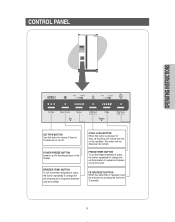
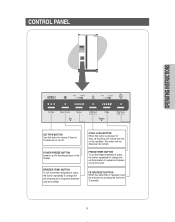
... To set temperature in the freezer.
The water and ice dispenser are locked and can not be modified.
FRIDGE TEMP. CONTROL PANEL
OPERATING INSTRUCTIONS
ICE TYPE BUTTON Use this button is replaced, reset the indicator by pressing the button for 3sec.,all functions are locked.
FREEZER TEMP.
POWER FREEZE BUTTON Speeds up the freezing process in sequence between cool...
Quick Guide (easy Manual) (ver.1.0) (English) - Page 6
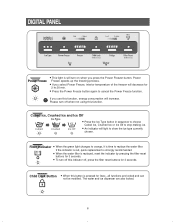
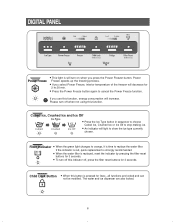
... min.
• Press the Power Freeze button again to replace the water filter. The water and ice dispenser are locked and can
not be modified.
Cubed Ice, Crushed Ice and Ice Off
• Press the Ice Type button in sequence to choose
Cubed Ice, Crushed Ice or Ice Off to show the ice type currently
chosen. Power
Freeze speeds up the freezing process...
Quick Guide (easy Manual) (ver.1.0) (English) - Page 13
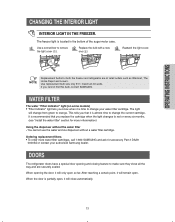
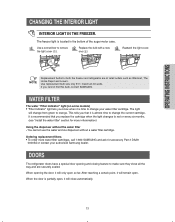
...the current cartridge. OPERATING INSTRUCTIONS
CHANGING THE INTERIOR LIGHT
INTERIOR LIGHT IN THE FREEZER. Ordering replacement filters
• To order more water filter cartridges, call 1-800-SAMSUNG and ask for more informmation)
Using the dispenser without the water filter • You cannot use the water and ice dispenser without a water filter cartridge. The freezer light is partially open...
Quick Guide (easy Manual) (ver.1.0) (English) - Page 20


Reattaching the Front Leg Cover
Carefully place front cover and push to snap it into position. REATTACHING THE REFRIGERATOR DOORS
Reattaching the Water Supply Line
While pressing the front face of coupler (➁), insert the water line (➀) in the coupler.
FRONT LEG COVER
20
Quick Guide (easy Manual) (ver.1.0) (English) - Page 23
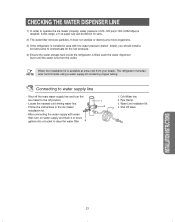
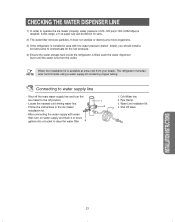
... storage tank inside the refrigerator is available at extra cost from the outlet. Follow the instructions in 10 secs.
2) The water filter removes particles.
Shut off position.
- Locate the nearest cold drinkig water line. - After connecting the water supply with low water pressure (below 20psi), you should install a
booster pump to clear the water filter.
1. It does not sterilize...
Quick Guide (easy Manual) (ver.1.0) (English) - Page 24


... electric shock. • All installations must be replaced every six months, so if the filter was installed in March (for example), put a month indicator sticker on the filter as shown on the "SEP" sticker to remind you will not use your refrigerator before connecting the water line, make sure the"Ice Type" is set to water leakage or flooding. Connect the...
Quick Guide (easy Manual) (ver.1.0) (English) - Page 25
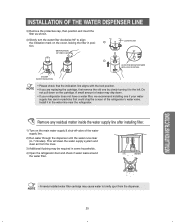
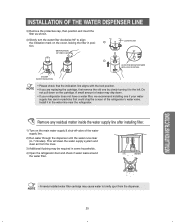
...ICE
WATER
INSTALLATION INSTRUCTIONS
• A newly-installed water filter cartridge may cause water to briefly spurt from the lines.
3) Additional flushing may drip down on the cartridge. STICKER (MONTH INDICATION)
NOTE
• Please check that the indication line aligns with the lock position.
• If you are replacing the cartridge, first remove the old one if your refrigerator...
Quick Guide (easy Manual) (ver.1.0) (English) - Page 26
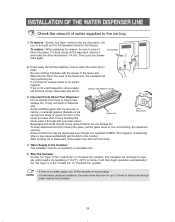
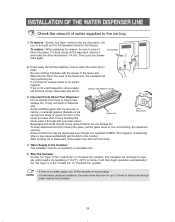
...
when a few batches of ice to allow the water line to
clear. After crushed ice is blocking the
chute, poke it firmly into place. INSTALLATION OF THE WATER DISPENSER LINE
Check the amount of water supplied to the ice tray.
1) To remove : Set the "Ice Type" switch to the Ice off the icemaker to save energy. To replace : When replacing the drawer, be sure...
Quick Guide (easy Manual) (ver.1.0) (English) - Page 27
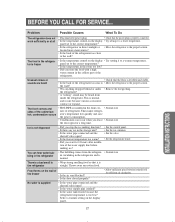
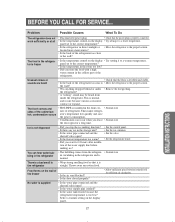
... INSTALLATION INSTRUCTIONS
Problem
Possible Causes
What To Do
The refrigerator does not work sufficiently or at all
• Disconnected power plug
• Check that the power plug is supplied
• Is the water pipe connected and the shut-off valve open?
• Is the freezer temperature too warm? • Set the temperature lower.
• Did you stop the ice...
Quick Guide (easy Manual) (ver.1.0) (English) - Page 28


...some models)
Water has poor taste/odor (on some models)
Water supply line turned off the icemaker, remove cubes, and turn the icemaker back on icemaker blinking).
• Call for service. • Set to a warmer setting.
• Turn off or not connected.
Ice cubes stuck in system is working
Newly-installed filter cartridge. • Run water from the dispenser for the refrigerator...
Quick Guide (easy Manual) (ver.1.0) (English) - Page 29


... SUPPORT
In-home service will repair or replace any part found to be provided during in images; SAMSUNG does not warrant uninterrupted or error-free operation of the product, and shall not be necessary to remove, repair and return the product. If during the warranty labor period subject to availability within the contiguous United States.
reception or display problems...
Quick Guide (easy Manual) (ver.1.0) (English) - Page 30


This manual maynot be reproduced in whole or in part in any questions or comments relating to Samsung products, please contact the SAMSUNG customer care center. Samsung Electronics America, Inc. 105 Challenger Road Ridgefield Park, NJ 07660-0511 1-800-SAMSUNG(1-800-726-7864) www.samsung.com
All right reserved. If you have any form without written permission from...
Samsung RS2630SW Reviews
Do you have an experience with the Samsung RS2630SW that you would like to share?
Earn 750 points for your review!
We have not received any reviews for Samsung yet.
Earn 750 points for your review!
