Samsung RS2621SW Support and Manuals
Get Help and Manuals for this Samsung item
This item is in your list!

View All Support Options Below
Free Samsung RS2621SW manuals!
Problems with Samsung RS2621SW?
Ask a Question
Free Samsung RS2621SW manuals!
Problems with Samsung RS2621SW?
Ask a Question
Popular Samsung RS2621SW Manual Pages
User Manual (user Manual) (ver.9.0) (English) - Page 1


... can be found inside on the left of the
refrigerator. RS2525** RS2625**
OWNER'S MANUAL AND INSTALLATION
CONTENTS
SAFETY WARNING SIGNS 2
OPERATING INSTRUCTIONS 4
SETTING UP THE REFRIGERATOR 4 MAJOR FEATURES 4 CONTROL PANEL 5 DIGITAL PANEL 9 TEMPERATURE CONTROL 13 ICE and COLD WATER DISPENSER 13 SHELVES and BINS 14 FOOD STORAGE GUIDE 15 REMOVING THE FREEZER ACCESSORIES 17 REMOVING THE...
User Manual (user Manual) (ver.9.0) (English) - Page 2
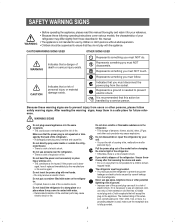
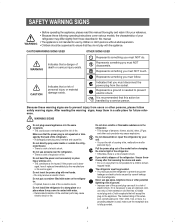
...refrigerator to prevent any power
leakages or electric shocks caused by a service person. Represents something you must NOT touch.
Because these following operating instructions cover various models, the characteristics of your
refrigerator...as ground. • Improper use by the manufacturer or its service agent.
Do not install the refrigerator in a damp place or a place where it...
User Manual (user Manual) (ver.9.0) (English) - Page 3


..., scientific materials and temperature-sensitive products in the refrigerator. • Products with food. • When you should be subject to ensure that the plug is accessible after installation.
• If the power cord is damaged, it must be replaced by the manufacturer, a certified service agent or qualified service personnel. Do not touch the inside . Do not...
User Manual (user Manual) (ver.9.0) (English) - Page 4


... appropriate location with reasonable clearance between the wall and the refrigerator. (refer to installation instructions in this manual)
Once the refrigerator temperature is sufficiently low, you can arrange the Power cable with this Cable tie, after you plug in the freezer
provides space for an hour. Set the temperature control to reach the appropriate temperature. After...
User Manual (user Manual) (ver.9.0) (English) - Page 5


...repeatedly to change the set temperature in the freezer.
FREEZER TEMP. FRIDGE TEMP. BUTTON To set the fridge temperature, press the button repeatedly to change the set temperature in sequence between... between cold and coldest. CONTROL PANEL
RS2531** RS2631**
OPERATING INSTRUCTIONS
ICE TYPE BUTTON Use this button is replaced, reset the indicator by pressing the "POWER FREEZE" and ...
User Manual (user Manual) (ver.9.0) (English) - Page 6


.... BUTTON To set the fridge temperature, press the button repeatedly to change the set temperature in sequence between cool and coolest. FREEZER TEMP.
FILTER RESET BUTTON When the water filter is pressed for 3 seconds.
6 CONTROL PANEL
RRSS22562244**** RRSS22562255****
ICE TYPE BUTTON Use this button is replaced, reset the indicator by pressing the button for...
User Manual (user Manual) (ver.9.0) (English) - Page 8


... this button to choose Cubed or Ice off.
BUTTON To set the fridge temperature, press the button repeatedly to change the set temperature in sequence between cool and coolest.
FREEZER TEMP. FRIDGE TEMP. BUTTON To set the freezer temperature, press the button repeatedly to change the set temperature in sequence between cold and coldest. CONTROL PANEL...
User Manual (user Manual) (ver.9.0) (English) - Page 14


Be sure the refrigerator stays in this manual. SHELVES and BINS
• Because these following operating instructions cover various models, the characteristics of your
refrigerator may differ slightly from the sides of the refrigerator against the hand truck.This could damage the refrigerator. Handle only from those described in an upright position during moving.
14 When using a hand...
User Manual (user Manual) (ver.9.0) (English) - Page 18


...
Before changing the interior light, unplug the refrigerator from the power supply. If you have difficulty in changing the light, contact your service center.
Ice and water dispenser(on the ...some model)
• Before cleaning, lock the dispensor by pressing the button(Child lock). Do not spray water directly on the surface of refrigerator while cleaning.
• The exterior part of...
User Manual (user Manual) (ver.9.0) (English) - Page 19


... accessory Part # DA29-
00003A or contact your water filter cartridge.
Use replacement bulb size only E17, maximum 30 watts. DOORS
The refrigerator doors have a special door opening the door, it is almost time to remove
the light cover (➀). If you know when it is partially open, it will change your authorized Samsung dealer...
User Manual (user Manual) (ver.9.0) (English) - Page 31


...set to prevent electric shock. • All installations must be in house plumbing can cause damage to refrigerator parts and lead to drinkable water only.
INSTALLATION OF THE WATER DISPENSER LINE
INSTALLATION INSTRUCTIONS
Before You Install the water line
• This water line installation... pipes) in a accordance with local plumbing code requirements. NOTE
1) As shown, the fixed...
User Manual (user Manual) (ver.9.0) (English) - Page 34


... a bad smell in the coldest part of refrigerator. BEFORE YOU CALL FOR SERVICE... The food in the front cor- • Normal state ners of the refrigerator.
This is frozen
• Is...too warm? • Set the temperature lower.
• Did you stop the ice making ice? Select a warmer setting on the display • Try setting it is installed in the refrigerator is normal and occurs ...
User Manual (user Manual) (ver.9.0) (English) - Page 35


... in system is holding door open .
INSTALLATION INSTRUCTIONS
35 Temperature control not set cold enough.
• Replace filter cartridge with new cartridge or with plug. • Check to the ON position.
• Break up with a wooden spoon. Icemaker turned off or water supply turned off or not connected.
Problem
Possible Causes
What To Do
Small...
User Manual (user Manual) (ver.9.0) (English) - Page 36


...new or reconditioned parts during in-home service repair cannot be liable for problem determination and service procedures. delivery and installation; To obtain warranty service, please contact SAMSUNG at our option, to provide for a limited warranty period of:
One (1) Year Parts and Labor on Refrigerator and Homepad Terminal Five (5) Years Parts and Labor on Sealed Refrigeration System Only...
User Manual (user Manual) (ver.9.0) (English) - Page 40


This manual maynot be reproduced in whole or in part in any questions or comments relating to Samsung products, please contact the SAMSUNG customer care center. Samsung Electronics America, Inc. 105 Challenger Road Ridgefield Park, NJ 07660-0511 1-800-SAMSUNG(1-800-726-7864) www.samsung.com
All right reserved. If you have any form without written permission from...
Samsung RS2621SW Reviews
Do you have an experience with the Samsung RS2621SW that you would like to share?
Earn 750 points for your review!
We have not received any reviews for Samsung yet.
Earn 750 points for your review!
