Samsung RS2622SW Support and Manuals
Get Help and Manuals for this Samsung item
This item is in your list!

View All Support Options Below
Free Samsung RS2622SW manuals!
Problems with Samsung RS2622SW?
Ask a Question
Free Samsung RS2622SW manuals!
Problems with Samsung RS2622SW?
Ask a Question
Popular Samsung RS2622SW Manual Pages
User Manual (user Manual) (ver.1.3) (English) - Page 1
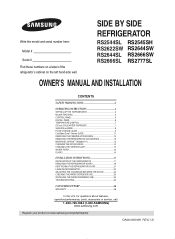
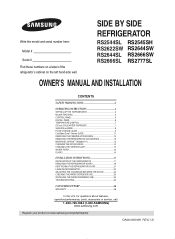
... features, operation/performance, parts, accesories or service, call:
1-800-726-7864 (1-800-SAMSUNG) www.samsung.com
Register your product at www.samsung.com/global/register
DA68-00500W REV(1.3) SIDE BY SIDE
REFRIGERATOR
RS2544SL RS2545SH RS2622SW RS2644SW RS2644SL RS2666SW RS2666SL RS2777SL
OWNER'S MANUAL AND INSTALLATION
CONTENTS
SAFETY WARNING SIGNS 2
OPERATING INSTRUCTIONS 4
SETTING UP THE...
User Manual (user Manual) (ver.1.3) (English) - Page 2
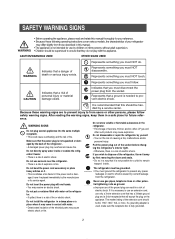
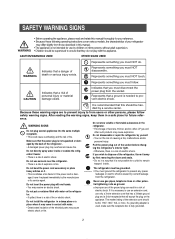
...fully grounded.
2
Do not install the refrigerator in a damp place...service center. Because these following operating instructions cover various models...Do not disassemble or repair the refrigerator by the...please read and retain this manual thoroughly for your reference.... insulation of the electrical parts may overheat and cause...of fire.
If it replaced immediately by children or infirm...
User Manual (user Manual) (ver.1.3) (English) - Page 3
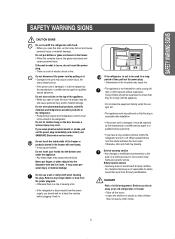
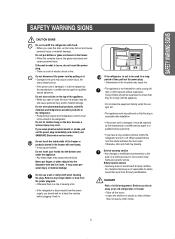
...replaced by a 3rd party on a finished product is not covered under Samsung warranty service Safety Caution section • Samsung does not recommend 3rd party modifica tion, therefore Samsung is not responsible for safety issues that the plug is accessible after installation... personal injury. If you throw away your SAMSUNG Electronics service center. Never put bottles or glass containers ...
User Manual (user Manual) (ver.1.3) (English) - Page 4
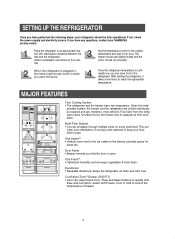
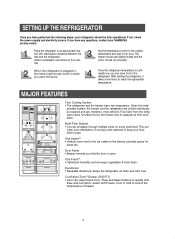
... reasonable clearance between the wall and the refrigerator. (refer to installation instructions in the freezer due to reach the appropriate temperature. CoolSelect ZoneTM...SETTING UP THE REFRIGERATOR
Once you have performed the following steps, your food fresh longer. MAJOR FEATURES
Twin Cooling System • The refrigerator and the freezer have any questions, contact your SAMSUNG service...
User Manual (user Manual) (ver.1.3) (English) - Page 7
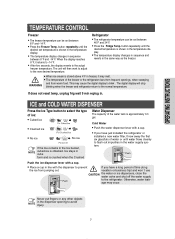
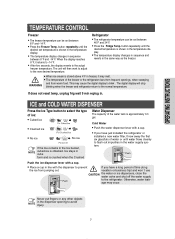
...; If you have just installed the refrigerator or
installed a new water filter, throw away the first six glassfuls of water or until the
desired set temperature is shown in the...temperature can be set between
46°F and 34°F.
• Press the Fridge Temp.
OPERATING INSTRUCTIONS
TEMPERATURE CONTROL
Freezer
Refrigerator
• The freezer temperature can be set between
8°...
User Manual (user Manual) (ver.1.3) (English) - Page 8
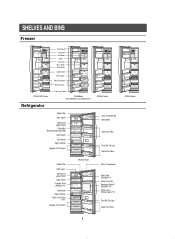
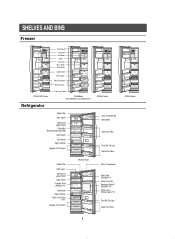
...2545,2622,2644,2666)
Light Switch Deodorizer Egg Container
Vegetable & Fruit Drawers
RS2644 Model
Dairy Compartment Wine Shelf Gallon Door Bin
Door Bin Top Lips Gallon Door Bins
...Shelf (RS2666,2777)
Deodorizer Egg Container CoolSelect ZoneTM Drawer
(RS2777)
Vegetable & Fruit Drawers
RS2545 Model
Dairy Compartment
Wine Shelf (RS2666,2777) Gallon Door Bin Beverage StationTM (RS2666,2777) Lights ...
User Manual (user Manual) (ver.1.3) (English) - Page 11


...of meat and fish are in a half-frozen state so it returns to the "Cool" temperature set- NOTE The above chart represents the total weight of meats reduces the fresh- ness of foods.....
• To cancel this option, press the "Quick Cool" button again. NOTE
11
OPERATING INSTRUCTIONS
CoolSelect ZoneTM Drawer GUIDE
"Quick Cool" Button
• You can be selected
for 4 hrs, 6 hrs, 10 hrs...
User Manual (user Manual) (ver.1.3) (English) - Page 12
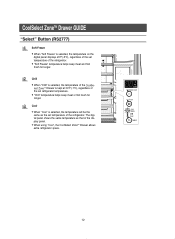
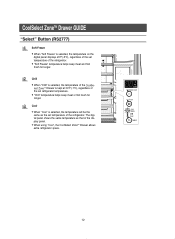
...GUIDE
"Select" Button (RS2777)
Soft Freeze
• When "Soft Freeze" is selected, the temperature on the
digital panel displays 23°F(-5oC), regardless of the set temperature of the refrigerator.
Cool
• When "Cool" is selected, the temperature will be the
same as that of the set... digital panel shows the same temperature as the set temperature of the CoolSe- Chill
• When...
User Manual (user Manual) (ver.1.3) (English) - Page 15
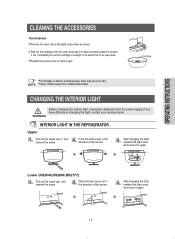
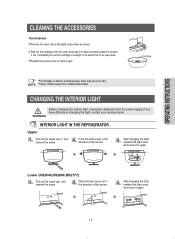
...refrigerator from containmented water. If you have difficulty in changing the light, contact your service center.
After changing the bulb, reattach the light cover and screw it again.
... cover and screw it in again.
OPERATING INSTRUCTIONS
CLEANING THE ACCESSORIES
Twin Deodorizer
• Remove the cover with a flat blade screw driver as shown. • Take out the cartridge...
User Manual (user Manual) (ver.1.3) (English) - Page 16
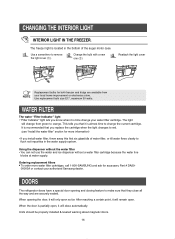
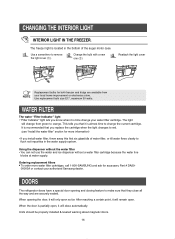
...; To order more information)
• If you replace the cartridge when the light changes to flush not impurities in the bottom of water filter, or till water flows clearly to red. (see "Install the water filter" section for more water filter cartridges, call 1-800-SAMSUNG and ask for both freezer and fridge are...
User Manual (user Manual) (ver.1.3) (English) - Page 17
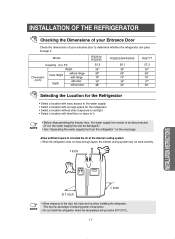
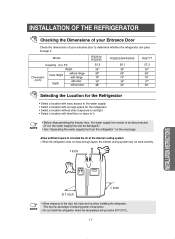
Model
Capacity (Cu.
Ft)
Width
Dimension (inch)
Case Height Depth
without Hinge with Hinge with door... system. • When the refrigerator does not have enough space, the internal cooling system may not work correctly.
1 inch
INSTALLATION INSTRUCTIONS
0.1 inch
1 inch
NOTE
• Allow clearance to determine whether the refrigerator can be damaged.)
• See "Separating the...
User Manual (user Manual) (ver.1.3) (English) - Page 28
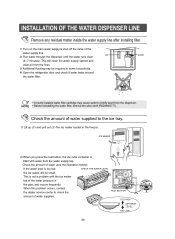
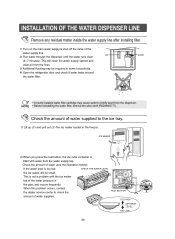
... WATER DISPENSER LINE
Remove any residual matter inside the water supply line after installing filter.
1) Turn on the main water supply & shut-off the valve...water runs clear (6~7 minutes).
If the water level is not a problem with water from the water supply tap. When this problem occurs, contact
the dealer service center to briefly spurt from the lines.
3) Additional flushing may cause ...
User Manual (user Manual) (ver.1.3) (English) - Page 29


... circulating in
the coldest part of the refrigerator? refrigerator, this is too low?
open for efficient air circulation.
• Is the door closed properly? TROUBLESHOOTING
The refrigerator does not ... • Wrap strong smelling food so that it to prevent condensation.
INSTALLATION INSTRUCTIONS
29 Try setting it to a lower temperature.
• Is the refrigerator in the ...
User Manual (user Manual) (ver.1.3) (English) - Page 30
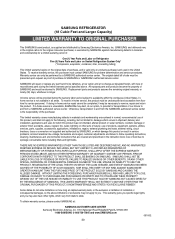
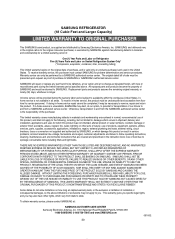
..., services, parts, supplies, accessories, applications, installations, repairs, external plumbing and leaks, external wiring, circuit breakers, fuses or connectors not supplied and authorized by a SAMSUNG authorized service center. altered product or serial numbers; accidents, abuse, neglect, fire, water, lightning or other rights, which damage this product or result in service problems...
User Manual (user Manual) (ver.1.3) (English) - Page 32


Samsung Electronics America, Inc. 105 Challenger Road Ridgefield Park, NJ 07660-0511 1-800-SAMSUNG(1-800-726-7864) www.samsung.com If you have any questions or comments relating to Samsung products, please contact the SAMSUNG customer care center.
Samsung RS2622SW Reviews
Do you have an experience with the Samsung RS2622SW that you would like to share?
Earn 750 points for your review!
We have not received any reviews for Samsung yet.
Earn 750 points for your review!
