Samsung RS257BAWW Support and Manuals
Get Help and Manuals for this Samsung item
This item is in your list!

View All Support Options Below
Free Samsung RS257BAWW manuals!
Problems with Samsung RS257BAWW?
Ask a Question
Free Samsung RS257BAWW manuals!
Problems with Samsung RS257BAWW?
Ask a Question
Popular Samsung RS257BAWW Manual Pages
Quick Guide (easy Manual) (ver.1.0) (English) - Page 1
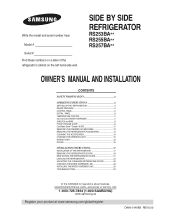
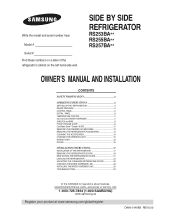
...SIDE
REFRIGERATOR
RS253BA** RS255BA** RS257BA**
OWNER'S MANUAL AND INSTALLATION
CONTENTS
SAFETY WARNING SIGNS 2
OPERATING INSTRUCTIONS 4
SETTING UP THE REFRIGERATOR 4 MAJOR FEATURES 4 CONTROL PANEL 5 DIGITAL PANEL 6 TEMPERATURE CONTROL 7 ICE and COLD WATER DISPENSER 7 SHELVES and BINS 8 FOOD STORAGE GUIDE 9 CoolSelect ZoneTM Drawer GUIDE 11 REMOVING THE FREEZER ACCESSORIES 13 REMOVING...
Quick Guide (easy Manual) (ver.1.0) (English) - Page 2
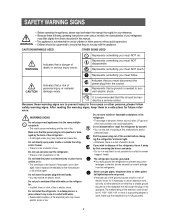
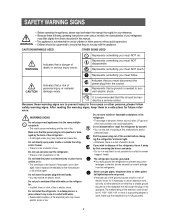
... not disassemble or repair the refrigerator by the manufacturer or its service agent. Do not...on the appliance. Do not install the refrigerator in a damp....
2
Because these following operating instructions cover various models, the characteristics of causing a...manual. • The appliance is needed to prevent any power
leakages or electric shocks caused by the back of the electrical parts...
Quick Guide (easy Manual) (ver.1.0) (English) - Page 3
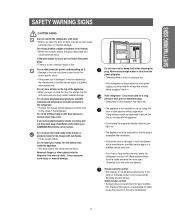
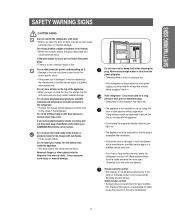
... equipment directly under the sunlight, etc.
• The appliance must be replaced by the manufacturer, a certified service agent or a qualified service personnel.
• If you open the door, an item may cause... Otherwise there is damaged, it must be positioned so that the plug is accessible after installation.
• If the power cord is not responsible for safety issues that they do ...
Quick Guide (easy Manual) (ver.1.0) (English) - Page 4
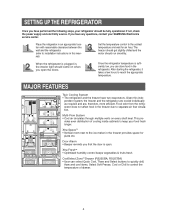
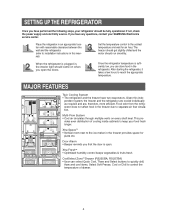
...the wall and the refrigerator. (refer to installation instructions in this inde-
MAJOR FEATURES
Twin Cooling...starting the refrigerator, it takes a few hours to keep your SAMSUNG Electronics service center. vides even distribution of drawer.
4 CoolSelect ZoneTM Drawer (RS255BA, ...
Given this mannal)
Set the temperature control to separate air flow circulation.
If not, check ...
Quick Guide (easy Manual) (ver.1.0) (English) - Page 5
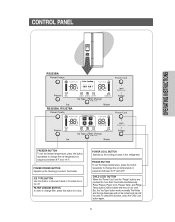
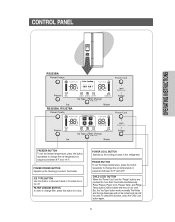
...the freezer.
CONTROL PANEL
OPERATING INSTRUCTIONS
RS253BA RS255BA, RS257BA
FREEZER BUTTON To set the freezer temperature, press the button repeatedly to change the set temperature in sequence between 8°...
POWER COOL BUTTON Speeds up the freezing process in the refrigerator
FRIDGE BUTTON To set the fridge temperature, press the button repeatedly to change filter, press this button for...
Quick Guide (easy Manual) (ver.1.0) (English) - Page 6
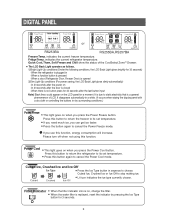
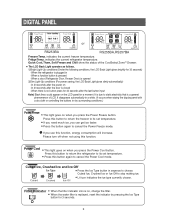
...current freezer temperature. Please turn off when not using this button to return the freezer to its set temperature.
• If you need much ice, you use this button again to cancel the ...Power Freeze • This light goes on , change the filter. • When the water filter is replaced, reset the indicator by pressing the Ice Type
button for 30 seconds) -When the refrigerator is a ...
Quick Guide (easy Manual) (ver.1.0) (English) - Page 7
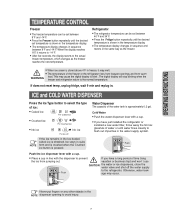
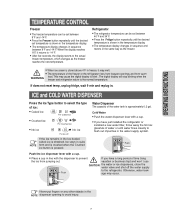
OPERATING INSTRUCTIONS
TEMPERATURE CONTROL
Freezer
• The freezer temperature can be set between 8°F and -14°F. Refrigerator
• The refrigerator temperature can be set temperature is stored above 4°F in the NOTE dispenser opening to avoid injury.
7 This may occur.
Push the ice dispenser lever with a cup.
• Place a ...
Quick Guide (easy Manual) (ver.1.0) (English) - Page 8
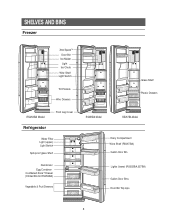
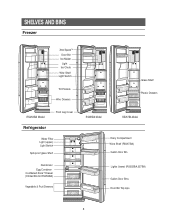
... Bin Ice Maker
Light Ice Chute
Wire Shelf Light Switch
Tilt Pockets Wire Drawers
RS253BA Model
Refrigerator
Front Leg Cover
Water Filter Light (upper) Light Switch
Spill-proof glass Shelf
...Chilled Bin for RS253BA)
Vegetable & Fruit Drawers
Glass Shelf Plastic Drawers
RS255BA Model
RS257BA Model
Dairy Compartment Wine Shelf (RS257BA) Gallon Door Bin
Lights (lower) (RS255BA,257BA)
Gallon Door Bins...
Quick Guide (easy Manual) (ver.1.0) (English) - Page 11


... the CoolSelect ZoneTM Drawer.
• With the "Thaw" option selected, food stored in a half-frozen state so it returns to the "Cool" temperature set- ting.
OPERATING INSTRUCTIONS
CoolSelect ZoneTM Drawer GUIDE
"Quick Cool" Button
• You can be selected for 4
hrs, 6 hrs, 10 hrs, and 12 hrs sequentially, keeping the meat partially frozen...
Quick Guide (easy Manual) (ver.1.0) (English) - Page 12
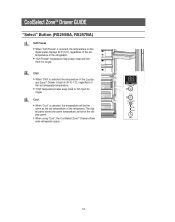
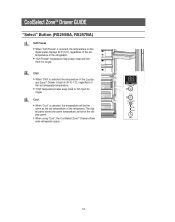
... of the refrigerator.
lect ZoneTM Drawer is kept at 30°F(-1oC), regardless of the set temperature of the refrigerator.
• "Soft Freeze" temperature helps keep meat or fish fresh for longer. CoolSelect ZoneTM Drawer GUIDE
"Select" Button (RS255BA, RS257BA)
Soft Freeze
• When "Soft Freeze" is selected, the temperature on the...
Quick Guide (easy Manual) (ver.1.0) (English) - Page 15


... out the screw cap and remove the screw.
If you have difficulty in the direction of the arrows.
OPERATING INSTRUCTIONS
CLEANING THE ACCESSORIES
Twin Deodorizer
• Remove the cover with a flat blade screw driver as shown. • Take out the cartridge from the cover and soak it in clean, warm water for...
Quick Guide (easy Manual) (ver.1.0) (English) - Page 17
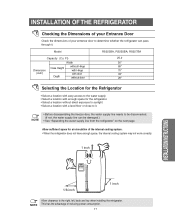
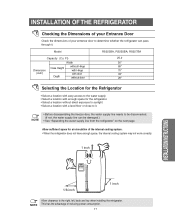
...line needs to be damaged.)
• See "Separating the water supply line from the refrigerator" on the next page. Model
Capacity (Cu. Allow sufficient space for the refrigerator. • Select a location without direct exposure to sunlight. • ... space, the internal cooling system may not work correctly.
1 inch
INSTALLATION INSTRUCTIONS
1/8 inch
1 inch
NOTE
Allow clearance to it .
Quick Guide (easy Manual) (ver.1.0) (English) - Page 28
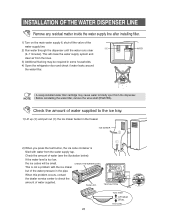
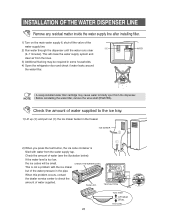
... water level is
filled with the ice maker
but of water supplied. When this problem occurs, contact
the dealer service center to the ice tray.
1) Lift up (①) and pull out (➁...and check if water leaks around
the water filter. INSTALLATION OF THE WATER DISPENSER LINE
Remove any residual matter inside the water supply line after installing filter.
1) Turn on the main water supply &...
Quick Guide (easy Manual) (ver.1.0) (English) - Page 29


...installation of the
water supply line before making function? • Is there any rotten food.
Select a warmer setting on the display panel set to the wall? • Is the air vent blocked?
• Was anything dropped behind or under the refrigera-
TROUBLESHOOTING... stable. INSTALLATION INSTRUCTIONS
29
erator, this is too low? Frost forms on the display panel set to
the...
Quick Guide (easy Manual) (ver.1.0) (English) - Page 32


... MISSISSAUGA, ONTARIO L5R 4B2 CANADA TEL : 905-542-3535 FAX : 905-542-3835 1-800-SAMSUNG (7267864) www.samsung.com/ca
To obtain service, please call our toll-free CAMCO CUSTOMER SERVICE number at 1-800-361-3400
If further help is needed concerning warranty, contact: Manager, Consumer Relations Camco, Inc. 1 Factory Lane Moncton...
Samsung RS257BAWW Reviews
Do you have an experience with the Samsung RS257BAWW that you would like to share?
Earn 750 points for your review!
We have not received any reviews for Samsung yet.
Earn 750 points for your review!
