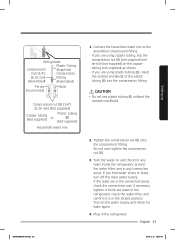Samsung RS25J500DBC Support and Manuals
Get Help and Manuals for this Samsung item

View All Support Options Below
Free Samsung RS25J500DBC manuals!
Problems with Samsung RS25J500DBC?
Ask a Question
Free Samsung RS25J500DBC manuals!
Problems with Samsung RS25J500DBC?
Ask a Question
Most Recent Samsung RS25J500DBC Questions
Leaking From Freezer
I notice water on the floor next to the freezer. When I open the freezer, it's nothing but a sheet o...
I notice water on the floor next to the freezer. When I open the freezer, it's nothing but a sheet o...
(Posted by Sarahe1208 7 years ago)
Can't Unlock Front Panel No Ice/no Water.
(Posted by patriciadjones 8 years ago)
Popular Samsung RS25J500DBC Manual Pages
Samsung RS25J500DBC Reviews
We have not received any reviews for Samsung yet.