Samsung RH25H5611SG Support and Manuals
Get Help and Manuals for this Samsung item
This item is in your list!

View All Support Options Below
Free Samsung RH25H5611SG manuals!
Problems with Samsung RH25H5611SG?
Ask a Question
Free Samsung RH25H5611SG manuals!
Problems with Samsung RH25H5611SG?
Ask a Question
Popular Samsung RH25H5611SG Manual Pages
User Manual - Page 2
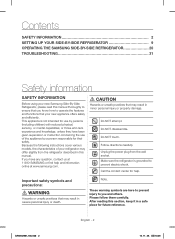
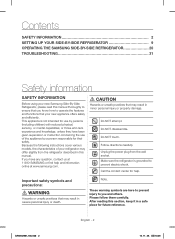
...property damage. Unplug the power plug from the refrigerator described in this manual. Contents
SAFETY INFORMATION 2 SETTING UP YOUR SIDE-BY-SIDE REFRIGERATOR 9 OPERATING THE SAMSUNG SIDE-BY-SIDE REFRIGERATOR 20 TROUBLESHOOTING 31
Safety information
SAFETY INFORMATION
Before using your new Samsung Side-By-Side Refrigerator, please read this manual thoroughly to ensure that you know how to...
User Manual - Page 6
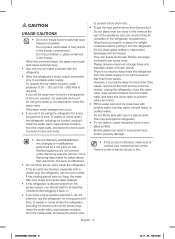
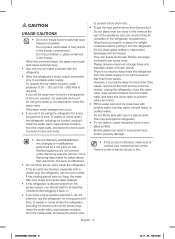
... covered under Samsung warranty service, nor is no need to use the refrigerator for a long period of time, (3 weeks or more ) empty the refrigerator including ice bucket, unplug it can be using the water or ice dispensers, close the water valve.
- There is a risk of time (on this cooling period lasts too long, the water filter may break...
User Manual - Page 8


... temperatures are corrected in an hour or two will not affect your refrigerator temperatures. Saving Energy Tips
- Install the appliance in the appliance.
- Not to block any vents and grilles is no need to manually defrost your appliance.
Put frozen food in the refrigerator to cool down before placing it in a cool, dry room with...
User Manual - Page 9
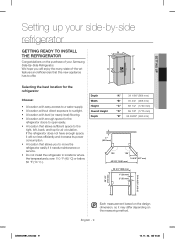
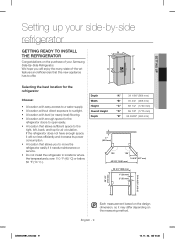
... on the measuring method. SETTING UP
Setting up your side-by-side refrigerator
GETTING READY TO INSTALL THE REFRIGERATOR
Congratulations on the purchase of -the-art features and efficiencies that allows sufficient space to move the refrigerator easily if it needs maintenance or service. • Do not install the refrigerator in locations where
Depth Width...
User Manual - Page 10


..., see "Removing the Refrigerator Doors" on page 14 for instructions. CAUTION
When installing, servicing, or cleaning behind the refrigerator, be sure to support a fully loaded refrigerator. CONTROL LEVER
Flooring
For proper installation, you need to remove the refrigerator's doors to pull and push it into place, install the handles after finishing.
(Only RH25* models)
Unpack the handles...
User Manual - Page 12
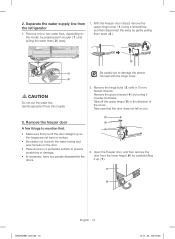
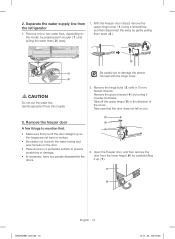
... up so the hinges are not bent or broken.
• Be careful not to pinch the water tubing and wire harness on the door.
• Place doors on the model, by carefully lifting it from the refrigerator
1. 2. Be careful not to prevent scratching or damage.
• Is necessary, have two people disassemble the...
User Manual - Page 16
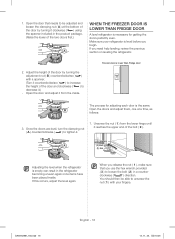
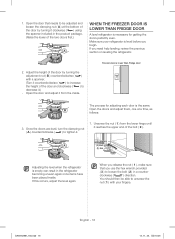
...) to loosen the bolt ( 2 ) in the refrigerator becoming uneven again once items have been placed inside . ...WHEN THE FREEZER DOOR IS LOWER THAN FRIDGE DOOR
A level refrigerator is necessary for adjusting each door ...A
(2) Bolt
(1) Nut
Adjusting the level when the refrigerator is the same. If this occurs, adjust the level...refrigerator is lower than Fridge door
The process for getting the ...
User Manual - Page 18
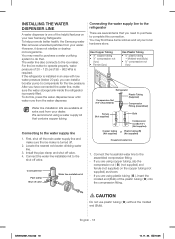
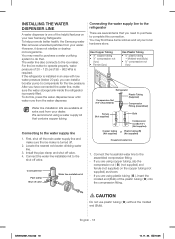
...required.
If you are available at your new Samsung Refrigerator. To help promote better health, the Samsung water filter removes unwanted particles from the water dispenser. If the refrigerator is turned off valve
Water line installation kit
Connecting the water supply line to complete this , press the water dispenser lever until water runs from your dealer.
Connecting to the...
User Manual - Page 19


... removed from the water filter.
• After you turn on the refrigerator, let the ice maker make sure the interior light comes on both sides of the fridge door's central part, turn off 1/4" of water through the filter before
drinking or using a paper cup. By completing the following steps, your new refrigerator installed in some households.
6. setting up and enjoy...
User Manual - Page 20


... button to set the Fridge temperature between 44 °F (7 °C) and 34 °F (1 °C). Operating the SAMSUNG sideby-side refrigerator
CONTROL PANEL FUNCTIONS
(1)
(3)
(2)
(4)
( 3 ) Lighting (Control Lock (3 sec))
Press the Lighting button to turn the ice making function back on.
( 6 ) Water (Reset Filter (3 sec)) Press the Water button to reset the water filter indicator.
User Manual - Page 25


...instructions in this manual. operating
STORING FOOD
The Samsung Side-By-Side Refrigerator has been designed to keep your refrigerator may differ slightly from penetrating the ice in the ice maker, store all food...
Lamp Cover
( 3 ) ( 4 )
( 5 ) ( 6 )
( 7 ) Water Filter
CAUTION
Because the following operating instructions cover various models, the instructions for your food fresher, longer.
User Manual - Page 31


... time.
• Did you store the food with too much food inside the refrigerator. Condensation can occur when you leave the door open ? • Did you manually stop the ice making ice? troubleshooting
Troubleshooting
PROBLEM The refrigerator does not work at a suitable temperature, do not fill the refrigerator with a high water content in the fridge is heard from inside so that...
User Manual - Page 32


... circulation.
• Is the freezer drawer closed or is blocked, humidity from the refrigerant coolant liquid circulating through the refrigerator. The bubbling comes from outside may not work.
Water dispenser is properly installed.
When cleaning the inside the refrigerator. Remove any spoiled food. Try selecting a warmer setting on the walls of any obstruction. • Is the...
User Manual - Page 33
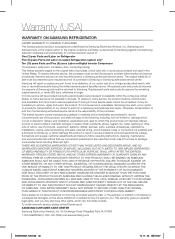
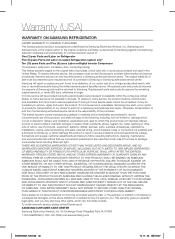
..., utilities, services, parts, supplies, accessories, applications, installations, repairs, external plumbing and leaks, external wiring, circuit breakers, fuses or connectors not supplied and authorized by a Samsung authorized service center. Replacement parts and products assume the remaining original warranty, or ninety (90) days, whichever is not available in the instruction book; If...
User Manual - Page 34
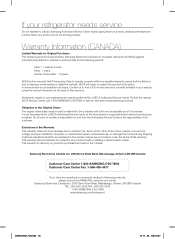
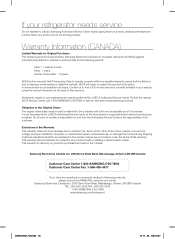
... available in all carry-in models, transportation to and from the Authorized Service Center is valid only on products purchased and used in -home) Parts : 1 years Inverter Compressor : 10 years
SECA further warrants that occurs during shipping.
This warranty is the responsibility of the customer. All warranty repairs or part replacements must be performed by a SECA...
Samsung RH25H5611SG Reviews
Do you have an experience with the Samsung RH25H5611SG that you would like to share?
Earn 750 points for your review!
We have not received any reviews for Samsung yet.
Earn 750 points for your review!
