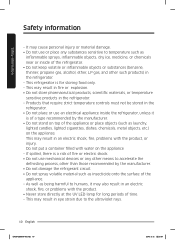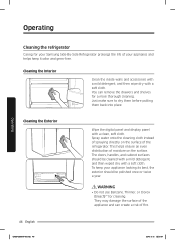Samsung RS25J500DBC Support Question
Find answers below for this question about Samsung RS25J500DBC.Need a Samsung RS25J500DBC manual? We have 1 online manual for this item!
Question posted by patriciadjones on July 7th, 2015
Can't Unlock Front Panel No Ice/no Water.
The person who posted this question about this Samsung product did not include a detailed explanation. Please use the "Request More Information" button to the right if more details would help you to answer this question.
Current Answers
Answer #1: Posted by TommyKervz on July 8th, 2015 1:15 PM
- If the buttons on the control panel are not working, the panel is most likely in Child Lock mode. To unlock the panel buttons, press and hold the Child Lock button for 3 seconds, until you hear a chime. (If your model doesn't have a child Lock button, Press fridge temperature key and Power Fridge Key (or Vacation Key) simultaneously for 3 sec, It will be on. To cancel it, do the same again.) If releasing the child lock does not correct the problem, you need to get a service.
OR
- Unplug the refrigerator for 30 seconds to reset it.
- If the control panel is still not lit up after you plug the refrigerator back in, it may has connection problem. ( In this case, you need to get a service.)
Related Samsung RS25J500DBC Manual Pages
Samsung Knowledge Base Results
We have determined that the information below may contain an answer to this question. If you find an answer, please remember to return to this page and add it here using the "I KNOW THE ANSWER!" button above. It's that easy to earn points!-
How To Reset / Test The Upper Ice Maker SAMSUNG
STEP 5. How To Verify Your Washer Is Getting Enough Water? submit Please select answers for 8 full seconds. Press and hold the reset button for all of... the test cycle. Do not remove your finger along the lip, you will now be on the reset button. Normal ice making will resume once the reset is pressed, it will take 5 minutes to show what the translucient gel switch looks ... -
How To Remove The Water Filter SAMSUNG
The filter should come out, proceed to the next step. If the filter does not come out at this point. Please note the position of the lock symbol on the water filter. STEP 3. Unlock The Filter From The Housing To unlock the water filter from the housing, turn the filter clockwise untill it stops turning. -
How to Change the Water Filter and Reset the Filter Indicator SAMSUNG
... no, please tell us why so we can improve the content. Content Feedback Q1. Press and hold the ICE TYPE button for all of questions ok very dissatisfied very satisfied Q2. STEP 5. Release the button to reset the Water Filter Indicator. submit Please select answers for 3 seconds. You will hear a ding-dong. 2.
Similar Questions
Leaking From Freezer
I notice water on the floor next to the freezer. When I open the freezer, it's nothing but a sheet o...
I notice water on the floor next to the freezer. When I open the freezer, it's nothing but a sheet o...
(Posted by Sarahe1208 7 years ago)
How To Unlock Ice & Water Feature On Rf28hdedbsr/aa
(Posted by rcasman45 8 years ago)
How To Replace Ice/water Dispenser Lever
I need a diagram or picture of the return spring position when replacing the ice/water dispenser lev...
I need a diagram or picture of the return spring position when replacing the ice/water dispenser lev...
(Posted by flatcoatstef 10 years ago)
Ice/water Not Dispensing
why is my water and ice not dispensing but does make ice
why is my water and ice not dispensing but does make ice
(Posted by jrico1969 12 years ago)