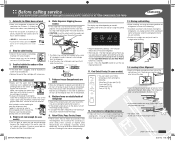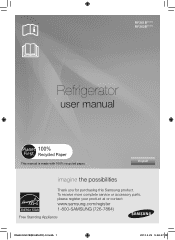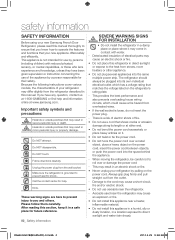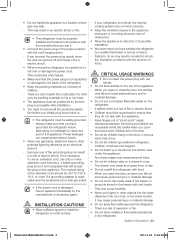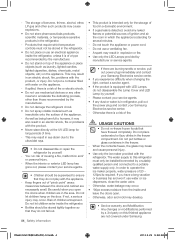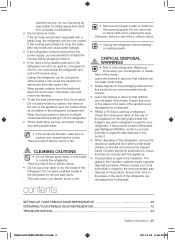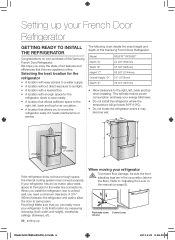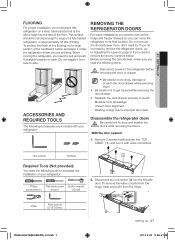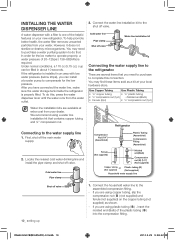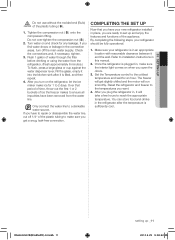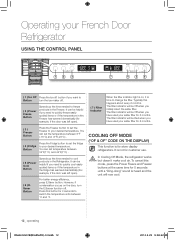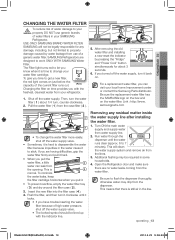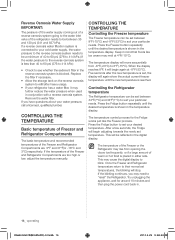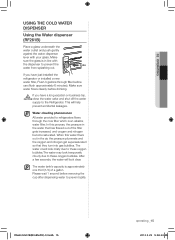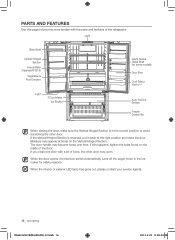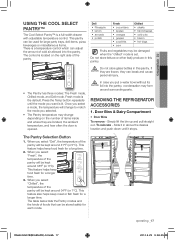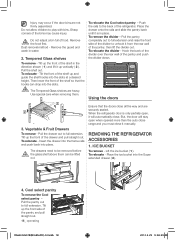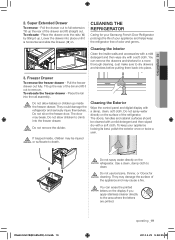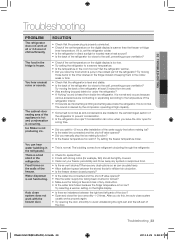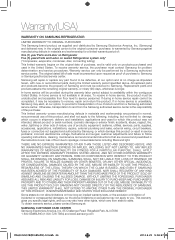Samsung RF260BEAESR Support Question
Find answers below for this question about Samsung RF260BEAESR.Need a Samsung RF260BEAESR manual? We have 2 online manuals for this item!
Question posted by rcasman45 on June 24th, 2015
How To Unlock Ice & Water Feature On Rf28hdedbsr/aa
Current Answers
Answer #1: Posted by BusterDoogen on June 24th, 2015 10:03 AM
I hope this is helpful to you!
Please respond to my effort to provide you with the best possible solution by using the "Acceptable Solution" and/or the "Helpful" buttons when the answer has proven to be helpful. Please feel free to submit further info for your question, if a solution was not provided. I appreciate the opportunity to serve you!
Answer #2: Posted by TechSupport101 on June 24th, 2015 9:48 AM
Related Samsung RF260BEAESR Manual Pages
Samsung Knowledge Base Results
We have determined that the information below may contain an answer to this question. If you find an answer, please remember to return to this page and add it here using the "I KNOW THE ANSWER!" button above. It's that easy to earn points!-
General Support
...password again in use by others. Can I Lock My SGH-i607 So That Others Cannot Use It? Once the feature is not in the Confirm password field for confirmation Press the left soft key for Start Select Settings Select ...for "Select Prompt if device unused for Done to confirm setting the Device Lock feature To disable the Device Lock feature for Unlock Enter the password, for " -
General Support
... Key Lock On My SGH-a727? message is displayed The handset's Auto Key Lock feature, when enabled, prevents inadvertent calls from being made by accidentally pressing the handset's keypad button. ...to enable or disable the Auto Key Lock feature To Lock the Keypad: Press & message is displayed To Unlock the Keypad: Press the left soft key for Unlock then press the asterisk (*) key until the... -
How To Remove The Water Filter SAMSUNG
The filter should come out, proceed to the next step. If the filter does not come out at this point. Unlock The Filter From The Housing To unlock the water filter from the housing, turn the filter clockwise untill it stops turning. STEP 3. Please note the position of the lock symbol on the water filter.
Similar Questions
How to unlock the water and ice maker on my samsung refrigerator model RF28HDEDBSR
I have a 6 months old Samsung RF28HDEDBSR/aa refrigerator and I needed to buy a replacement water fi...
I need a diagram or picture of the return spring position when replacing the ice/water dispenser lev...