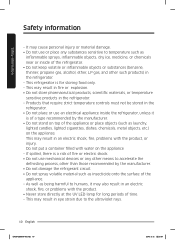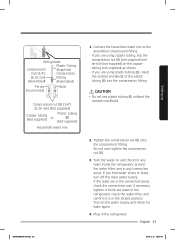Samsung RS25J500DBC Support Question
Find answers below for this question about Samsung RS25J500DBC.Need a Samsung RS25J500DBC manual? We have 1 online manual for this item!
Question posted by moni25 on April 7th, 2017
Lock Button Locked
Current Answers
Answer #1: Posted by hzplj9 on April 8th, 2017 6:24 AM
If you press and hold the Fridge button for 3 seconds, all buttons will be locked and the dispenser pad will not work.
To disable the control lock:
To disable the lock repeat the procedure above.
You can obtain the guide here:
http://downloadcenter.samsung.com/content/UM/201605/20160509145741172/DA68-02981N_Rev_03_USER_MANUAL_AA_SSEDA_DROP_IN.pdfRelated Samsung RS25J500DBC Manual Pages
Samsung Knowledge Base Results
We have determined that the information below may contain an answer to this question. If you find an answer, please remember to return to this page and add it here using the "I KNOW THE ANSWER!" button above. It's that easy to earn points!-
General Support
...On My SCH-I760? Does My SCH-I760 Support Email? How Do I Change The Functions Assigned To The Buttons On My Sch-I760? Does The SCH-I760 Support Instant Messaging? Can I Delete All Messages On My SCH-...Phone? How Do I Use Key Guard Or Key Lock On My SCH-I760? View the Verizon Wireless SCH-I760 Menu Tree Bluetooth Index Top How Do I Disable Or Change The Camera Shutter Sound On My SCH-... -
General Support
...MP3's As Ringtones On My Qwest SPH-A680? Images Sounds Images MP3s Time & How Do I Disable Or Change The Camera Shutter Sound On My Qwest SPH-A680? View the Qwest SPH-A680 Menu Tree ... How Do You Activate Voice Command On The Qwest SPH-A680? Can The Camera Button On The Side Of The Phone Be Locked So Pictures Are Not Snapped Inadvertently On The Qwest SPH-A680? How Do I... -
General Support
... Beam... A VPN A Security A Device Lock B Enable SIM Lock C Enable SIM PIN D Cange PIN2 E ...Error Reporting Enable / Disable Customer Feedback Feedback Reporting: Enable / Disable B Windows Update...Screen 1 Playback 2 Video 3 Network 4 Library 5 Skins 6 Buttons Properties About 2 Shop Music (Internet Connectivity and/or Paid Services ...
Similar Questions
My refrigerator is not cold. The digital panel is saying it's 34 degrees but the fridge thermometer ...
how do i turn the ice off button off so that it will make ice again?
My Samsung RF266AASH refrigerator has started beeping randomly (kind of like when the door is left a...