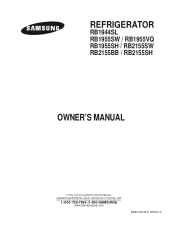Samsung RB1944SL Support Question
Find answers below for this question about Samsung RB1944SL.Need a Samsung RB1944SL manual? We have 1 online manual for this item!
Question posted by Millymartin70 on September 5th, 2015
How To Turn Off The Child Safety Lock From Refrigerador Model Rb1955sh
The person who posted this question about this Samsung product did not include a detailed explanation. Please use the "Request More Information" button to the right if more details would help you to answer this question.
Current Answers
Answer #1: Posted by waelsaidani1 on September 5th, 2015 8:56 AM
Child Lock Button When these two buttons are pressed at the same time for 3 sec., the Power Freeze, Power Cool, Freeze Temp, Refrigerator Temp, are locked and can not be modified. If you press the two buttons at the same time again for 3 sec., the child lock function is cancelled. note) Because of the temperature sensor sensivity, the refrigerator can be under and/or over cooled when the air flow is blocked by stored foods. (Temperature range of the sensor : 15T57;W64;80T57;) In the event of a power failure, if the freezer temperature is maintained lower than 41T57;, the last
Related Samsung RB1944SL Manual Pages
Samsung Knowledge Base Results
We have determined that the information below may contain an answer to this question. If you find an answer, please remember to return to this page and add it here using the "I KNOW THE ANSWER!" button above. It's that easy to earn points!-
General Support
... Capabilities On My Phone? Can I Obtain A Replacement Hand Strap For My Samsung Phone? Safety Voice Mail General Miscellaneous Display (Screen) Touch Screen Purchasing & Rebates Repair Sounds, Images...the drop down menu above, then selecting the Model Number of General Questions which relate to any Samsung handset. Do I Turn Off The Sound On The Game I Become...Phone Goes Into Lock Mode? -
General Support
... a normal phone call and utilize the Speakerphone option, Place a call is switched off the Speaker Phone model option Hold the Speaker button until it is now on the SPH-A760 click here For more ...information on Speaker Phone mode. To turn off . The SPH-A760 handset does have Speakerphone functionality. End the call using the END key... -
General Support
... The Camera? On My SGH-p107 How Do I Turn Off Message Alerts While My SGH-p107 Is In Silent...To Create Recurring Appointments On The SGH-p107? List by selecting your phone model underneath the Service Provider Selection. Messaging Time/Date & Is There ... How Can I Change It? How Do I Use Key Guard Or Key Lock On My SGH-p107? How Do I Change The Wallpaper (Screen Saver) On...
Similar Questions
Where Is The Frost Sensor On Samsung Model Rs25j500dsr Refrigerator
(Posted by hallvictor5542 1 year ago)
Samsung Fridge Model Rb1944sl Not Cooling In Fridge Can Light Make It Not Cool
(Posted by mayelekt 10 years ago)
What Is The New/replacement Model For Refrigerator #rf263aebp/xaa
what is the new/replacement model for refrigerator #RF263AEBP/XAA
what is the new/replacement model for refrigerator #RF263AEBP/XAA
(Posted by lindseyaschwendau 11 years ago)
Samsung Refrigerator Manual
i purchaed a home with a Samsung refrigerator and it never came with a manual. I think it is an olde...
i purchaed a home with a Samsung refrigerator and it never came with a manual. I think it is an olde...
(Posted by whitecurrymama44 11 years ago)