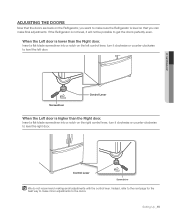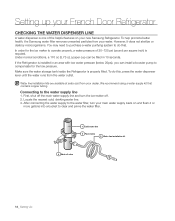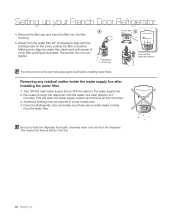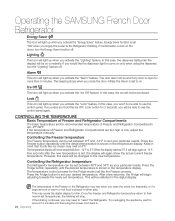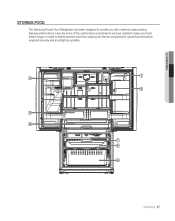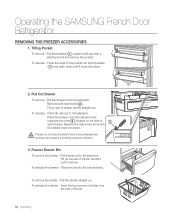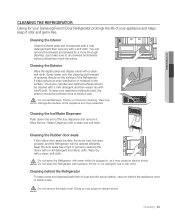Samsung RF267AARS/XAA Support Question
Find answers below for this question about Samsung RF267AARS/XAA.Need a Samsung RF267AARS/XAA manual? We have 1 online manual for this item!
Question posted by diane55599 on September 29th, 2014
Ice Lock Off
how do i turn the ice off button off so that it will make ice again?
Current Answers
Answer #1: Posted by TechSupport101 on September 29th, 2014 7:08 PM
Hi. Press and hold it for 3 to 5 seconds (the Ice lock button). There is a link to your manual on this self same page should need be.
Related Samsung RF267AARS/XAA Manual Pages
Samsung Knowledge Base Results
We have determined that the information below may contain an answer to this question. If you find an answer, please remember to return to this page and add it here using the "I KNOW THE ANSWER!" button above. It's that easy to earn points!-
General Support
...P777? What Items Come With My SGH-P777? How Do I Use Key Guard Or Key Lock Is There A Way To Turn Off The Audible Low Battery Warning On My SGH-P777? How Do I Copy Contacts From My... & Configurations How Do I Disable Or Change The Camera Shutter Sound On My SGH-P777? How Do I Make A 3-Way Call, Or Conference Call On My Phone? Can I Change The Ringtones The Startup / Shutdown... -
SPH-I350 - How To Use Key Guard SAMSUNG
... The Drawer No Password Required To manually lock the handset breifly press the red power button , located on the upper right side Press the red power button again to be unlocked. Manual Lock - Manual Lock The SPH-I350 (Intrepid) handset features two different lock features, the Manual Lock and the Automatic Lock, one which may require the... -
SGH-A257 - How To Change the Bluetooth Device Name SAMSUNG
19077. How To Use Locks 19081. How To Turn On/Off Bluetooth SGH-A257 - SGH-A257 -
Similar Questions
Samsung Refrigerator Rf28hfedbsr How Do I Turn On The Ice Maker
How do I turn the ice maker back on on my Samsung rf28hfedtsr? I turned it off and can't figure out ...
How do I turn the ice maker back on on my Samsung rf28hfedtsr? I turned it off and can't figure out ...
(Posted by snrbelyea 9 years ago)
Where Is Icemaker Reset Button On Samsung Model Rf267aars
(Posted by kirivem3 10 years ago)
Rf267aars/xaa Not Cooling
I looked at some posts on this site and found what appeared to be the solution to my problem. I took...
I looked at some posts on this site and found what appeared to be the solution to my problem. I took...
(Posted by mgd 11 years ago)
What Is The New/replacement Model For Refrigerator #rf263aebp/xaa
what is the new/replacement model for refrigerator #RF263AEBP/XAA
what is the new/replacement model for refrigerator #RF263AEBP/XAA
(Posted by lindseyaschwendau 11 years ago)
Turning On Samsung Rf267aars
I moved the frig from one home to another. Placed it and plugged it in. I set the temp for both free...
I moved the frig from one home to another. Placed it and plugged it in. I set the temp for both free...
(Posted by johnrubright 12 years ago)