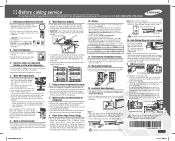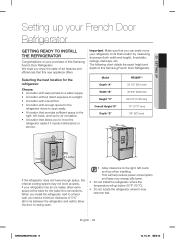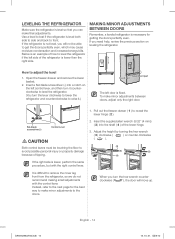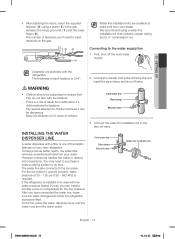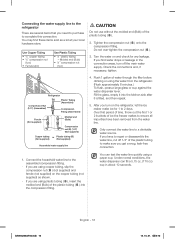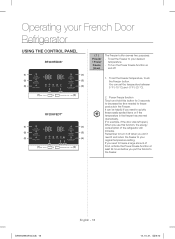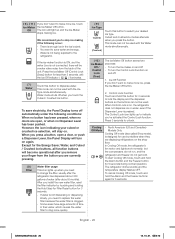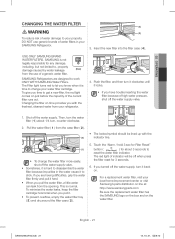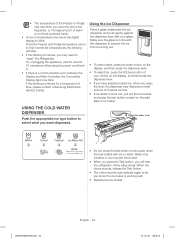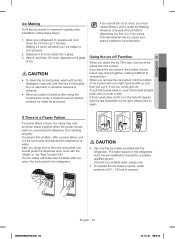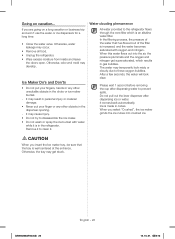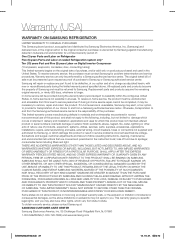Samsung RF28HFEDBSR Support Question
Find answers below for this question about Samsung RF28HFEDBSR.Need a Samsung RF28HFEDBSR manual? We have 2 online manuals for this item!
Question posted by snrbelyea on April 8th, 2015
Samsung Refrigerator Rf28hfedbsr How Do I Turn On The Ice Maker
How do I turn the ice maker back on on my Samsung rf28hfedtsr? I turned it off and can't figure out hoe to make the ice off icon go off. I just get the lock icon?
Current Answers
Answer #1: Posted by TommyKervz on April 9th, 2015 3:50 AM
download and refer to the user manual on the link http://www.helpowl.com/manuals/Samsung/RF28HFEDBSR/214999
Related Samsung RF28HFEDBSR Manual Pages
Samsung Knowledge Base Results
We have determined that the information below may contain an answer to this question. If you find an answer, please remember to return to this page and add it here using the "I KNOW THE ANSWER!" button above. It's that easy to earn points!-
General Support
... Verizon Wireless Phone? Settings & How Do I Fix This? When Turning On My Verizon Handset It States "Phone Locked Enter Passcode", What Is The Default Passcode? Communication & How Do ...Modem Or Transfer Data Between My Verizon Wireless Phone And My Computer? Connectivity How Do I Make A 3-Way Call, Or Conference Call On My Verizon Wireless Phone? My Handset States ... -
General Support
... upper side of the ice maker. The ice maker pictured below shows the location of the ice maker. Do not remove your refrigerator has Dual Ice Makers , . If you can not find the reset button, perform the following : Make sure the ice maker is in the on the side of the test button with the ice maker removed from the ice maker compartment. Continue sliding your... -
General Support
... as shown below : To remove the SIM card, gently slide it clicks into place (2) making sure the battery is properly installed and not obstructing the SIM card before replacing the cover With...the battery down until the cover is flush with the back of the phone (1) Turn the grooved dial clockwise until the cover locks Note: The battery must be easily damaged by scratches or bending. Use...
Similar Questions
Ice Maker Samsung Model Rf28hfedbsr
after days of giving ice it stopped. It make the sound like it is moving ice but nothing comes out. ...
after days of giving ice it stopped. It make the sound like it is moving ice but nothing comes out. ...
(Posted by Mgkingsley68 2 years ago)
Filter Light Turned Red Then Stoped Making Ice. Changed Filter Pushed Reset Butt
Filter Light Turned Red Then Stoped Making Ice. Changed Filter Pushed Reset Button But Not Making Ic...
Filter Light Turned Red Then Stoped Making Ice. Changed Filter Pushed Reset Button But Not Making Ic...
(Posted by MOTTMOOSE 6 years ago)
Ice Maker Chute Noise
My ice maker chute on my fridge Samsung RF28HFEDBSR/AA makes a horrible noise when dispensing ice. I...
My ice maker chute on my fridge Samsung RF28HFEDBSR/AA makes a horrible noise when dispensing ice. I...
(Posted by kimlederhaus 7 years ago)