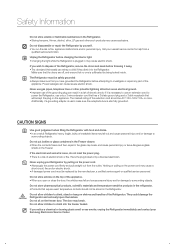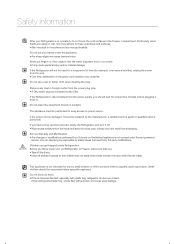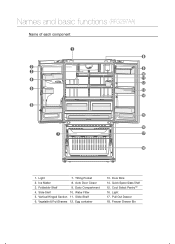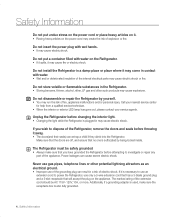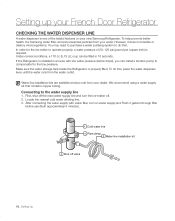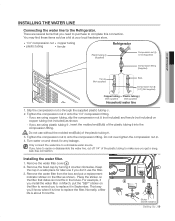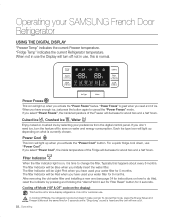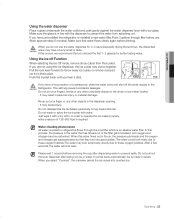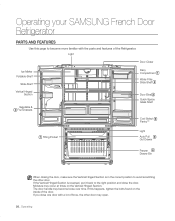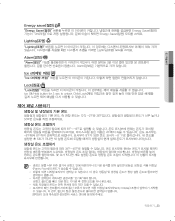Samsung RFG297AAPN/XAA Support Question
Find answers below for this question about Samsung RFG297AAPN/XAA.Need a Samsung RFG297AAPN/XAA manual? We have 4 online manuals for this item!
Question posted by MOTTMOOSE on July 15th, 2017
Filter Light Turned Red Then Stoped Making Ice. Changed Filter Pushed Reset Butt
Filter Light Turned Red Then Stoped Making Ice. Changed Filter Pushed Reset Button But Not Making Ice.
Current Answers
Answer #1: Posted by Odin on July 15th, 2017 9:05 AM
See https://www.repairclinic.com/RepairHelp/Refrigerator-Repair/4-160--UkZHMjk3QUFQTg==/Samsung-Refrigerator-Troubleshooting. The link most likely to solve is listed third.
Hope this is useful. Please don't forget to click the Accept This Answer button if you do accept it. My aim is to provide reliable helpful answers, not just a lot of them. See https://www.helpowl.com/profile/Odin.
Related Samsung RFG297AAPN/XAA Manual Pages
Samsung Knowledge Base Results
We have determined that the information below may contain an answer to this question. If you find an answer, please remember to return to this page and add it here using the "I KNOW THE ANSWER!" button above. It's that easy to earn points!-
General Support
... the RESET button on /off , press and hold the Multifunction button until both blue and red indicator lights flash....make changes or modify the device in the charging case. When the headset and the phone are not permitted to your phone. Otherwise, press the Multi-function button...region you turn the headset on hold the Multi-function button until the red indicator light turns blue. Item... -
General Support
...will void the user's authority to the retailer from any warranty are not permitted to make changes or modify the device in material, design and workmanship for any other than 10%...the headset Turning the headset on or off or on hold the talk button until the blue indicator light flashes 4 times. Turning the headset on hold the talk button until the red indicator light turns blue. ... -
General Support
...headset responds slowly, stops responding, or freezes, press the reset button on or off , press and hold the Multifunctionbutton until the red indicator light turns blue. Bluetooth QD ID: B012977 Safety and usage Information...10 meters) Maximum Standby time Up to 80 hours* Maximum Active time Up to make changes or modify the device in the radio phone, not expressly approved by your phone is...
Similar Questions
Ice Maker Reset Button Not Working
Hi, I just had same problem with my ice maker. It stopped working and reset button did not do anythi...
Hi, I just had same problem with my ice maker. It stopped working and reset button did not do anythi...
(Posted by Joe2121 9 years ago)
Reset Button For Ice Maker On Model Rf31fmesbsr
(Posted by chaffnthewind 10 years ago)
Rfg297aapn Water Cooling And Ice Problem.
The water is not cooling and the ice maker has stopped working. I have checked the icemaker finding ...
The water is not cooling and the ice maker has stopped working. I have checked the icemaker finding ...
(Posted by moebobh 12 years ago)