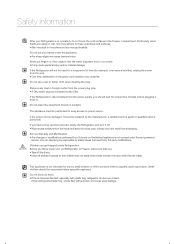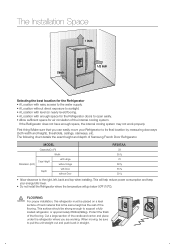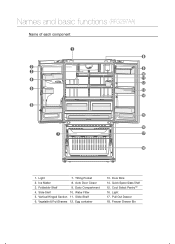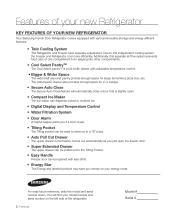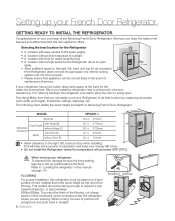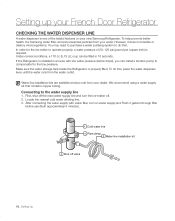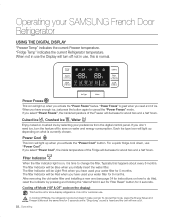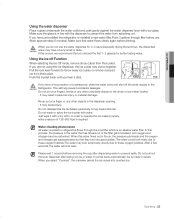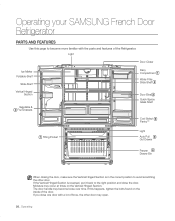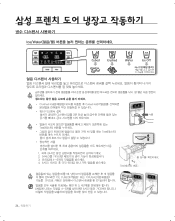Samsung RFG297AAPN/XAA Support Question
Find answers below for this question about Samsung RFG297AAPN/XAA.Need a Samsung RFG297AAPN/XAA manual? We have 4 online manuals for this item!
Question posted by moebobh on July 23rd, 2011
Rfg297aapn Water Cooling And Ice Problem.
The water is not cooling and the ice maker has stopped working. I have checked the icemaker finding no obvious proble. Seems like cooling of this area is the problem. I am remote! Is ther anything I can check to determine problem?
Current Answers
Related Samsung RFG297AAPN/XAA Manual Pages
Samsung Knowledge Base Results
We have determined that the information below may contain an answer to this question. If you find an answer, please remember to return to this page and add it here using the "I KNOW THE ANSWER!" button above. It's that easy to earn points!-
How To Reset / Test The Upper Ice Maker SAMSUNG
... all of questions ok How To Verify Your Washer Is Getting Enough Water? If no, please tell us why so we can improve the ...Ice Maker Your finger will resume once the reset is performed. 9929. Note: As you satisfied with the ice maker removed from the compartment. . The ice maker pictured below shows the location of the ice maker housing, and the softer translucient gel switch. Normal ice... -
How To Replace The Upper Ice Maker SAMSUNG
How To Replace The Upper Ice Maker STEP 3. Remove The Access Cover Assembly the access cover by pulling the cover away from the refrigerator wall, and then pull the access cover towards you. 8516. -
General Support
.... The reset button is removed, locate the lip on the side of the ice maker. As you can not find the reset button, perform the following : Make sure the ice maker is performed. A newly installed refrigerator may need up to 24 hrs to cool, and for a full eight seconds. If you are sliding your finger hit something...
Similar Questions
Filter Light Turned Red Then Stoped Making Ice. Changed Filter Pushed Reset Butt
Filter Light Turned Red Then Stoped Making Ice. Changed Filter Pushed Reset Button But Not Making Ic...
Filter Light Turned Red Then Stoped Making Ice. Changed Filter Pushed Reset Button But Not Making Ic...
(Posted by MOTTMOOSE 6 years ago)
On Samsung Refrigerator Model Rs265tdrs The Water And Ice Maker Stopped Working
On a Samsung refrigerator model RS265TDRS the water and icemaker stopped working. What would cause t...
On a Samsung refrigerator model RS265TDRS the water and icemaker stopped working. What would cause t...
(Posted by williamsdeas 8 years ago)
Just Bought This Fridge Samsung Ice Maker Stopped Working
(Posted by goswin 11 years ago)
Ice Maker Stopped Working
My ice maker stopped working. I would like to fix it myself. Is there a way for me to figure out whi...
My ice maker stopped working. I would like to fix it myself. Is there a way for me to figure out whi...
(Posted by texmets2 12 years ago)
Samsung Rfg297aars/xaa Ice Maker Stopped Working. What Can Be The Cause?
what can be the cause for the ice maker to stop producing ice? It was working fine for a long time, ...
what can be the cause for the ice maker to stop producing ice? It was working fine for a long time, ...
(Posted by roxydog2 12 years ago)