Samsung RB197ACBP Support and Manuals
Get Help and Manuals for this Samsung item
This item is in your list!

View All Support Options Below
Free Samsung RB197ACBP manuals!
Problems with Samsung RB197ACBP?
Ask a Question
Free Samsung RB197ACBP manuals!
Problems with Samsung RB197ACBP?
Ask a Question
Popular Samsung RB197ACBP Manual Pages
User Manual (user Manual) (ver.0.7) (English) - Page 1


To receive more complete service, please register your product at
www.samsung.com/register
English RB195** RB197** RB215** RB217**
Refrigerator
user manual
imagine the possibilities
Thank you for purchasing this Samsung product.
User Manual (user Manual) (ver.0.7) (English) - Page 2


...labeled product may save you money on the left side of your new refrigerator
Your Samsung Refrigerator comes equipped with various innovative storage and energy-efficient features.
• Twin ... have separate evaporators. Features of your new Refrigerator
Key features of the refrigerator.
2_ Features
Model # Serial # Due to this separate air flow system prevents food odor of one compartment ...
User Manual (user Manual) (ver.0.7) (English) - Page 3
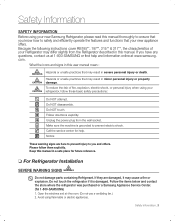
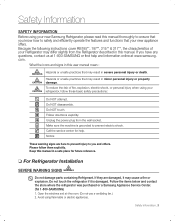
... Installation
SEVERE WARNING SIGNS WARNING
Do not damage parts containing Refrigerant. Avoid using your CAUTION refrigerator, follow them explicitly. Follow the items below and contact the store where the refrigerator was purchased or a Samsung Appliance Service Center. (Tel 1-800-SAMSUNG) 1. Unplug the power plug from the Refrigerator described in this user manual mean...
User Manual (user Manual) (ver.0.7) (English) - Page 5


...service agent or qualified service personnel. Remove any dust or foreign matter from a single power
source could cause overheating and a fire.
If the power cord is a risk of power. Safety Information
❏ Power Plug
Contact the retailer where you purchased the appliance for if you have a power plug problem...; A damaged power cord must be replaced by electric shock or heat.
Yanking ...
User Manual (user Manual) (ver.0.7) (English) - Page 6


... fire and explosion. Do not disassemble or repair the Refrigerator by yourself. • You may...a container filled with opening window if any problem or failure.
6_ safety information
Unplug the ... Do not put your nearest service center
for help from a qualified service technician. Do not use any ... into the interior machine parts and cause electric shock.
Do not ...
User Manual (user Manual) (ver.0.7) (English) - Page 7
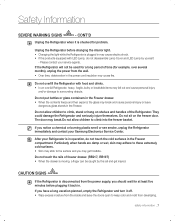
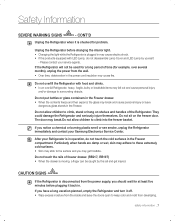
... children to climb, stand or hang on the freezer door.
Please contact your Samsung Electronics Service Center.
They could damage the Refrigerator and seriously injure themselves. After your Refrigerator is... Lamp, do not touch the cold surfaces in . If you should wait for problem. safety information _7 Unplug the Refrigerator before plugging it back in the Freezer compartment....
User Manual (user Manual) (ver.0.7) (English) - Page 8


... and cause a fire and explosion. Avoid to use the ventilating fan.) 2. Children can Samsung be supervised when using the appliance.
❏ When Moving or Transporting the Refrigerator
SEVERE WARNING...are inside Refrigerators. Safety Information
CAUTION SIGNs CAUTION - If it is not covered under
Samsung warranty service, nor can get trapped inside . Open the windows and air the room. (Do...
User Manual (user Manual) (ver.0.7) (English) - Page 10
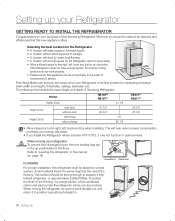
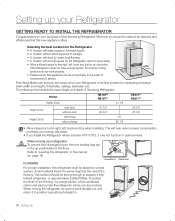
... the event of Samsung Refrigerator. When moving your purchase of the flooring.
The following chart details the exact height and depth of maintenance & service. Control Lever
10_ Setting Up
Make sure that appliance can easily move your Refrigerator to 'Leveling the refrigerator' in the manual (on page 16)
Screw driver(-)
FLOORING
For proper installation, this refrigerator...
User Manual (user Manual) (ver.0.7) (English) - Page 11
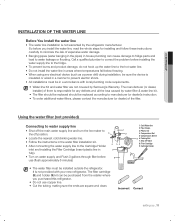
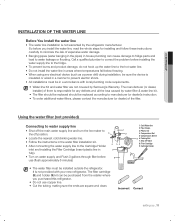
... water line, read the whole steps for installing and follow these instructions carefully to the fridge.
• T o prevent burns and product damage, do not hook up _11 01 SETTING UP
Installation of the water line
Before You Install the water line
• T he water line installation is not warranted by Samsung's Warranty. Pipe Clamp. 3. Using the water...
User Manual (user Manual) (ver.0.7) (English) - Page 12
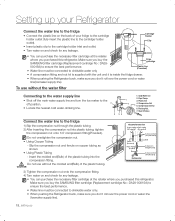
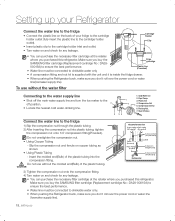
...to drinkable water only. • W hen pushing the Refrigerator back, make sure you buy the SAMSUNG filter cartridge (Replacement cartridge No : DA2900015A) to ensure the best performance.
• W ater line must be ...you don't roll over the power cord or water line
(Icemaker supply line).
12_ setting up your Refrigerator
Connect the water line to the fridge
• C onnect the...
User Manual (user Manual) (ver.0.7) (English) - Page 13


... accessories listed below. 01 SETTING UP
setting uP tHe ReFRigeRAtoR
Now that...-00070B)
Required Tools (Not provided)
Phillips Head Driver(+) Flat Head Driver(-)
Socket Wrench (10mm) (for bolts)
Hex...motor will take a few hours to installation instructions in place, you open the doors... following steps, your new Refrigerator installed in this manual. (P8.
Once the Refrigerator...
User Manual (user Manual) (ver.0.7) (English) - Page 19
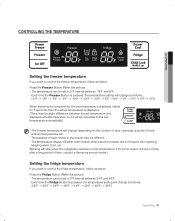
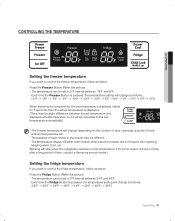
...ºF and 8ºF. - E ach time the Freezer Button is pressed, the temperature setting will blink when freezer temperature increases due to control the freezer temperature, follow as below ....change depending on the number of door openings, quantity of time, contact a Samsung service center.)
Setting the fridge temperature
If you want to control the fridge temperature, follow as below...
User Manual (user Manual) (ver.0.7) (English) - Page 20


.... (Blinking will blink when fridge temperature is displayed. (There may be corrected to the set temperature.
20_ Operating If for some reason it will be different. - The temperature display will stop after a long period of time, contact a Samsung service center.)
If you want to make ice faster (Controlling the Power Freeze)
Press the...
User Manual (user Manual) (ver.0.7) (English) - Page 27


...03 troubleshooting
Troubleshooting
PROBLEM
...setting it does not chill sufficiently.
• Check that air cannot keep circulating?
(Refer to page 10 for 12 hours after installation...setting the Freezer temperature lower. The bubbling comes from the Refrigerator coolant liquid circulating through the Refrigerator. Troubleshooting _27 Ice Maker is not functioning. (Water dispenser models...
User Manual (user Manual) (ver.0.7) (English) - Page 28


... to Samsung or Samsung authorized service center. In-home service will repair or replace any part found to be provided during in the instruction book; To receive in-home service, the product must contact Samsung for which occurs in normal, noncommercial use of products, equipment, systems, utilities, services, parts, supplies, accessories, applications, installations, repairs, external...
Samsung RB197ACBP Reviews
Do you have an experience with the Samsung RB197ACBP that you would like to share?
Earn 750 points for your review!
We have not received any reviews for Samsung yet.
Earn 750 points for your review!
