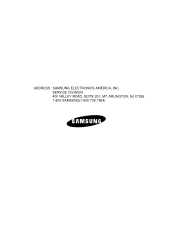Samsung RB195ZAVQ Support and Manuals
Get Help and Manuals for this Samsung item
This item is in your list!

View All Support Options Below
Free Samsung RB195ZAVQ manuals!
Problems with Samsung RB195ZAVQ?
Ask a Question
Free Samsung RB195ZAVQ manuals!
Problems with Samsung RB195ZAVQ?
Ask a Question
Popular Samsung RB195ZAVQ Manual Pages
User Manual (user Manual) (ver.1.0) (English) - Page 1


for questions about features, operation/performance, parts, accessories or service, call:
1-800-726-7864 (1-800-SAMSUNG)
www.samsung.com
Register your product at www.samsung.com/global/register
DA99-00926D REV(0.0) REFRIGERATOR
RB195ZABB RB195ZASW RB195ZASH RB195ZAVQ RB215ZABB RB215ZASW RB215ZASH RB215ZAVQ
OWNER'S MANUAL
In the U.S.
User Manual (user Manual) (ver.1.0) (English) - Page 2


... in this manual.
Digital temperature...These operating instructions cover various models. Super Cool • Speeds up the freezing process in fridge/freezer
CONTENTS
FEATURES
2
WARNINGS / SAFETY PRECAUTIONS
3
INSTALLING THE FRIDGE...AND CLEANING ACCESSORIES
11
REPLACING INTERIOR LIGHTS
12
INSTALLATION OF THE WATER LINE
13
REVERSING THE DOOR SWING
14
PROBLEMS AND SOLUTIONS
19
USAGE...
User Manual (user Manual) (ver.1.0) (English) - Page 3
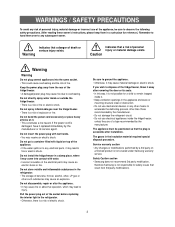
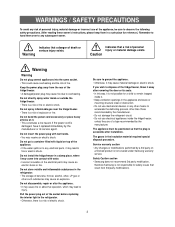
... out of the socket before replacing the interior light in the ...service agent.
The appliance must be sure to observe the following safety precautions. (After reading these owner's instructions...parts may receive an electric shock.
Service warranty section • Any changes or modifications performed by the manufacturer or its seals. • In this way, it away after installation...
User Manual (user Manual) (ver.1.0) (English) - Page 6


... you want to store frozen food as soon as possible, set the temperature control to five months.
Store food once the ... internal temperature.
The appliance is sufficiently low. If the problem persists, contact your appliance for use and check that accumulated...Ice Storage Bin
Wire Drawer
Bottle Bins
Freezer Light 6 Install all shelves and compartments removed during packing and shipping....
User Manual (user Manual) (ver.1.0) (English) - Page 7


... Freeze button Speeds up the cooling process in the fridge.
7 Fridge Temperature button Sets the fridge temperature. Child Lock button When this button repeatedly to change the temperature... for 3sec., all functions are locked and can not be modified. Freezer Temperature button Sets the freezer temperature. USING THE CONTROL FEATURES
Ice Off button Press Ice Off button to stop making Ice.
User Manual (user Manual) (ver.1.0) (English) - Page 8
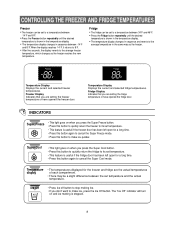
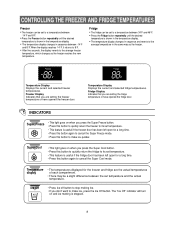
... repeatedly until the desired
temperature is stopped.
8
Freezer Display Indicates that you are setting the fridge temperature or have opened the fridge door. INDICATORS
Super Freeze
• ...the actual temperatures of each compartment.
• There may be a slight difference between the set to the
average temperature in sequence and reverts to a temperature between -14°F
and ...
User Manual (user Manual) (ver.1.0) (English) - Page 10


...stale and shrink. Wrap the food, then press out any air and seal it from losing its service agent.
Plastic film and bags may be up to make ice, press the Ice Off button.
&#...8226; The refrigerator can cause odors. When the bin fills to be installed by Samsung Electronics.
approximately 100~130 cubes in a 24-hour period, depending on again, there will...
User Manual (user Manual) (ver.1.0) (English) - Page 13
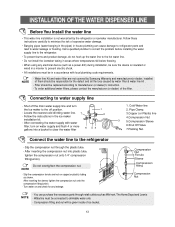
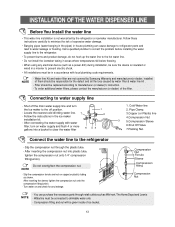
... should be replaced according to manufacturer (or dealer)'s instruction.
- Filter should be responsible for any electrical device (such as a power drill) during installation, be sure the device is not warranted by water filter & water line kit .
- Locate the nearest cold drinking water line. - After connecting the water supply with local plumbing code requirements. Slip...
User Manual (user Manual) (ver.1.0) (English) - Page 14
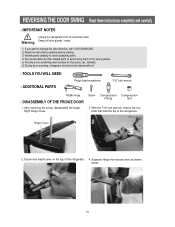
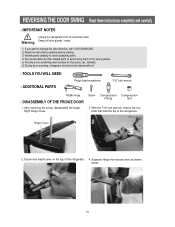
... the top of the refrigerator. During door reversing, refrigerator should not be stained with oil.
- REVERSING THE DOOR SWING Read these instructions completely and carefully
- Set screws down by their related parts to change the door direction, call 1-800-SAMSUNG. 2. IMPORTANT NOTES
Unplug the refrigerator from electric wire as shown below.
14 Handle...
User Manual (user Manual) (ver.1.0) (English) - Page 15
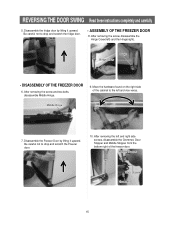
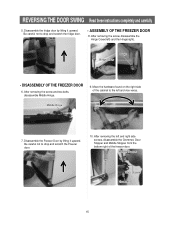
... Hinge.
9. Be careful not to drop and scratch the fridge door.
- Disassemble the Freezer Door by lifting it upward.
REVERSING THE DOOR SWING Read these instructions completely and carefully
5. Disassemble the fridge door by lifting it upward. Move the hardware found on the right side of the freezer-door.
User Manual (user Manual) (ver.1.0) (English) - Page 16


...from the corner. Disassemble the Door Cap, Sleeve and the screws. Alternate Middle Hinge
16 REVERSING THE DOOR SWING Read these instructions completely and carefully
11. Move the hardware found on the right side of the door to insert it is. (Make ...into the hinge grommet hole. Be sure to scratch.
15. Be careful not to grease the washer.
Re-install parts in their opposing sides.
User Manual (user Manual) (ver.1.0) (English) - Page 18
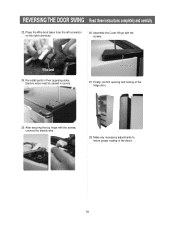
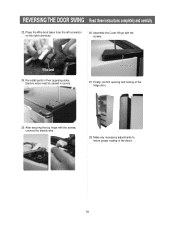
... in their opposing sides. After securing the top hinge with the screws. Wire boot
24. Finally, confirm opening and closing of the doors.
18
Re-install parts in covers. Make any necessary adjustments to insure proper sealing of the fridge door.
25. REVERSING THE DOOR SWING Read these...
User Manual (user Manual) (ver.1.0) (English) - Page 19


... temperature too low? • Did you save on electricity and improve refrigeration.
• Install the appliance in the refrigerator. • Defrost the freezer when ice builds up.
There ...; Is the temperature control on the front panel correctly
set to prevent condensation from the compressor in sealed containers. PROBLEMS AND SOLUTIONS
The appliance is not operating at the front...
User Manual (user Manual) (ver.1.0) (English) - Page 20
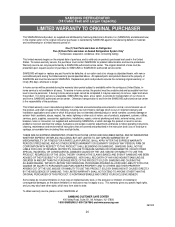
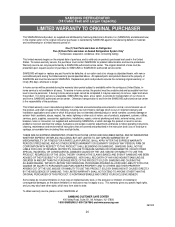
... voltage, fluctuations and surges; In-home service will repair or replace any part found to be presented upon request as stipulated herein, with new or reconditioned parts during the warranty labor period subject to follow operating instructions, cleaning, maintenance and environmental instructions that are covered and prescribed in -home service, the product must be defective, at...
Samsung RB195ZAVQ Reviews
Do you have an experience with the Samsung RB195ZAVQ that you would like to share?
Earn 750 points for your review!
We have not received any reviews for Samsung yet.
Earn 750 points for your review!