Samsung NV4 Support and Manuals
Samsung NV4 Videos
Popular Samsung NV4 Manual Pages
User Manual (ENGLISH) - Page 2
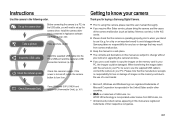
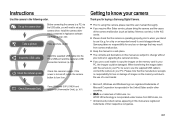
Install the camera driver that is contained in this manual are registered trademarks of their respective companies.
001
Getting to know your camera
Thank you for buying a Samsung Digital Camera.
Prior to using this camera in the following order. Please note that the manufacturer accepts no responsibility for upgrading the camera functions. If you use a card reader...
User Manual (ENGLISH) - Page 3


.... There is the possibility of injury from the camera's moving parts.
Battery and camera may become hot during prolonged use the camera as a sealed vehicle, direct sunlight or other places of extremes in fire, injury, electric shock or severe damage to you or your dealer or Samsung Camera Service centre. This may cause a fire or...
User Manual (ENGLISH) - Page 4
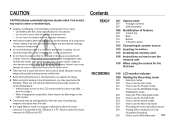
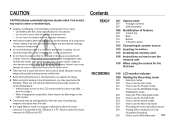
...021 How to use the Program mode
021 How to use the DIS(Digital Image
Stabilization) mode
022 Using the Photo Help guide mode
023 How to use the Portrait mode
023 How to use ...
015 Inserting the battery
015 Inserting the memory card
016 Instructions on the LCD monitor and the colour may be an after using the AC Charger. It may cause burns.
Do not move the camera while it is ...
User Manual (ENGLISH) - Page 7
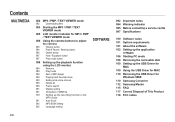
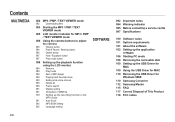
... a service centre 097 Specifications
100 Software notes 101 System requirements 101 About the software 102 Setting up the application
software 106 Starting PC mode 108 Removing the removable disk 109 Setting up the USB Driver for
MAC 109 Using the USB Driver for MAC 110 Removing the USB Driver for
Windows 98SE 110 Samsung Converter...
User Manual (ENGLISH) - Page 8
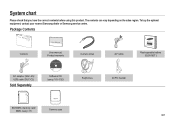
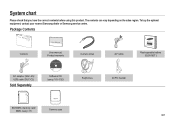
To buy the optional equipment, contact your nearest Samsung dealer or Samsung service centre. The contents can vary depending on the sales region. Package Contents
Camera
User manual, Product warranty
Camera strap
AV cable
Rechargeable battery (SLB-0937 )
AC adapter (SAC-47)/ USB cable (SUC-C3)
Sold Separately
Software CD (see p.101~102)
Earphones
20 Pin Gender
SD...
User Manual (ENGLISH) - Page 13
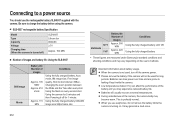
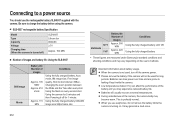
...to charge the battery before using the camera.
SLB-0937 rechargeable battery Specification
Model Type Capacity Voltage Charging time (When the camera is turned ...camera. Low temperatures (below 0°C) can lose power over time and are measured under Samsung's standard conditions and shooting conditions and may generate a loud noise.
012 Using the fully charged battery...
User Manual (ENGLISH) - Page 15
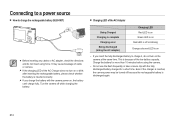
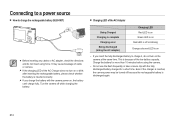
... LED of the low battery capacity. Charge the battery for a short time. Even if the charger is inserted, the camera power may cause breakage of cable or camera.
If the charging LED of the AC Charger does not turn on the camera at the same time. Turn the camera off because the rechargeable battery is discharged again.
014...
User Manual (ENGLISH) - Page 22


..., the DIS will configure the camera with optimal settings and you get a well exposed image in situations where the camera shake warning indicator ( ) is not displayed.
- If the image size is displayed.
-
As the DIS uses the camera's digital signal processor, it may be blurred.
- The digital zoom will not operate in fluorescent...
User Manual (ENGLISH) - Page 82


...If not supported, the menus are still displayed in the LCD, but are not supported on the printer manufacturer. And then press the Right button.
1*$5#3*%(& -BZPVU
2. Auto, Plain, Photo, FastPhoto
Quality
Set the quality ...be printed.
Auto, Off, On
File Name
Set whether to select the
[Reset] menu tab. Use the Up/Down button to the user's guide that came with your printer.
081 Use the ...
User Manual (ENGLISH) - Page 94


... cause problems. - If the camera is transferred from photo stores) to the camera and is dispersed. Take care not to avoid damage and keep the camera in use.
Do not attempt to disassemble or modify the camera.
Under certain conditions, static electricity can be held responsible for testing the camera condition and prepare extra battery...
User Manual (ENGLISH) - Page 103
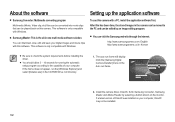
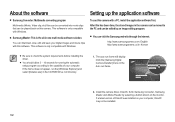
... the automatic setup program according to the PC and can be edited by selecting a button shown on the monitor. Install the camera driver, DirectX, XviD, Samsung Converter, Samsung Master and Adobe Reader by an image editing program.
You can visit the Samsung web-site through the internet. You can download, view, edit and save your digital images...
User Manual (ENGLISH) - Page 106
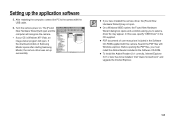
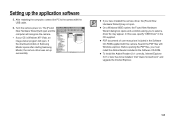
... .
On a Windows 98SE system, the Found New Hardware Wizard dialog box opens and a window asking you must install the Adobe Reader included in the CD supplied.
PDF documents of Samsung Master opens after starting Samsung Master, the camera driver was set up the application software
5. After restarting the computer, connect the PC to the...
User Manual (ENGLISH) - Page 116
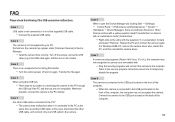
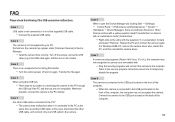
... or it is an unexpected error during file transfer. Turn the camera power off the camera, remove the USB cable, plug in Device Manager. Install the camera driver correctly. Case 4 When using the USB hub. There may malfunction when it is not recognised by clicking Start (Settings) Control Panel (Performance...
User Manual (ENGLISH) - Page 118
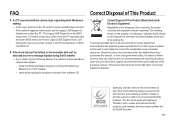
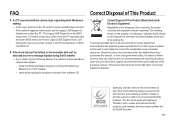
...'t be deleted, or the removable disk can't be extracted or an error message displays during the file transfer. If you can take this from the PC manufacturers and some BIOS menus don't have Legacy USB Support) If you install only the Samsung Master, the problems mentioned above occasionally happen. - The Eco mark represents...
User Manual (ENGLISH) - Page 119


... interference received, including interference that interference will not occur in a particular installation. Consult the dealer or an experienced radio / TV technician for help.
CAUTION: Changes or modifications not expressly approved by one or more of Conformity Trade Name: SAMSUNG TECHWIN Model No.: Samsung NV4 Responsible Party: Samsung Opto-Electronics America, INC.
Samsung NV4 Reviews
Do you have an experience with the Samsung NV4 that you would like to share?
Earn 750 points for your review!
We have not received any reviews for Samsung yet.
Earn 750 points for your review!


