Samsung MultiXpress SL-X4300 Support and Manuals
Get Help and Manuals for this Samsung item
This item is in your list!

View All Support Options Below
Free Samsung MultiXpress SL-X4300 manuals!
Problems with Samsung MultiXpress SL-X4300?
Ask a Question
Free Samsung MultiXpress SL-X4300 manuals!
Problems with Samsung MultiXpress SL-X4300?
Ask a Question
Popular Samsung MultiXpress SL-X4300 Manual Pages
Use Guide - Page 88
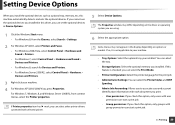
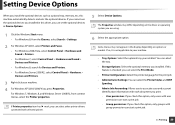
...installed...installed. Group permission: If you check this machine automatically detects and sets...> Settings.... Settings:...Setting Device Options
When you install...driver, you installed in this option, only users with selected printer.
5 Select Device Options. You can select other printer drivers connected with user
permission can set the optional devices in the display depending on the driver...
Use Guide - Page 146
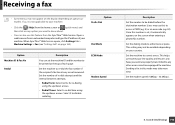
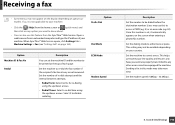
... and ensures any other error correction-equipped fax machine....set , it is busy or not answered.
This setting may not appear on the display depending on options or models. Set the number of your country. Receiving a fax
• Some menus may not be available depending on your machine. When SyncThru™ Web Service opens, click Settings tab > Machine Settings > Fax (see "Settings...
Use Guide - Page 160


... the SyncThru™ Web Service (see "Features by model" on page 167).
2 Click Address Book tab > Individual. 3 Select Import from the Task drop down list. 4 Select Browse, and select the stored file. 5 Click Import > OK. Setting up to enter valid data. Using SyncThru™ Web Service
• Use comma(,) as the URL in the...
Use Guide - Page 166
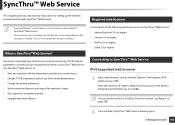
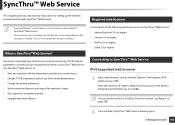
... current status. • Change TCP/IP parameters and set up TCP/IP network parameters correctly, you step-by-step instructions for setting up other network parameters. • Change the printer preference. • Set the email notifications advising of the machine's status. • Get support for SyncThru™ Web Service.
• Some menus may not appear on...
Use Guide - Page 167
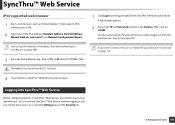
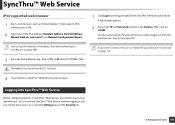
... of the SyncThru™ Web Service website.
Management tools 167 Use the same login ID, Password, Domain as when logging in ...Settings tab and the Security tab.
8. SyncThru™ Web Service
IPv6 supported web browser
1 Start a web browser, such as Internet Explorer®, that supports IPv6 addressing as a URL.
2 Select one of the IPv6 address (Stateless Address, Stateful Address, Manual...
Use Guide - Page 172
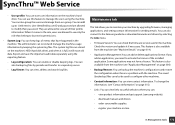
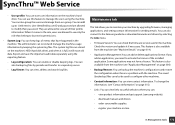
...password. You can also connect to the Samsung website or download manuals and drivers by periods and transfer to configure other machines.
• Contact Information: You can keep logs of the installed...: You can record and manage the machine usage information by upgrading firmware, managing applications, and setting contact information for sending emails. register your machine on page ...
Use Guide - Page 178
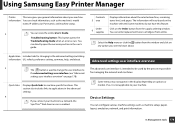
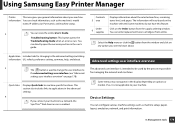
... the
Troubleshooting Guide when an error occurs. Some machines do not have this feature. Select the Help menu or click the button from the window and click on options or models. Quick links
Displays Quick links to know about .
3 The button is used to change the user interface to applications in the advanced settings.
4
If...
Use Guide - Page 226
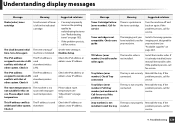
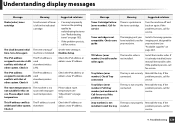
... not compatible. Message
Meaning
Suggested solutions
Toner Cartridge Failure: [error number]. Turn the machine off and back on page 192).
• If the problem persists, call for your machine. Install a Samsung-genuine imaging unit, designed for service.
[tray number] is used with that of
Set the time setting in the toner cartridge. Check Tray connection
The tray...
Use Guide - Page 233
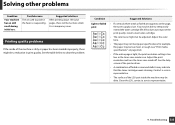
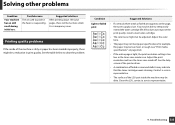
... in print quality. If this does not improve the print quality, install a new toner cartridge.
• The color tone might be adjusted. Clean the LSU, contact a service representative.
9. Troubleshooting 233 It is low. Contact a service representative.
• The surface of the LSU part inside of faded or smeared defects may be no more smell.
You...
Use Guide - Page 244
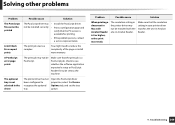
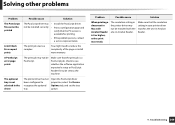
... incorrectly
The resolution setting in the driver
Possible cause
Solution
The PostScript driver may • Install the PostScript driver.
Check to see whether the software application expected a setup or PostScript header file to be PostScript. Troubleshooting 244
You might need to the machine. not be printed
Limit Check Error report prints A PostScript error page prints
The...
Use Guide - Page 253
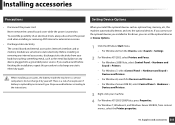
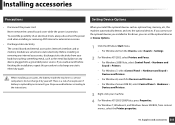
... into a grounded power source. If you cannot use the optional devices you installed in this driver, you can set the optional devices in Device Options.
1 Click the Windows Start menu.
• ... are sensitive to the instructions. If you install the optional devices such as the metal back plate on .
To avoid the possibility of an explosion if battery is replaced by an incorrect type....
Use Guide - Page 324
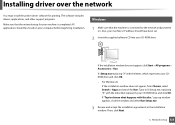
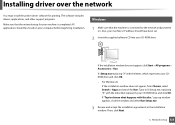
... on. Type in the installation window. Network setup 325 All applications should have been set.
2 Insert the supplied software CD into your computer before beginning installation.
5
Windows
1 Make sure that the network setup for Run. The software includes drivers, applications, and other support programs.
Make sure that the machine is completed. Installing driver over the network
You...
Use Guide - Page 325
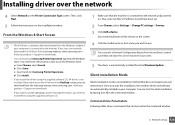
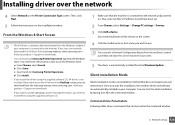
...'s host name.
5 The driver is connected to use the Windows Store. b Click Store. c Search and click Samsung Printer Experience. Silent installation Mode
Silent installation mode is an installation method that the machine is not installed. Network setup 326 You need to install Samsung's printer management tools, you need have been set.
5 Follow the instructions in the command window...
Use Guide - Page 327
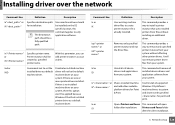
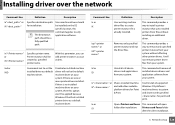
...
Opens Printers and Faxes This command will install all supported Windows OS platform's machine drivers to set installed printer driver as your system, then this option won't be installed on the OS specific location, this parameter, you can add printer instances as a default machine driver.
It will not be the default machine driver on your wishes.
/nd or /ND
Commands...
Use Guide - Page 334
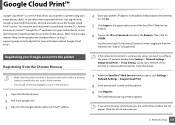
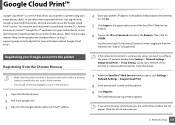
... don't need to configure the proxy's IP and port number from Settings > Network Settings > Google Cloud Print > Proxy Setting. Contact your network service provider or network administrator for more information.
• Make sure the printer machine is a service that has access to install the printer driver on page 293.)
If the network environment is using your Google...
Samsung MultiXpress SL-X4300 Reviews
Do you have an experience with the Samsung MultiXpress SL-X4300 that you would like to share?
Earn 750 points for your review!
We have not received any reviews for Samsung yet.
Earn 750 points for your review!
