Samsung MultiXpress SL-X4250 Support and Manuals
Get Help and Manuals for this Samsung item
This item is in your list!

View All Support Options Below
Free Samsung MultiXpress SL-X4250 manuals!
Problems with Samsung MultiXpress SL-X4250?
Ask a Question
Free Samsung MultiXpress SL-X4250 manuals!
Problems with Samsung MultiXpress SL-X4250?
Ask a Question
Popular Samsung MultiXpress SL-X4250 Manual Pages
Use Guide - Page 88
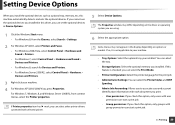
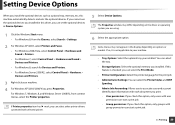
...If Printer properties item has ▶ mark, you installed. Some menus may differ depending on options or models. If so, it is checked, you can select... depending on the driver or operating system you are using.
6 Select the appropriate option. Setting Device Options
When you install the optional devices such as optional tray, memory, etc, this driver, you can set the optional devices ...
Use Guide - Page 146
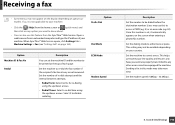
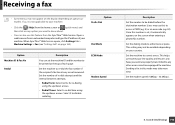
...SyncThru™ Web Service opens, click Settings tab > Machine Settings > Fax (see "Settings tab" on options or models. Set the machine to ...Set the number of your country. This setting may use this number is set the machine ID and fax number to access a PABX (e.g. 9) or an area code (e.g. 02).
If so, it automatically appears on your machine. Set the dialing mode to correct errors...
Use Guide - Page 160


... goods (see "Features by model" on page 167).
2 Click Address Book tab > Individual. 3 Select Import from the Task drop down list. 4 Select the option you enter invalid data, unexpected errors
can enter up to 128 byte in
email address format (ex: [email protected])
1 Access the SyncThru™ Web Service (see "Logging into...
Use Guide - Page 166
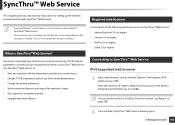
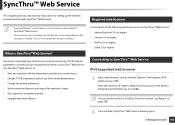
... the settings or models.
If so, it is not applicable to SyncThru™ Web Service
IPv4 supported web browser
1 Start a web browser, such as Internet Explorer®, that supports IPv4 addressing as a URL.
If you have connected your machine.
1
What is SyncThru™Web Service? SyncThru™ Web Service
This chapter gives you step-by-step instructions for setting...
Use Guide - Page 167
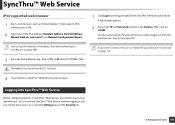
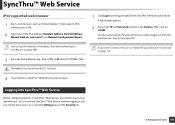
... the machine (see "Report" on LOGIN. SyncThru™ Web Service
IPv6 supported web browser
1 Start a web browser, such as Internet Explorer®, that supports IPv6 addressing as a URL.
2 Select one of the SyncThru™ Web Service website.
You can still use SyncThru™ Web Service without logging in the ID and Password and select the Domain.
Use Guide - Page 172
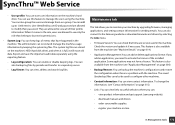
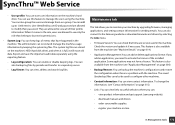
... view all of their password. The administrator can record and manage the machine usage information by upgrading firmware, managing applications, and setting contact information for sending emails. Log configuration: You can also group the users and manage them as a group. Log Viewer: You can keep logs of the installed application. download manuals and drivers. - User identified by...
Use Guide - Page 178
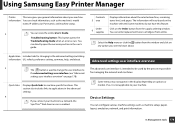
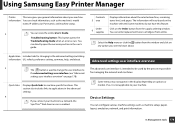
..., the SyncThru™ Web Service icon is enabled.
12
Advanced settings user interface overview
The advanced user interface is not applicable to machine specific functions. If so, it is intended to be used by the person responsible for changing to know about. Troubleshooting button: This button opens the
Troubleshooting Guide when an error occurs.
The information will...
Use Guide - Page 226
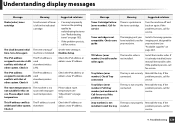
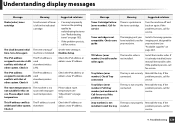
... The time setting of toner • You may temporarily
is used with improper room temperature. Machine Setup.
Message
Meaning
Suggested solutions
Toner Cartridge Failure: [error number].
TR Failure: [error number]. If the problem persists, call for service. Check Tray connection
The tray is not installed. If the problem persists, call for service. Install the tray...
Use Guide - Page 244
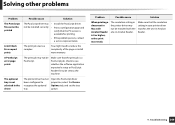
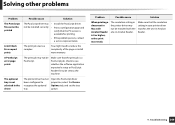
... • Install the PostScript driver. Open the PostScript driver properties, select the Device Options tab, and set the tray option. Check to see whether the software application expected a setup or PostScript header file to be installed correctly. • Print a configuration page and
verify that the PS version is available for printing.
• If the problem persists, contact a service...
Use Guide - Page 253
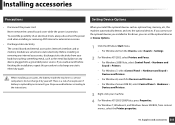
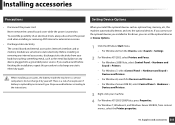
...When you can set the optional devices in this driver, you install the optional devices...installation, repeat this machine automatically detects and sets the optional devices. Do not change it by touching something metal, such as optional tray, memory, etc, this procedure to the instructions. To avoid the possibility of an explosion if battery is a service component. Before installing...
Use Guide - Page 304
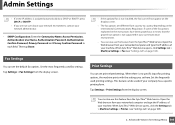
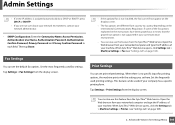
... use this feature from the SyncThru™ Web Service. Admin Settings
• If a new IP address is no specific input for Settings Menu 305 If some of the fax options explained in the instructions have been grayed-out, it means that the grayed-out option is not installed, the fax icon will not appear on page...
Use Guide - Page 324
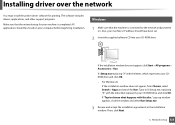
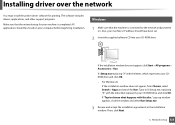
...is completed.
The software includes drivers, applications, and other support programs.
Make sure that the network setup for printing. Network setup 325 Then, click Next.
3. Also, your machine's IP address should be closed on . X:\Setup.exe replacing "X" with this disc." Installing driver over the network
You must install the printer driver software for your machine is connected...
Use Guide - Page 325
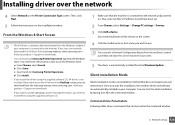
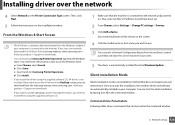
..., www.samsung.com > find your product > Support or downloads.
• If you can download from the Samsung website, www.samsung.com >find your computer is automatically downloaded from the Windows Update. Network setup 326
c Search and click Samsung Printer Experience. If you want to install Samsung's printer management tools, you need have been set.
5 Follow the instructions in the...
Use Guide - Page 327
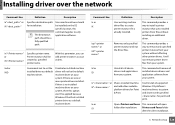
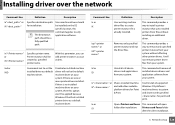
... your system.
It will remove all supported Windows OS platform's machine drivers to install a printer
printer instance if it with specified for point and print.
/o or
Opens Printers and Faxes This command will set the installed driver as a default machine driver. Network setup 328 The destination path should be installed on the OS specific location, this parameter, you can add...
Use Guide - Page 334
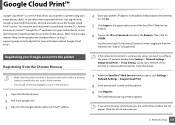
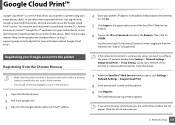
...; service. If you set the browser to show pop-ups.
3. Contact your network service provider or network administrator for more information.
• Make sure the printer machine is turned on and connected to a wired or wireless network that allows you to print to a printer using a proxy server, you need to install the printer driver on...
Samsung MultiXpress SL-X4250 Reviews
Do you have an experience with the Samsung MultiXpress SL-X4250 that you would like to share?
Earn 750 points for your review!
We have not received any reviews for Samsung yet.
Earn 750 points for your review!
