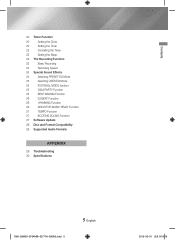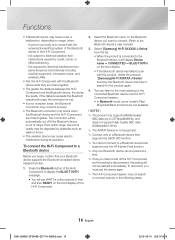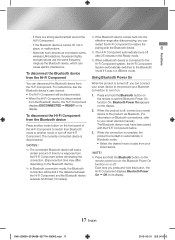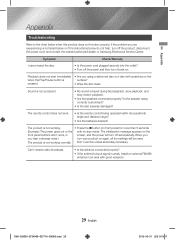Samsung MX-JS8000 Support and Manuals
Get Help and Manuals for this Samsung item

View All Support Options Below
Free Samsung MX-JS8000 manuals!
Problems with Samsung MX-JS8000?
Ask a Question
Free Samsung MX-JS8000 manuals!
Problems with Samsung MX-JS8000?
Ask a Question
Most Recent Samsung MX-JS8000 Questions
Won't Connect To Bluetooth!
it wont connext to Bluetooth.. it will only say wait but wont connect to any device?
it wont connext to Bluetooth.. it will only say wait but wont connect to any device?
(Posted by Sanlet07 1 year ago)
Tengo Un Samsung Js8000,que No Lee El Disco Y El Bluetooth Se Queda Wait.. Tampo
(Posted by shrekjh9 1 year ago)
How To Reset Giga Js8000 Stereo?
(Posted by amywheeleraxton 1 year ago)
I'm Having Problem With The Bluetooth Not Hooking Up On The Mxjs8000
can you please show me the steps I need to take to get the Bluetooth back on
can you please show me the steps I need to take to get the Bluetooth back on
(Posted by fernhicks67 1 year ago)
Popular Samsung MX-JS8000 Manual Pages
Samsung MX-JS8000 Reviews
We have not received any reviews for Samsung yet.