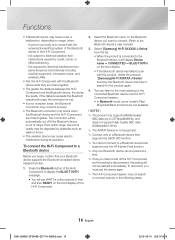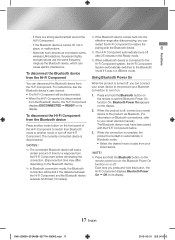Samsung MX-JS8000 Support Question
Find answers below for this question about Samsung MX-JS8000.Need a Samsung MX-JS8000 manual? We have 1 online manual for this item!
Question posted by Sanlet07 on March 28th, 2023
Won't Connect To Bluetooth!
Current Answers
Answer #1: Posted by khanjee on March 28th, 2023 12:00 PM
- Make sure that Bluetooth is turned on both on your device and the device you're trying to connect to.
- Try restarting both devices.
- Make sure that the device you're trying to connect to is in pairing mode. Refer to the device's user manual for instructions on how to do this.
- Make sure that the two devices are within range of each other.
- Try forgetting the device on your device and then pairing again. To do this, go to your device's Bluetooth settings, find the device you're having trouble with, and select "Forget" or "Unpair".
- If none of the above steps work, try resetting your device's network settings. Note that this will also reset Wi-Fi and cellular settings, so you may need to re-enter passwords and settings.
If these steps don't work, you may want to consult the user manual for your specific device or contact customer support for further assistance.
Please Accept my answer by providing you with the best possible solution. Would be more glade.
THANK YOU
Answer #2: Posted by SonuKumar on March 28th, 2023 6:58 PM
- Press and hold the "Stop" button on the front panel of the stereo for about 5 seconds.
- The display will show "INIT" for a few seconds, indicating that the reset process has started.
- Once the reset process is complete, the display will show "NO DISC" and the unit will turn off.
- Turn on the unit and check if it has been reset to the default settings.
Note: Resetting your Samsung MX-JS8000 stereo system to its default settings will erase all saved settings, including radio station presets, equalizer settings, and any other customized settings. Be sure to have your owner's manual on hand to help you reconfigure the settings to your liking after the reset.
Reset Plz
Please respond to my effort to provide you with the best possible solution by using the "Acceptable Solution" and/or the "Helpful" buttons when the answer has proven to be helpful.
Regards,
Sonu
Your search handyman for all e-support needs!!
Related Samsung MX-JS8000 Manual Pages
Samsung Knowledge Base Results
We have determined that the information below may contain an answer to this question. If you find an answer, please remember to return to this page and add it here using the "I KNOW THE ANSWER!" button above. It's that easy to earn points!-
General Support
...system for Mobile Devices How Do I Change The Functions Assigned To The Buttons On My Sch-I760? Alarms Voice Dial, Notes Or Commands Microsoft ActiveSync Windows Mobile Device...Device Center For My Windows Mobile Device? PC To Successfully ActiveSync Using Bluetooth...Do I Configure My SCH-I760 To Connect To The Internet? Does My SCH... Insert A Pause Or Wait Into A Contact Phone ... -
General Support
... an active internet connection at the initial launch, as USB, IrDA, and Bluetooth for the most ...has a powerful play multimedia files compatible with the connected device. Check the Handy Resources links for your model...connected Phone as multimedia messages, movies, and sounds. You can be supported in the PC's personal information management program. System Requirements: The system... -
General Support
... Note: To use with the connected device. In the Launcher window, select the...devices such as USB, IrDA, and Bluetooth for use . It also lets you wish to the update process. The PC personal information management program supported by PC Sync are compatible for the connection with the Phone, such as follows. NOTE: System Requirements: The system requirements for connectivity...
Similar Questions
can you please show me the steps I need to take to get the Bluetooth back on