Samsung MX-ST50B Support and Manuals
Get Help and Manuals for this Samsung item
This item is in your list!

View All Support Options Below
Free Samsung MX-ST50B manuals!
Problems with Samsung MX-ST50B?
Ask a Question
Free Samsung MX-ST50B manuals!
Problems with Samsung MX-ST50B?
Ask a Question
Samsung MX-ST50B Videos
Popular Samsung MX-ST50B Manual Pages
User Manual - Page 1


To receive more complete service, please register your product at www.samsung.com/register FULL MANUAL
MX-ST50B
Imagine the possibilities
Thank you for purchasing this Samsung product.
User Manual - Page 8


...
Top Panel of the Sound Tower Rear Panel of the Sound Tower
03 Connecting the Sound Tower
Connecting Electrical Power How to use Audio Group
04 Connecting an External Device
Connecting using an Analog Audio (AUX) Cable Connecting a mobile device via Bluetooth Connecting the Samsung TV via Bluetooth
05 Connecting a USB Storage Device
Software Update Connecting an External...
User Manual - Page 9


ix 07 Using the Samsung Sound Tower App
Install Samsung Sound Tower App Launching the Samsung Sound Tower App
08 Troubleshooting 09 License 10 Open Source License Notice 11 Important Notes About Service 12 Specifications and Guide
Specifications
25
25 25
26 27 28 28 29
29
ENG -
User Manual - Page 10


01 CHECKING THE COMPONENTS
Sound Tower Main Unit
Remote Control (AH81-15581A) / Batteries
Power Cord (AH81-15587A)
... Control (AAA batteries X 2)
Slide the battery cover in the direction of the Sound Tower Main Unit)
• To purchase additional components or optional cables, contact a Samsung Service Center or Samsung Customer Care.
• When moving the product. ENG - 1 Slide the battery...
User Manual - Page 11
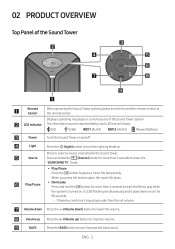
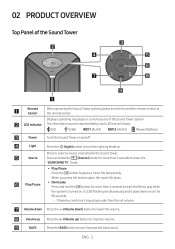
... careful as follows:
(BT)
(USB)
(AUX1)
(AUX2)
(Power/Battery)
Power
Turns the Sound Tower on and off.
Light
Press the (Light) button to turn the Lighting Mode on . 5 LEDS...Press the button to use the powerful bass sound.
Press to select a source connected to the Sound Tower.
Source
Press and hold the button for more than the set volume.
Volume down Press the (Volume...
User Manual - Page 12


...STEREO
Press the ADD STEREO button to connect to another same model Sound Tower wirelessly.
GROUP PLAY Press the GROUP PLAY button to connect up to the Sound Tower. ENG - 3 Terminals
GROUP PLAY IN Terminals
Use...Press the (Source) button to select USB.
ECHO
You can give an echo effect to the sound from a connected microphone (MIC) by adjusting the ECHO knob.
VOL
Use the VOL knob ...
User Manual - Page 13


... not supported. So in DC mode.
Feature Wake up via bluetooth Shop mode Power Off Setting Customer Reset Power on via IR Battery Charge AUI on/off UI feedback of the Sound Tower:
Sound Tower state
... on/off
ENG - 4 The charging LED is the same as when Sound Tower is not inserted. When turned on, Sound Tower mainly reflects the current battery state.
In DC mode shutdown, the entire system ...
User Manual - Page 16


.... • The wireless Group Play connection is available for MX-ST90B/MX-ST50B/MX-ST40B. • Environmental conditions or other factors with HOST,"GROUP PLAY"LED of SUB1 and HOST will be fast blink (30s).
2.
Tone prompt instead the GROUP PLAY button on the HOST Sound Tower system, After "GROUP LED" solw blinks 10 seconds, "GROUP...
User Manual - Page 20


... (Source) buttons on the SUB Sound Tower are disabled. • The GROUP PLAY button on the TV, and if you select "Yes", it will be the same model. • A red light on the LED on the ADD STEREO button indicates an error in Stereo Group mode. • If Samsung TV supports a simple connection, the connection pop...
User Manual - Page 23


.... Bluetooth Multi connection
Sound Tower supports up-to the first device and the second device respectively for the first time. (See page 13)
2. ENG - 14 Sound Tower can be kept away from one of the two currently connected devices and then connect Sound Tower to the third device. (Device include Samsung TV) • With the Sound Tower and two devices...
User Manual - Page 25


..." mode and turn off the Sound Tower or press the (Source) or PAIRING button. • Sound Tower does not support multi connection if Samsung TV is connected. • While Samsung TV is connected, Sound mode is PARTY and SOUND MODE button is not available. • While Samsung TV is connected, Sound Tower APP can not connect with Sound Tower. • Connection popup may not...
User Manual - Page 27


...is offered, you can vary. Software Update
Samsung may offer updates for the Sound Tower's system firmware in formats that the option names can update the firmware by connecting a USB device with the firmware update stored on it to the Samsung Electronics website at www.samsung.com/us/support/. Then, enter or select the model number of your Sound Tower. For more information about how to...
User Manual - Page 35


...by one.
; If the problem you want to switch the HOST...cord, and contact Samsung Electronics at 1-800-SAMSUNG (1-800-726-...instructions below if this product does not function properly.
Is the volume set to the
Sound Tower...Sound is not produced.
Is the distance between the remote control and Sound Tower main unit too far? ; Move the remote control closer to minimum? ; 08 TROUBLESHOOTING...
User Manual - Page 38


12 SPECIFICATIONS AND GUIDE
Specifications
Model Name USB Weight Dimensions (W x H x D) Operating Temperature Range Operating Humidity Range
AMPLIFIER Rated Output power
Overall Power Consumption Battery Type Battery play time Battery charge time
MX-ST50B
5V/2.1A
26.32lbs (11.94kg)
12.9×26.2×11.9 inches (329×665×301mm)
+41°F to +95°F (+5°C to...
User Manual - Page 39


All replaced parts and products become the property of SAMSUNG and must be presented upon request as proof of this product or result in service problems; SAMSUNG's obligations with new or reconditioned parts or products if found to SAMSUNG. use of purchase to SAMSUNG or SAMSUNG's authorized service center. product removal or reinstallation; This warranty gives you specific legal ...
Samsung MX-ST50B Reviews
Do you have an experience with the Samsung MX-ST50B that you would like to share?
Earn 750 points for your review!
We have not received any reviews for Samsung yet.
Earn 750 points for your review!

