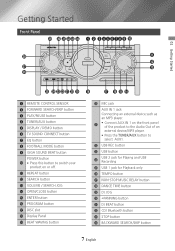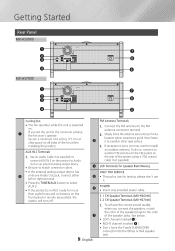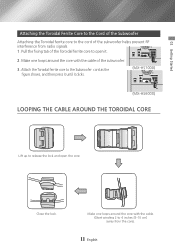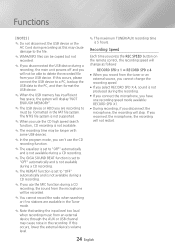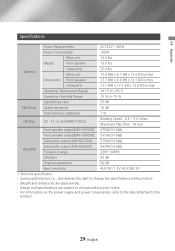Samsung MX-HS7000 Support and Manuals
Get Help and Manuals for this Samsung item

View All Support Options Below
Free Samsung MX-HS7000 manuals!
Problems with Samsung MX-HS7000?
Ask a Question
Free Samsung MX-HS7000 manuals!
Problems with Samsung MX-HS7000?
Ask a Question
Most Recent Samsung MX-HS7000 Questions
La Boart La Tiene Disponible
(Posted by nmrepairs 9 months ago)
Popular Samsung MX-HS7000 Manual Pages
Samsung MX-HS7000 Reviews
We have not received any reviews for Samsung yet.