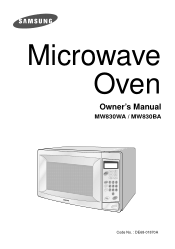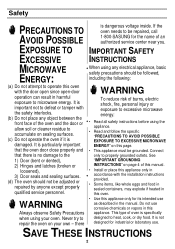Samsung MW830WA Support and Manuals
Get Help and Manuals for this Samsung item

View All Support Options Below
Free Samsung MW830WA manuals!
Problems with Samsung MW830WA?
Ask a Question
Free Samsung MW830WA manuals!
Problems with Samsung MW830WA?
Ask a Question
Most Recent Samsung MW830WA Questions
How Do You Turn Off Beeper Noise Is Annoying
(Posted by cammer67 10 years ago)
What Is The Wattage 800?
(Posted by wellssusan3 10 years ago)
Model Mw830wa Flaking & Bubbling Off Micowave
why is my microwave flaking & bubbling off even when I'm washing tthe inside it is flaking off o...
why is my microwave flaking & bubbling off even when I'm washing tthe inside it is flaking off o...
(Posted by rhondacox 10 years ago)
Microwave Buttons Will Not Respond Yo Any Selection Nothing I Do Will Make Butto
(Posted by marionw799 11 years ago)
How Do I Reset When It Stops Working
(Posted by marionw799 11 years ago)
Popular Samsung MW830WA Manual Pages
Samsung MW830WA Reviews
We have not received any reviews for Samsung yet.