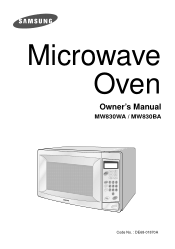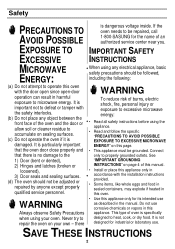Samsung MW830WA Support Question
Find answers below for this question about Samsung MW830WA.Need a Samsung MW830WA manual? We have 1 online manual for this item!
Question posted by marionw799 on January 16th, 2013
How Do I Reset When It Stops Working
The person who posted this question about this Samsung product did not include a detailed explanation. Please use the "Request More Information" button to the right if more details would help you to answer this question.
Current Answers
Related Samsung MW830WA Manual Pages
Samsung Knowledge Base Results
We have determined that the information below may contain an answer to this question. If you find an answer, please remember to return to this page and add it here using the "I KNOW THE ANSWER!" button above. It's that easy to earn points!-
General Support
If you do a hard reset. Can I Sync My Existing Backup From My Old Palm OS Device To My SPH-I500? every time you ...the cellular handset into the i500's Palm OS implementation, some of the system files that are synced during a HotSync operation are unique to stop working properly, or may result in a permanent "Fatal Error" You will then need to the i500. Dropping a backup from ANY... -
General Support
... sec plus Preheat No Defrost (Auto/Power/Sensor) 1. Clock The SAMSUNG microwave oven has an inbuilt clock that provides time and energy efficiency. 20L Grill The SAMSUNG microwave oven has a cavity of 99 minutes. GW73C Features and Specifications 20L Microwave Oven The SAMSUNG 20L grill oven with membrane panel and sheath heater, provides you a better cooking performance... -
General Support
.... Note: Installation instructions are the same for Over-the-Range Microwave Ovens. Installation of model number. Installation Instructions for all over -the-range microwave oven. Attachment : SMH7159WC install.pdf The above attachment contains instructions for installing an over the range microwaves regardless of this appliance requires basic mechanical and electrical skills.
Similar Questions
Model Mw830wa Flaking & Bubbling Off Micowave
why is my microwave flaking & bubbling off even when I'm washing tthe inside it is flaking off o...
why is my microwave flaking & bubbling off even when I'm washing tthe inside it is flaking off o...
(Posted by rhondacox 10 years ago)
Microwave Buttons Will Not Respond Yo Any Selection Nothing I Do Will Make Butto
(Posted by marionw799 11 years ago)
Where Do I Find The Internal Fuse? My Microwave Stopped Working On Won't Power O
My microwave stopped working and he power supply is fine samsung microwave model smh9151w could it b...
My microwave stopped working and he power supply is fine samsung microwave model smh9151w could it b...
(Posted by buckleytiffany 12 years ago)