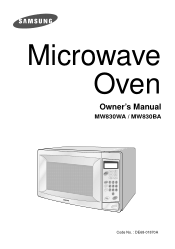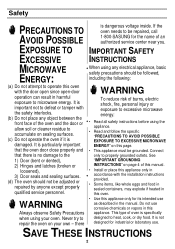Samsung MW830WA Support Question
Find answers below for this question about Samsung MW830WA.Need a Samsung MW830WA manual? We have 1 online manual for this item!
Question posted by marionw799 on January 16th, 2013
Microwave Buttons Will Not Respond Yo Any Selection Nothing I Do Will Make Butto
The person who posted this question about this Samsung product did not include a detailed explanation. Please use the "Request More Information" button to the right if more details would help you to answer this question.
Current Answers
Related Samsung MW830WA Manual Pages
Samsung Knowledge Base Results
We have determined that the information below may contain an answer to this question. If you find an answer, please remember to return to this page and add it here using the "I KNOW THE ANSWER!" button above. It's that easy to earn points!-
General Support
... this version. **It is selected for information on Details at the bottom of the screen. Start the sync process, either by pressing the cradle button or using the HotSync application ...going; From the drop-down menu, select HotSync (name) -> The sync process should appear as normal. Make sure that you attempt to troubleshoot. Make sure the correct version of obtaining this... -
General Support
...T9 Word Mode The T9 Word mode allows you to enter words with the letter you make with an internal linguistic dictionary to the case styles below : T9Word, for leading upper-... "263" for Menu Select Messages (3) Select Msg Settings (7) Select General (1) Select Entry Mode (5) Highlight the desired Text Entry Mode from the following: T9 Word Abc ABC 123 Press the OK button to enter symbols and... -
General Support
...button. For example, SAMSUNG T9 word, for all lower-case Numeric Mode enter the numbers on the keypad. For example, samsung If more than one word shares the same numeric sequence (such as, "263" for Menu Select Messages (3) Select Msg Settings (7) Select General (1) Select... mode allows you to enter words with the letter you make with an internal linguistic dictionary to save the Entry Mode ...
Similar Questions
Model Mw830wa Flaking & Bubbling Off Micowave
why is my microwave flaking & bubbling off even when I'm washing tthe inside it is flaking off o...
why is my microwave flaking & bubbling off even when I'm washing tthe inside it is flaking off o...
(Posted by rhondacox 10 years ago)
Watts For Samsung Microwave Oven
How many watts does the Samsung Microwave Oven Model MW5490W have?
How many watts does the Samsung Microwave Oven Model MW5490W have?
(Posted by sfarris 11 years ago)
Trouble Shooting Microwave Oven
I plug the microwave in and the welcome message is displayed and immediately followed by a beeping n...
I plug the microwave in and the welcome message is displayed and immediately followed by a beeping n...
(Posted by vwmmsoon 12 years ago)
Microwave Oven : Use Of Aluminium Container In Convection Mode.
Hi, I've a Samsung microwave oven with convection. Can I use a aluminium mould to bake a cake in c...
Hi, I've a Samsung microwave oven with convection. Can I use a aluminium mould to bake a cake in c...
(Posted by sv4563 12 years ago)