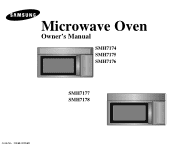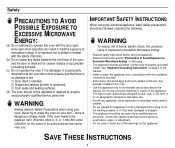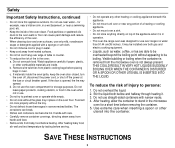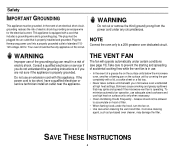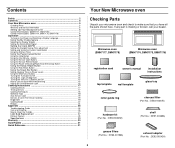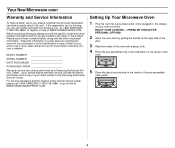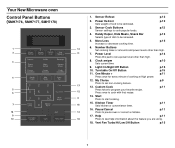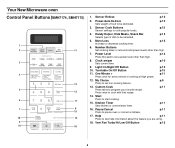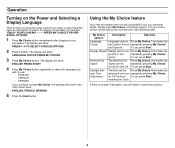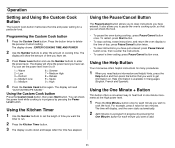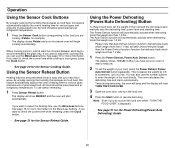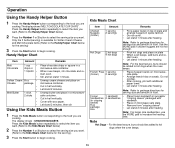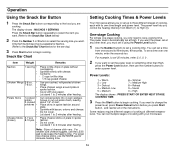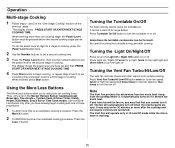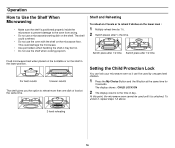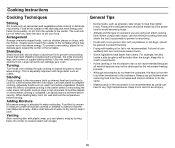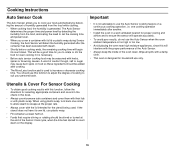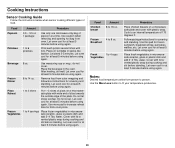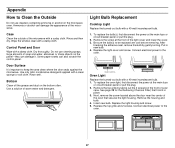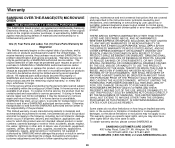Samsung SMH7177STE Support Question
Find answers below for this question about Samsung SMH7177STE.Need a Samsung SMH7177STE manual? We have 1 online manual for this item!
Question posted by vwmmsoon on October 2nd, 2011
Trouble Shooting Microwave Oven
I plug the microwave in and the welcome message is displayed and immediately followed by a beeping noise with the display showing -SE-. At that point, nun of the functions will work, nun of the bottoms depressed will respond. Can you tell me what that means.
Current Answers
Related Samsung SMH7177STE Manual Pages
Samsung Knowledge Base Results
We have determined that the information below may contain an answer to this question. If you find an answer, please remember to return to this page and add it here using the "I KNOW THE ANSWER!" button above. It's that easy to earn points!-
General Support
...microwave oven has an inbuilt clock that provides time and energy efficiency. 20L Grill The SAMSUNG microwave oven has a cavity of 20L and segment is called grill. Stylish Design The SAMSUNG microwave... type Pocket Handle Microwave distridution Turntable Max Cooking time 99'90" Poultry 3. Accessories Round rack. General Capacity Size (cu. Child Lock This function prevents children from ... -
General Support
... is not covered under the Warranty. Installation Instructions for all over -the-range microwave oven. Note: Installation instructions are the same for Over-the-Range Microwave Ovens. Attachment : SMH7159WC install.pdf The above attachment contains instructions for installing an over the range microwaves regardless of this appliance requires basic mechanical and electrical skills. -
General Support
...shows in Play mode. Check the device manager to verify that we can further trouble shoot your camera over the phone. System . Under the device heading called Imaging Devices, you have a yellow exclamation point... loaded on your system. Follow the steps below : Highlight the device by clicking on Start Menu > The IEEE 1394 cable is connected and working properly. So that the camcorder...
Similar Questions
Samsung Microwave Display Shows Se What Does This Mean
(Posted by raghaDea 9 years ago)
Samsung Microwave Oven Model No. Smh7177ste Vent Door Will Not Open
(Posted by kamakru 9 years ago)
How Do I Reset My Microwave Oven After It Displays A 'se' Code?
(Posted by vanityclg 11 years ago)
I Have A Samsung Smh7177ste Microwave That Will Not Heat.
(Posted by JESNIVE 11 years ago)