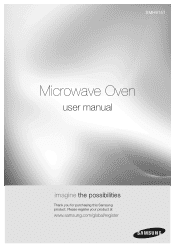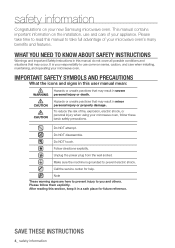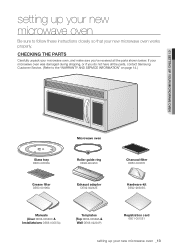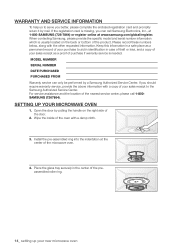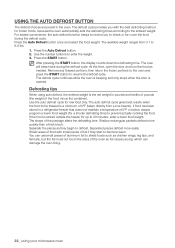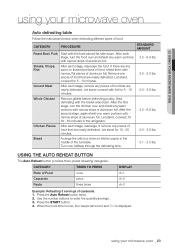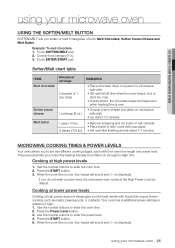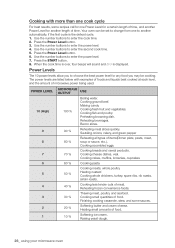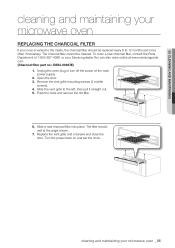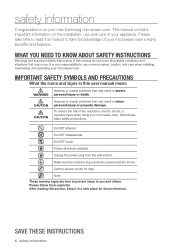Samsung SMH9151W Support Question
Find answers below for this question about Samsung SMH9151W.Need a Samsung SMH9151W manual? We have 3 online manuals for this item!
Question posted by raghaDea on July 17th, 2014
Samsung Microwave Display Shows Se What Does This Mean
The person who posted this question about this Samsung product did not include a detailed explanation. Please use the "Request More Information" button to the right if more details would help you to answer this question.
Current Answers
Related Samsung SMH9151W Manual Pages
Samsung Knowledge Base Results
We have determined that the information below may contain an answer to this question. If you find an answer, please remember to return to this page and add it here using the "I KNOW THE ANSWER!" button above. It's that easy to earn points!-
General Support
... is answered, if you're both capable of Video Sharing, the Video Share icon appears on the display and turns from grey to black ( Video Share Ready) Press on an outgoing phone call. ... IMS profile setting has been changed or if the IMS service has been turned off, you will display showing the amount of memory available for each user, as well as the Video Share service provision on ... -
General Support
...below: From the standby screen, dial the number and press the key Once the call will display showing the amount of memory available for each user, as well as the Video Share service provision... is stored in your area. pop-up will receive a Video Share pop-up message displays "Video Sharing has been Stopped. The Video Share feature requires a compatible handset and SIM card... -
General Support
...displays showing the memory available for the video. If you selected Recorded Video, you want to share video with you. displays. A Recording Started pop-up message displays. Select Live or Recorded Video. If the number is on the screen. When the cursor is already listed as a Contact, the device displays..., "Establishing a Video Connection" displays to share video with you '...
Similar Questions
What Is 5e Display In A Microwave Oven In Over The Range Means
(Posted by ups91mki 9 years ago)
What Does The Se Code Mean For My Samsung Model Smh9187st Microwave?
(Posted by bspkin 10 years ago)
Display Only Shows > -se-
The display only shows -SE- and the dislay will not respond. I have reset the power and plug into an...
The display only shows -SE- and the dislay will not respond. I have reset the power and plug into an...
(Posted by tom33908 11 years ago)
How Do I Reset My Microwave Oven After It Displays A 'se' Code?
(Posted by vanityclg 11 years ago)