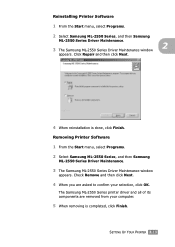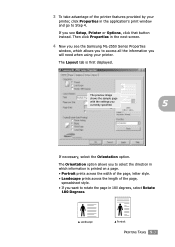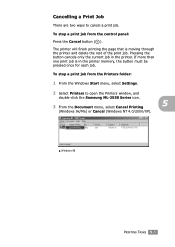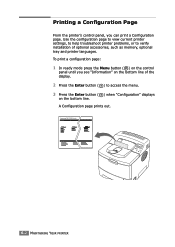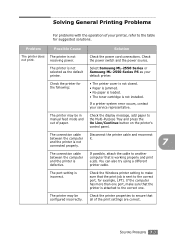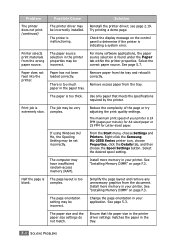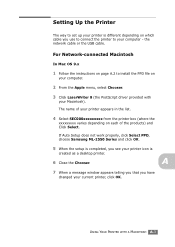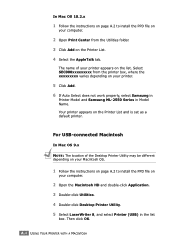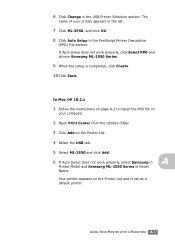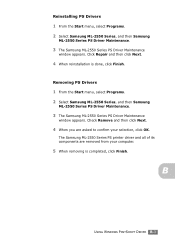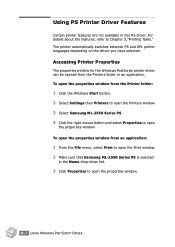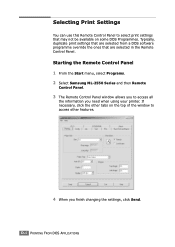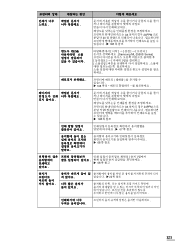Samsung ML-2550 Support and Manuals
Get Help and Manuals for this Samsung item

View All Support Options Below
Free Samsung ML-2550 manuals!
Problems with Samsung ML-2550?
Ask a Question
Free Samsung ML-2550 manuals!
Problems with Samsung ML-2550?
Ask a Question
Most Recent Samsung ML-2550 Questions
Printer Restarts
when opens top cover of printer its restarts & all commands in printer gets deleted
when opens top cover of printer its restarts & all commands in printer gets deleted
(Posted by samitmahimkar 12 years ago)
Samsung ML-2550 Videos
Popular Samsung ML-2550 Manual Pages
Samsung ML-2550 Reviews
We have not received any reviews for Samsung yet.