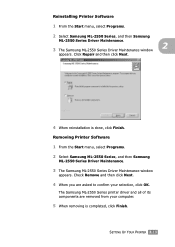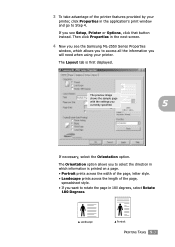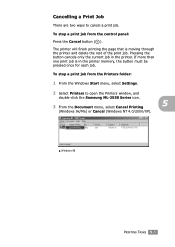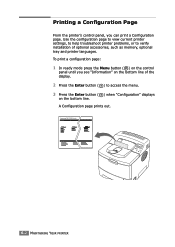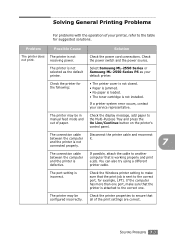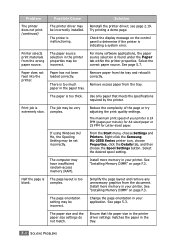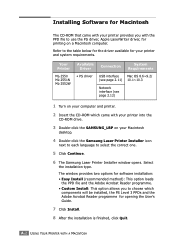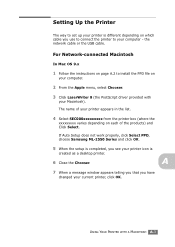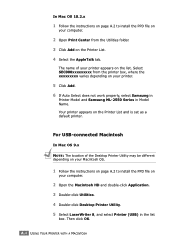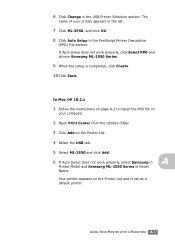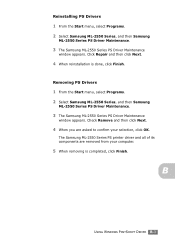Samsung ML-2550 Support Question
Find answers below for this question about Samsung ML-2550.Need a Samsung ML-2550 manual? We have 7 online manuals for this item!
Question posted by samitmahimkar on March 11th, 2012
Printer Restarts
when opens top cover of printer its restarts & all commands in printer gets deleted
Current Answers
Related Samsung ML-2550 Manual Pages
Samsung Knowledge Base Results
We have determined that the information below may contain an answer to this question. If you find an answer, please remember to return to this page and add it here using the "I KNOW THE ANSWER!" button above. It's that easy to earn points!-
General Support
...file you want to your will . Open music file Get files menu at the left side of... bottom. Output options Finish at the cover page selection stage. Conversion settings : Select purpose...The Media menu helps you want to delete media files. Search Manage Files Burn...right to adjust printing options. Show property. Printer button from the window. From Media Adjust style, ... -
General Support
...stylus) into the reset slot, located on the top of the handset This action will restart the handset without deleting any data stored in either Main Memory or My Storage Tap on Yes Tap on the ... END buttons until the prompt to re-format device arrives on a removable microSD memory card prior to open the keyboard Enter the device lock code Tap on the top of important data by using the Hard... -
SPH-I350 - How To Reset SAMSUNG
...Reset The SPH-I350 (Intrepid) handset features three different methods to touches. This reset restarts the handset without deleting any contents. How To Configure USB Settings To perform a soft reset follow the ...reset, hard reset and clear data, one which doesn't delete any data or restoring the default settings and ends all currently running applications, much like rebooting a computer.
Similar Questions
Samsung Ml 2250 Printer Not Printing Even After Changing Toner
Samsung ML 2250 printer not printing even after changing toner
Samsung ML 2250 printer not printing even after changing toner
(Posted by Anonymous-167545 3 years ago)
My Samsung Ml 2570 Printer Red Led Continu Blincking
My samsung ml 2570 Printer red LED continu blincking
My samsung ml 2570 Printer red LED continu blincking
(Posted by ashfaqabn786 6 years ago)
I Have A Ml 3312nd Printer. I Replaced The Toner Cartride (mlt D205s/d205l) With
an extra high yield cardtidge (MLTD 205E), but the printer will not accept it....it says "not compat...
an extra high yield cardtidge (MLTD 205E), but the printer will not accept it....it says "not compat...
(Posted by ckyle 10 years ago)
Windows7 32bi Driver For B&w Laser Beam Printer ( Samsung Ml-1210/ml-1220m/ml-21
windows 7 32bit driver for b&w laser beam printer ( samsung ml-1210/ml-1220m/ml-21
windows 7 32bit driver for b&w laser beam printer ( samsung ml-1210/ml-1220m/ml-21
(Posted by proone2011 11 years ago)
I Need Help With My Printer Samsung Ml-2510 Mono Laser Printer. Red Light Stays
Mh samsung ml-2510 laser printer is not working. It's very new and red light stays on. Please help
Mh samsung ml-2510 laser printer is not working. It's very new and red light stays on. Please help
(Posted by vickyphillips3 13 years ago)