Samsung LTN406W Support and Manuals
Get Help and Manuals for this Samsung item
This item is in your list!

View All Support Options Below
Free Samsung LTN406W manuals!
Problems with Samsung LTN406W?
Ask a Question
Free Samsung LTN406W manuals!
Problems with Samsung LTN406W?
Ask a Question
Popular Samsung LTN406W Manual Pages
Open Source Guide (ENGLISH) - Page 2


... it to be of the greatest possible use to where the full notice is found. To apply these terms (or, alternatively, under the terms of warranty; IN NO EVENT UNLESS REQUIRED BY APPLICABLE LAW OR AGREED TO IN WRITING WILL ANY COPYRIGHT HOLDER, OR ANY OTHER PARTY WHO MAY MODIFY AND...
User Manual (user Manual) (ver.1.0) (English) - Page 74


... TV seems to have a problem, first try operating it again. Identifying Problems
Problem Poor picture
Poor sound quality. Blurred or snowy picture, distorted sound.
Clean the upper edge of these troubleshooting tips apply, call your nearest Samsung service center. English-66 The TV won't turn on. Try another channel. No color, wrong colors or tints. Make sure the wall...
User Manual (user Manual) (ver.1.0) (English) - Page 78


... it to the wall.
English-70
Pull the upper part of the LCD TV fixed to 30 and 32 degrees. (The direction for 30 and 32 degrees is not assembled. Be aware of the correct installation direction of the bracket when you first open the box, the bracket is indicated on the bracket surface.) When you set the angle...
User Manual (user Manual) (ver.1.0) (English) - Page 79


... in the picture on the bracket. The LCD TV may not look exactly like yours. (You assemble the plastic screw anchors and the screws the same way regardless of the model of your fingers caught during installation or while adjusting the angle of the bracket.
4.
Fasten the TV securely to the wall bracket with stickscrews as in (3) so that...
User Manual (user Manual) (ver.1.0) (English) - Page 81


...120 ~ , 60Hz
Power Consumption
Maximum Power Saving
180 W < 1.0 W
260 W < 1.0 W
Dimensions / Weight
Unit (WxDxH): body With Speaker With Stand
31.53 X 8.58 X 24.60 inch (801.0 x 218.0 x 625.0mm) 39.88 ...20/03 6:23 PM Page 73
APPENDIX
Specifications
Model Name
LTN325W
LTN406W
Panel
*Frequency Display Resolution
Size Display Size
Pixel Pitch
Type Viewing Angle Horizontal Vertical Display...
User Manual (user Manual) (ver.1.0) (English) - Page 77
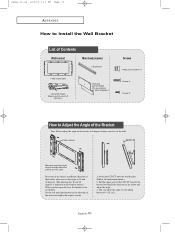
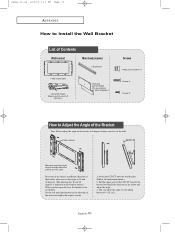
... Contents
Wall bracket
Main body bracket
1 Bracket bar
1 Wall bracket plate
2 Assembly hinges (Make sure they are interchangeable.)
Screws
Plastic screw anchors: 4 Screws: 4 Screws: 8
How to Adjust the Angle of the Bracket
Note: Please adjust the angle of the bracket to 0 degrees before you first open the box, the bracket is not assembled. Pull the upper part of the LCD TV fixed...
User Manual (user Manual) (ver.1.0) (English) - Page 78


... symmetry and the assembly direction does not matter. Installing a wall bracket must be done by a qualified professional installer.
2. The LCD TV may not look exactly like yours. (You assemble the plastic screw anchors and the screws the same way regardless of the model of your fingers caught during installation or while adjusting the angle of the left/right...
User Manual (user Manual) (ver.1.0) (English) - Page 80


... 75 ohm 500mVrms
AC 120 ~ , 60Hz
Power Consumption
Dimensions / Weight
Maximum Power Saving
Unit (WxDxH): body With Speaker With Stand
180 W < 1.0 W
801.0 x 218.0 x ...Specifications
Model Name
LTN325W
LTN406W
Panel
*Frequency
Display Resolution Input Signal Video Component Power Supply
Size Display Size Pixel Pitch Type Viewing Angle
Horizontal Vertical Display Color
32.0 inch Diagonal
40...
User Manual (user Manual) (ver.1.0) (English) - Page 2


... reduce the risk of the best products in the operating instructions.
• Follow all safety and operating instructions before operating your TV receiver only from overheating. Follow the manufacturer's instructions when mounting the unit, and use on an unstable cart, stand, tripod, bracket, or table where it from the type of fire, electric shock, or other similar...
User Manual (user Manual) (ver.1.0) (English) - Page 78


... screws.
1. Attach the LCD TV onto the wall bracket. (Follow the instructions below.) 2. English-70 Captive screws
Make sure you put the right hinge to the right side of the arrow and adjust the angle. 3. Pull the upper part of the LCD TV fixed to the bracket forward in the direction of the bracket when you set the angle to 30...
User Manual (user Manual) (ver.1.0) (English) - Page 79


... plastic screw anchors to the wall.
4 Put the four holders on the back of the bracket.
4. Warning
1. The LCD TV may not look exactly like yours. (You assemble the plastic screw anchors and the screws the same way regardless of the model of the left/right brackets as in 1.
2) Assemble the bracket bars to the left/right...
User Manual (user Manual) (ver.1.0) (English) - Page 81


...AC 120 ~ , 60Hz
Power Consumption
Maximum Power Saving
180 W < 1.0 W
260 W < 1.0 W
Dimensions / Weight
Unit (WxDxH): body With Speaker With Stand
31.53 X 8.58 X 24.60 inch (801.0 x 218.0 x 625.0mm) 39.88 X...03 1:21 PM Page 73
APPENDIX
Specifications
Model Name
LTN325W
LTN406W
Panel
*Frequency Display Resolution
Size Display Size
Pixel Pitch
Type Viewing Angle Horizontal Vertical ...
User Manual (user Manual) (ver.1.0) (English) - Page 80


... open the box, the bracket is not assembled.
Attach the LCD TV onto the wall bracket. (Follow the instructions below.) 2. English-70 Pull the upper part of the LCD TV fixed to 30 and 32 degrees. (The direction for 30 and 32 degrees is indicated on the bracket surface.) When you set the angle to the bracket forward in the direction of...
User Manual (user Manual) (ver.1.0) (English) - Page 81


... screws the same way regardless of the model of your fingers caught during installation or while adjusting the angle of the bracket.
4. Make sure the bracket is not attached securely to the left/right brackets as in the pictures in 2. LCD TV
Wall Wall bracket
English-71 Installing a wall bracket must be done by a qualified professional installer.
2.
Warning
1. Be careful not to get your...
User Manual (user Manual) (ver.1.0) (English) - Page 83


...Specifications
Model Name
LTN325W
LTN406W
Panel
*Frequency Display Resolution
Size Display Size
Pixel Pitch
Type Viewing Angle Horizontal Vertical Display Color
32.0 inch Diagonal 27.06(H) X 16.23(V)inch (687.36(H) X 412.42(V)mm) 0.021(H) X 0.021(V)inch (0.537(H) X 0.537(V)mm)
40...< 1.0 W
260 W < 1.0 W
Dimensions / Weight
Unit (WxDxH): body With Speaker With Stand
31.53 X 8.58 X 24.60 ...
Samsung LTN406W Reviews
Do you have an experience with the Samsung LTN406W that you would like to share?
Earn 750 points for your review!
We have not received any reviews for Samsung yet.
Earn 750 points for your review!
