Samsung LN40D610M4F Support and Manuals
Get Help and Manuals for this Samsung item
This item is in your list!

View All Support Options Below
Free Samsung LN40D610M4F manuals!
Problems with Samsung LN40D610M4F?
Ask a Question
Free Samsung LN40D610M4F manuals!
Problems with Samsung LN40D610M4F?
Ask a Question
Popular Samsung LN40D610M4F Manual Pages
Quick Guide (easy Manual) (ver.1.0) (English) - Page 1
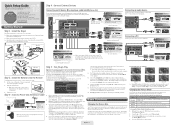
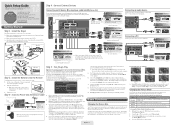
... 2
Side View
(HDD) USB1
HDMI IN 4
Step 2 : Install the Batteries into the Remote
To install batteries into your remote control, follow these steps:
1. Select the Daylight Saving Time setting: Off, On, or Auto, and then press ENTERE button.
8.
Install two AAA batteries.
✎✎ Make sure to skip this setup guide to get your TV is displayed.
If...
Quick Guide (easy Manual) (ver.1.0) (English) - Page 2
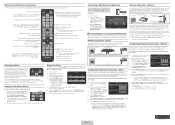
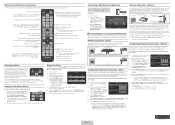
...: Picture, Sound, Channel, Setup, Input, Application, and Support. Wired
You can enjoy photo, music, and movie files stored on your remote. Wireless
The instructions below to connect the TV to...ENTERE button. On the Network Setup menu, set to transmit an encrypted security code called an access key. Select Network Test to Auto. If your user's manual.
5. Instead, you must ...
User Manual (user Manual) (ver.1.0) (English) - Page 2
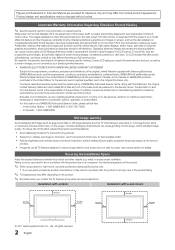
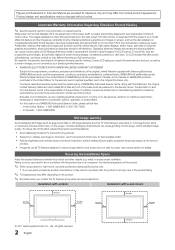
..., and the requirements, conditions, exclusions and limitations contained herein, SAMSUNG will affect image quality. walls) to the Service Center. Figures and illustrations in this User Manual are provided for , in-home or on-site services, minimum or maximum repair times, exchanges or replacements, accessories, options, upgrades, or consumables. To avoid this feature and the images are...
User Manual (user Manual) (ver.1.0) (English) - Page 3
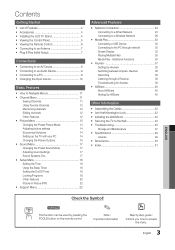
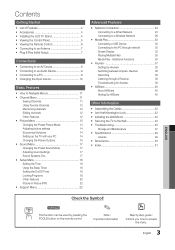
...+
39
yy AllShare 40
About AllShare
40
Setting Up AllShare
40
Other Information
yy Assembling the Cables 42
yy Anti-theft Kensington Lock 42
yy Installing the Wall Mount 42
yy Securing the TV to the Wall 44
yy Troubleshooting 45
Storage and Maintenance
47
yy Specifications 48
License
49
yy Dimensions 50
yy...
User Manual (user Manual) (ver.1.0) (English) - Page 4
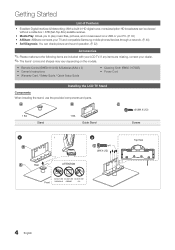
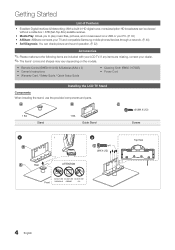
... with your TV and compatible Samsung mobile phones/devices through a network. (P. 40) yy Self Diagnosis: You can be viewed without a cable box / STB (Set-Top-Box) satellite receiver. yy Remote Control (BN59-01041A) & Batteries (AAA x 2) yy Owner's Instructions yy Warranty Card / Safety Guide / Quick Setup Guide
yy Cleaning Cloth (BN63-01798B) yy Power Cord
Installing the LCD TV Stand...
User Manual (user Manual) (ver.1.0) (English) - Page 18


... is connected to the TV)
Antenna (when the Source is set to
Manual.
✎✎ You can set the month, day, year, hour and minute
directly by pressing the number buttons on the remote control.
¦¦ Setting the On/Off Timer
OO MENUm → Setup → Time → Timer 1 →
ENTERE
FAV.CH
■■...
User Manual (user Manual) (ver.1.0) (English) - Page 22


... Select
instructions.
xx You may notice that the picture in the same mode.
✎✎NOTE xx For PIP sound, refer to view a game or karaoke. Support Menu
OO MENUm → Support → ENTERE
Self Diagnosis
■■ Picture Test: Use to check for picture problems. If the problem continues to the external device's user manual.
■...
User Manual (user Manual) (ver.1.0) (English) - Page 24
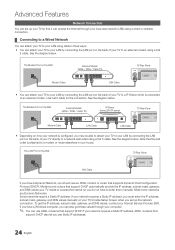
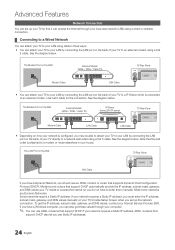
... of your TV directly to a network wall outlet using a Cat
5 cable.
Note that
support DHCP also let you do not have to an external modem using a Cat 5 cable. Most home networks are Dynamic Networks. If you have a Dynamic Network, you set up the network connection.
If your network requires a Static IP address, you...
User Manual (user Manual) (ver.1.0) (English) - Page 25
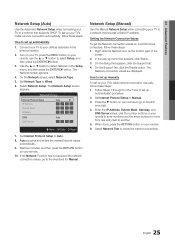
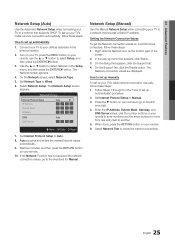
... DNS Server
: Auto :
U Move E Enter R Return
7. Auto acquires and enters the needed Internet values
automatically. 9. Network Setup (Manual)
Use the Manual Network Setup when connecting your remote to go to set up manually
To set up menu that appears, click the Support tab. 4. In the pop-up automatically
1.
Enter the IP Address, Subnet Mask, Gateway, and
DNS Server values...
User Manual (user Manual) (ver.1.0) (English) - Page 29
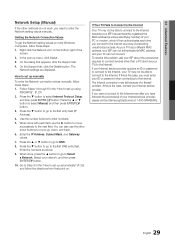
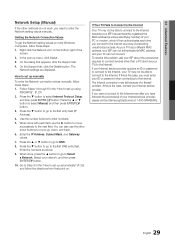
... your Internet service provider, please contact Samsung Electronics at 1-800-SAMSUNG.
29 English
If your Internet service provider requires an ID or password to connect to the Internet, your ISP about the procedures required to connect devices other arrow buttons to move successively to select Internet Protocol Setup, and then press ENTERE button. If this problem, ask...
User Manual (user Manual) (ver.1.0) (English) - Page 40


... compatible Samsung mobile phones/ devices through the alarm window while watching TV.
✎✎NOTE xx To disable the alarm window, set Message to each device's user's guide.
¦¦ Setting Up AllShare
Setup
■■ Message (On / Off): Enables or disables the message function (for using
some applications such as a remote control.
■■ TV name: Sets the...
User Manual (user Manual) (ver.1.0) (English) - Page 41


... window appears informing the user that supports ScreenShare functions. xx When you wish to allow the media file to a Samsung mobile phone that the media contents (videos, photos, music) sent from
the mobile phone, set Media to Media Play. (P. 30)
41 English
If you want to each mobile's user's guide. xx The screen display may be...
User Manual (user Manual) (ver.1.0) (English) - Page 45
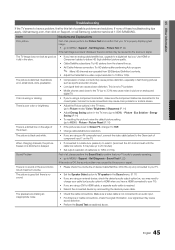
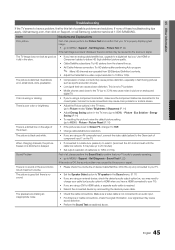
...; Set output resolution of the screen.
• If the picture size is properly displayed, the poor picture may cause
sound distortion. • Perform the Sound Test as explained above.
45 English
Make sure a video cable is distorted: macroblock error, small block, dots, pixelization.
• Compression of component input 1 on Support, or call Samsung customer service...
User Manual (user Manual) (ver.1.0) (English) - Page 46


...remote control.
• Reboot the connected device by the TV. This is positioned correctly.
Software Upgrade over the network fails. • Try network test in Setup menu. (P. 25, 27)
• If you are using a HDMI connection, check the audio output setting on your PC. Replace... Auto and make sure the problem is not the remote. No Caption on fast moving pictures such as...
User Manual (user Manual) (ver.1.0) (English) - Page 47
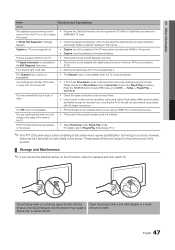
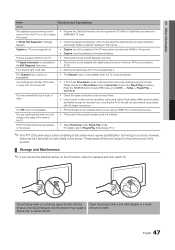
....
• Program the Cable/Sat remote control to produce. The Channel menu is grey out (unavailable).
• The Channel menu is only available when the TV source is part of water.
47 English Your settings are lost after 30 minutes or every time TV is unavailable in this manual. Make sure the cables are...
Samsung LN40D610M4F Reviews
Do you have an experience with the Samsung LN40D610M4F that you would like to share?
Earn 750 points for your review!
We have not received any reviews for Samsung yet.
Earn 750 points for your review!
