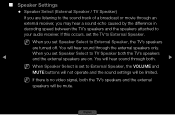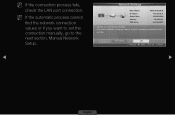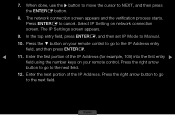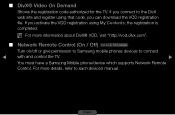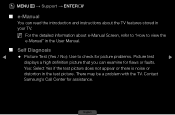Samsung LN32D550K1FXZA Support and Manuals
Get Help and Manuals for this Samsung item

View All Support Options Below
Free Samsung LN32D550K1FXZA manuals!
Problems with Samsung LN32D550K1FXZA?
Ask a Question
Free Samsung LN32D550K1FXZA manuals!
Problems with Samsung LN32D550K1FXZA?
Ask a Question
Popular Samsung LN32D550K1FXZA Manual Pages
Samsung LN32D550K1FXZA Reviews
We have not received any reviews for Samsung yet.