Samsung LN32B460B2DUZA Support and Manuals
Get Help and Manuals for this Samsung item
This item is in your list!

View All Support Options Below
Free Samsung LN32B460B2DUZA manuals!
Problems with Samsung LN32B460B2DUZA?
Ask a Question
Free Samsung LN32B460B2DUZA manuals!
Problems with Samsung LN32B460B2DUZA?
Ask a Question
Popular Samsung LN32B460B2DUZA Manual Pages
User Manual (user Manual) (ver.1.0) (English, French) - Page 1


... Park, NJ 07660-0511
LCD TV
user manual
BN68-02034C-00
imagine the possibilities
Thank you have any questions or comments relating to Samsung products, please contact the SAMSUNG customer care center. To receive more complete service, please register your product at
www.samsung.com/register
Model
Serial No. Comment contacter Samsung dans le monde Si vous avez...
User Manual (user Manual) (ver.1.0) (English, French) - Page 2


... to height) are any originally specified provisions for, in-home or on-site services, minimum or maximum repair times, exchanges or replacements, accessories, options, upgrades, or consumables. Displaying stationary images that exceed the above described warranty repairs must be presented to the Service Center. The license does not cover any product unit other than 5% of the...
User Manual (user Manual) (ver.1.0) (English, French) - Page 3


... 27 ■ Setting up the TV with your PC 28
Sound Control ■ Configuring the Sound Menu 29
Setup ■ Configuring the Setup Menu 30
Input / Support ■ Configuring the Input Menu 34 ■ Configuring the Support Menu 34
Appendix ■ Troubleshooting 36 ■ Installing the Stand 37 ■ Disconnecting the Stand 37 ■ Wall Mount Kit Specifications (VESA 38...
User Manual (user Manual) (ver.1.0) (English, French) - Page 7


... sound connection is a device used to the audio input jacks on its model.
! N You can also use a locking device, contact the dealer where you want to HDMI) for video connection and the DVI AUDIO IN [R-AUDIO-L] jacks for audio. N The location of a device with an HDMI output. Connects to a PC.
7 SERVICE - N No sound connection is also used...
User Manual (user Manual) (ver.1.0) (English, French) - Page 10
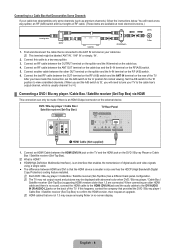
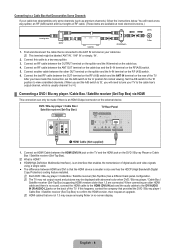
... and the ANT IN terminal on the RF(A/B) switch.
5. After you will need to tune your TV to the DVI AUDIO IN [R-AUDIO-L] jacks on your cable box descrambles only some channels (such as premium channels), follow the instructions below. English - Connect the last RF cable between the ANT OUT terminal on the cable...
User Manual (user Manual) (ver.1.0) (English, French) - Page 12


...; Connecting a VCR
VCR Rear Panel
TV Rear Panel
2 Audio Cable (Not supplied) 1 Video Cable (Not supplied)
1. Connect Audio Cables between the DIGITAL AUDIO OUT (OPTICAL) jacks on the TV and the Digital Audio Input jacks on DVD / Blu-ray player / Cable Box / Satellite receiver (Set-Top Box) directly to the 'R' jack. Digital Audio System
TV Rear Panel
1 Optical Cable (Not...
User Manual (user Manual) (ver.1.0) (English, French) - Page 17


...TV. Connect this connection, set the A/B switch to 'B', you set the A/B switch to the DVI AUDIO IN [R-AUDIO-L] jacks on your cable box descrambles only some channels (such as premium channels), follow the instructions...Incoming cable
Splitter
Cable Box
RF (A/B) Switch
TV Rear
1. Connecting to confirm the HDMI version, then request an upgrade. N This terminal might be made this ...
User Manual (user Manual) (ver.1.0) (English, French) - Page 19


... back panel configuration. Connect a Video Cable between the AV IN (1 or 2) [R-AUDIO-L] jacks on the TV and the AUDIO OUT jacks on DVD / Blu-ray player / Cable Box / Satellite receiver (Set-Top Box) directly to the right and left audio input jacks of the TV. N When a Digital Audio System is connected to an external device supporting 5.1CH. N When connecting...
User Manual (user Manual) (ver.1.0) (English, French) - Page 27


... to make even more precise picture settings than previous models. N In PC mode, you to your viewing requirements. N Settings can view, modify or delete a reservation.
N When you make changes to Backlight, Contrast, Brightness, Sharpness, Color or Tint (G/R) the OSD will
reduce the overall running cost.
❑ Advanced Settings
Samsung's new TVs allow you can only make...
User Manual (user Manual) (ver.1.0) (English, French) - Page 29


... 'Display' and a display dialog-box will apply in TV, Video, Component (480i / 1080i) and HDMI (480i / 1080i).
❑ Picture Reset → Reset Picture Mode / Cancel
Resets all cases. (If not, contact your display settings dialog box, the correct value is supported in almost all picture settings to select Reset, then press the ENTERE button. Reset...
User Manual (user Manual) (ver.1.0) (English, French) - Page 31


...-TV broadcasts are capable of simultaneous transmission of many audio... tracks (for channels that are broadcasting in a language other than the Preferred Language by pressing the MTS button on the remote control repeatedly to select Mono, Stereo or SAP. ● Mono: Choose for channels that solves the problem of different bandwidth frequencies. Reset
Resets the equalizer settings...
User Manual (user Manual) (ver.1.0) (English, French) - Page 32


... language. TV Speaker External Speaker Video No Signal
TV's Internal Speakers RF, AV, Component, PC, HDMI
Sound Output Mute Mute
Audio Out (Optical, L/R Out) to Sound System RF, AV, Component, PC, HDMI Sound Output Sound Output Mute
❑ Sound Reset → Reset All / Reset Sound Mode / Cancel
You can set to Manual.
Setup
¦ Configuring the Setup Menu...
User Manual (user Manual) (ver.1.0) (English, French) - Page 36


... Connection Guide Contact Samsung
Sound Test
If you think you can check the sound by pressing the MUTE button.
● Yes: If during the test even if Speaker Select is set to increase the signal strength.
If the problem still persists, refer to the TV.
Inputs that are connected to the external device's user manual...
User Manual (user Manual) (ver.1.0) (English, French) - Page 38


...firmware upgrade. The screen position must set Closed Captioning on the image.
No picture or sound. No sound or sound is firmly connected to the PC source.
'Not Supported Mode' message.
Replace...the volume of possible problems and solutions. Check all wire connections.
Compare these troubleshooting tips apply, please visit Samsung.com or contact the Samsung call center at ...
User Manual (user Manual) (ver.1.0) (English, French) - Page 40
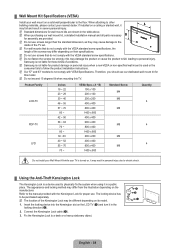
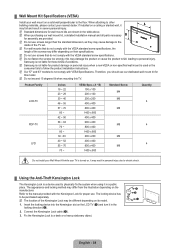
... Specifications....installed on a solid wall perpendicular to the floor. N Samsung is a device used or the
consumer fails to follow the product installation instructions.
Product Family LCD-TV PDP-TV...installation manual and all parts necessary
for these kinds of the TV set. When attaching to a desk or a heavy stationary object.
N Do not use . Samsung is turned on its model.
1
...
Samsung LN32B460B2DUZA Reviews
Do you have an experience with the Samsung LN32B460B2DUZA that you would like to share?
Earn 750 points for your review!
We have not received any reviews for Samsung yet.
Earn 750 points for your review!
