Samsung LN-S3296D Support and Manuals
Get Help and Manuals for this Samsung item
This item is in your list!

View All Support Options Below
Free Samsung LN-S3296D manuals!
Problems with Samsung LN-S3296D?
Ask a Question
Free Samsung LN-S3296D manuals!
Problems with Samsung LN-S3296D?
Ask a Question
Popular Samsung LN-S3296D Manual Pages
Open Source Guide (ENGLISH) - Page 1


... DEFECTIVE, YOU ASSUME THE COST OF ALL NECESSARY SERVICING, REPAIR OR CORRECTION.
12. and each copy an appropriate copyright notice and disclaimer of following notices to know their licenses terminated so long as a special exception, the source code distributed need to freedom, not price. The original manual has wrong versions of this License to where...
Open Source Guide (ENGLISH) - Page 2


... making it free software that everyone can do so by permitting redistribution under the terms of warranty; You can redistribute and change. How to Apply These Terms to Your New Libraries
If you...DAMAGES, INCLUDING ANY GENERAL, SPECIAL, INCIDENTAL OR CONSEQUENTIAL DAMAGES ARISING OUT OF THE USE OR INABILITY TO USE THE LIBRARY (INCLUDING BUT NOT LIMITED TO LOSS OF DATA OR DATA BEING RENDERED ...
Quick Guide (easy Manual) (ver.1.0) (English) - Page 1


....samsung.com
Address
Samsung Electronics Canada Inc., Customer Service 55 Standish Court Mississauga, Ontario L5R 4B2 Canada
Samsung Electronique Canada Inc., Service á la Clientéle 55 Standish Court Mississauga, Ontario L5R 4B2 Canada
Samsung Electronics America, Inc. 105 Challenger Road Ridgefield Park, NJ 07660-0511
LN-S3296D
TFT-LCD TELEVISION
BN68-01047H-00
Owner's Instructions...
Quick Guide (easy Manual) (ver.1.0) (English) - Page 3


... a Multi-Channel Sound (MTS) track - Digital .. 46 Menu Transparency Level 47 Using the Energy Saving Feature 47 Setting the Function Help 48 Using the V-Chip 48
APPENDIX
Identifying Problems 55 Installing the Stand 56 Disconnecting the Stand 56 Installing the Wall Mount Kit 57 Using the Anti-Theft Kensington Lock 58 Specifications 58
Symbol
Press
Important
Note
One-Touch Button...
Quick Guide (easy Manual) (ver.1.0) (English) - Page 27


... screen format you watch a still image or the 4:3 mode for a long time (over 2 hours), an image may be selected. • You must select Zoom with P.Size button on the remote (not in 16:9 mode as much as possible.
• HD (High Definition) 16:9 - 1080i (1920x1080), 720P (1280x720)
16:9 Sets the picture to display the menu.
Quick Guide (easy Manual) (ver.1.0) (English) - Page 29


...set to select the desired size of the PIP Window 7. Press the or buttons to . Changing the PIP Channel
5. Changing the Position of the sub picture (PIP) by using the size menu. If main picture... remote control. Select the source of the PIP Window
6. Press the ENTER buttons. • MAIN: AV(1, 2), S-Video(1, 2), Component / PIP: TV(Digital) • MAIN: PC, HDMI(1,2) / PIP: TV(Analog...
Quick Guide (easy Manual) (ver.1.0) (English) - Page 33
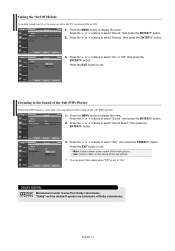
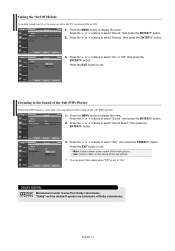
... buttons to exit. Main: Used to listen to come on when the TV is activated, you can listen to "On". "Dolby" and the double-D symbol are trademarks of the sub picture. button. Setting the On/Off Melody
A melody sound can be set to the sound of the sub (PIP) picture.
1. Press the MENU button to select "On...
Quick Guide (easy Manual) (ver.1.0) (English) - Page 34


... the or buttons to display the menu.
If the antenna is connected to delete, then press the ENTER button. If both ANT 1 IN (AIR) and ANT 2 IN (CABLE) are displayed. 1. Press the ENTER button to select "Delete", then press the ENTER delete the channel. button.
Setting the Channel Manager
You can add or...
Quick Guide (easy Manual) (ver.1.0) (English) - Page 44


... adjust "Hour", then press the Set other items using the same method as above . Press the or buttons to select "Time", then press the ENTER button.
2. English-42 Quick way to display the menu. Press the MENU button to access the sleep timer setting: Simply press the "SLEEP" button on the remote control.
4. Press the or buttons...
Quick Guide (easy Manual) (ver.1.0) (English) - Page 51


...previous section.) Parental restrictions can be set up using either of two methods: The TV guidelines or the MPAA rating.
1.... How to select "V-Chip", then press the ENTER button. The message "Enter PIN" will appear. How to exit. Press the EXIT button to Enable/Disable the V-Chip
1. Press the MENU button to select "Setup...
Quick Guide (easy Manual) (ver.1.0) (English) - Page 53


...buttons to display the menu. While a particular ...coded with objectionable ratings (either MPAA or TV-Ratings).
1. How to Set up Restrictions Using the MPAA Ratings: G, PG, PG-13, R, NC-17, X, NR The MPAA rating system uses the Motion Picture...TV ratings. The V-Chip will appear. The message "Enter PIN" will automatically block any programs that is on, the TV... to unlock all TV ratings. / Block...
Quick Guide (easy Manual) (ver.1.0) (English) - Page 55


...adults.
" symbol is
Allow all: Press to unlock all TV ratings. / Block all: Press to lock all TV ratings.
• E:
Exempt programming includes...news, sports, ...Set up Restrictions Using the 'Canadian French'
1.
How to display the menu. Press the or buttons to select a appropriate restriction. The "V-Chip" screen will appear. Press the or buttons to select "Setup...
Quick Guide (easy Manual) (ver.1.0) (English) - Page 57


...vertically. "Not Supported Mode" message. Make sure the TV is not correct, use your nearest Samsung service center. First, check the volume of sub pixels (LN-S3296D: 3,147,264) which require sophisticated technology to flicker, jitter or shimmer on the output source (i.e.
Replace the remote control batteries. Check the battery terminals.
Compare these troubleshooting tips apply, call...
Quick Guide (easy Manual) (ver.1.0) (English) - Page 59


... on a table. Installation Guide
2 Turn the power off .
Connect wall-bracket to other building materials, please contact your nearest dealer. This LCD TV accepts a 200 mm x 200 mm VESA-compliant mounting interface pad. Place the TV faced down on a soft cloth or cushion on the wall. Installing the Wall Mount Kit
This installation is not firmly fixed to the wall, LCD TV can fall...
Quick Guide (easy Manual) (ver.1.0) (English) - Page 60


...the LCD TV (Figure 1), and turn it in the locking direction (Figure 2). 2. Specifications
Model Name Screen Size (Diagonal) Power Supply Power Consumption PC Resolution Sound Output Dimensions (WxDxH) Body
With stand
Weight With stand Without stand Environmental Considerations Operating Temperature Operating Humidity Storage Temperature Storage Humidity
Stand Swivel (Left / Right)
LN-S3296D 32...
Samsung LN-S3296D Reviews
Do you have an experience with the Samsung LN-S3296D that you would like to share?
Earn 750 points for your review!
We have not received any reviews for Samsung yet.
Earn 750 points for your review!
