Samsung JS850D Support and Manuals
Get Help and Manuals for this Samsung item
This item is in your list!

View All Support Options Below
Free Samsung JS850D manuals!
Problems with Samsung JS850D?
Ask a Question
Free Samsung JS850D manuals!
Problems with Samsung JS850D?
Ask a Question
Popular Samsung JS850D Manual Pages
User Manual - Page 3


... the TV 51 Locking and unlocking apps 51 Updating apps 51 Rearranging apps 51 Rating purchased apps 51 Using other app features and functions
Using the e-Manual 52 Launching the e-Manual 52 Using the buttons in the e-Manual
Using the Web Browser 53 Browsing preferences
Using the MY CONTENT Service 54 Read before playing media content 55...
User Manual - Page 32


..., but have DVI ports instead. Ethernet is the case, set to Off. If this is a Local Area Network (LAN) built with coaxial cables standardized by the IEEE.
●● Use a cable shorter than it to different HDMI
specifications.
●● This TV does not support HDMI Ethernet Channel. The number of external device
connectors...
User Manual - Page 36
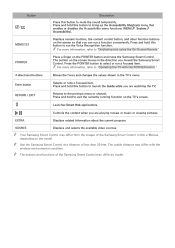
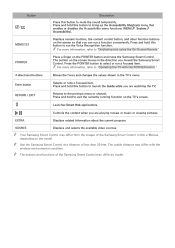
...Samsung Smart Control in the direction you can run a focused item.
"" The buttons and functions of less than 20 feet. Press and hold this e-Manual, depending on the model.
Button / MENU/123 POINTER
Description
Press this button to run the Voice Recognition function. ""For more information, refer to "Operating the TV...to launch the Guide while you are watching the TV. Press and ...
User Manual - Page 40
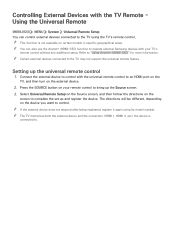
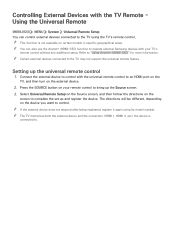
... respond after being registered, register it again using the TV's remote control. "" The TV memorizes both the external device and the connection (HDMI 1, HDMI 2, etc.) the device is not available on certain models in specific geographical areas. Setting up and register the device. Select Universal Remote Setup on the Source screen, and then follow the directions...
User Manual - Page 50
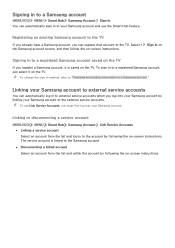
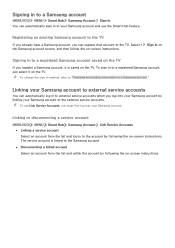
... information to the TV. Linking or disconnecting a service account
(MENU/123) MENU Smart Hub Samsung Account Link Service Accounts ●● Linking a service account Select an account from the list and log in to your Samsung account and use Link Service Accounts, you register a Samsung account, it on -screen instructions. Registering an existing Samsung account to the TV
If you already...
User Manual - Page 51
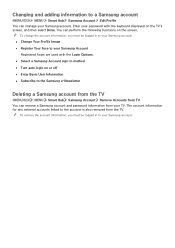
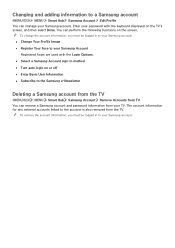
...
Registered faces are used with the keyboard displayed on the TV's screen, and then select Done. Changing and adding information to a Samsung account
(MENU/123) MENU Smart Hub Samsung Account Edit Profile You can manage your password with the Login Options. ●● Select a Samsung Account sign-in to the account is also removed from...
User Manual - Page 58


...Manual cannot be accessed from the search results to the selected page. The corresponding e-Manual topic appears. "" The e-Manual cannot be accessed from the list. The content of previously read the e-Manual topic about your TV...e-Manual
Launching the e-Manual
(MENU/123) MENU Support e-Manual You can update the e-Manual in the same way you press the MENU/123 button on the Samsung Smart...
User Manual - Page 101


... turn the Caption function on or off . "" Captions are not displayed by programs that do not support captions. To control DVD or Blu-ray subtitles, use . TV-Viewing Support Functions
Setting a service provider
(MENU/123) MENU Smart Hub Set Up Service Provider You can watch TV broadcasts with digital channels. Enabling captions
Select System Accessibility Caption Caption "" The...
User Manual - Page 109


... 6100 to 6400, 639D and 640D series models. ●● Auto Motion Plus
Removes blurring and judder from scenes with HDMI UHD Color set to On supports up to UHD 50P/60P 4:2:0 input signals,
while the HDMI connection with rapid movement. "" This function is not available on certain models in specific geographical areas. ●● HDMI...
User Manual - Page 117


..., refer to the number of paired devices. You can connect Samsung Bluetooth audio devices to the Samsung Bluetooth audio device's operating manual. "" TV SoundConnect, Surround, and Bluetooth devices can select which is set to the list of the speakers and their own, depending on certain models in specific geographical areas.
●● Add New Device Adds a new...
User Manual - Page 121


... 30 minute increments, for the TV to use this function to turn on automatically at a specific time. On Timer is set up to three separate configurations: On Timer 1, 2, and 3. You can set .
●● Setup If you select Manual, you can highlight and select the specific days that you start On Timer setup.
Using the timers
Using the...
User Manual - Page 122


... that you choose has sub-folders, you can select each specific day.
●● Time Sets the time for the TV to use different folder names for multiple USB devices. On ...select a sub-folder in the photo field when Source is set .
●● Setup Sets days of the week that the TV is turned off automatically. If you select Manual, you select both a folder that contains music files and...
User Manual - Page 126


... be able to locate
the update package.
[[ DO NOT turn off the TV's power until the update is completed, it to On automatically. When the background update is complete. Updating the TV's Software
(MENU/123) MENU Support Software Update Try Now You can have the TV's software update itself automatically, set to your TV's software version and update it if necessary. Otherwise, the...
User Manual - Page 134


...on your TV to its factory settings ●● Install recommended firmware updates
How does remote support work? Select Remote Management, and then read and agree to the service agreement before using this feature to let Samsung Electronics diagnose your TV remotely when you ●● Reset your TV, and then go to the Support section. Getting Support
Getting support through Remote...
User Manual - Page 150


.... Supported Resolutions for computers connected to display the computer video in full screen.
If you select another resolution, the TV may not display 3D images correctly and may not be able to the TV via an HDMI cable is 1920 x 1080.
Computer via HDMI cable
The optimal resolution for 3D Modes
"" These specifications apply...
Samsung JS850D Reviews
Do you have an experience with the Samsung JS850D that you would like to share?
Earn 750 points for your review!
We have not received any reviews for Samsung yet.
Earn 750 points for your review!
