Samsung HG40NC677DF Support and Manuals
Get Help and Manuals for this Samsung item
This item is in your list!

View All Support Options Below
Free Samsung HG40NC677DF manuals!
Problems with Samsung HG40NC677DF?
Ask a Question
Free Samsung HG40NC677DF manuals!
Problems with Samsung HG40NC677DF?
Ask a Question
Popular Samsung HG40NC677DF Manual Pages
User Manual Ver.1.0 (English) - Page 1
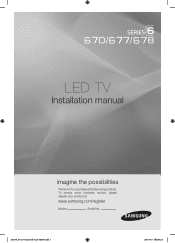
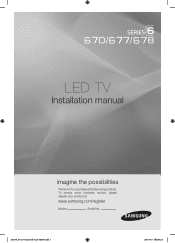
To receive more complete service, please register your product at
www.samsung.com/register
Model
Serial No.
[HC670_677_678-ZA]Install Guide-X0ENG.indd 1
2014-03-17 10:02:17 LED TV
Installation manual
imagine the possibilities
Thank you for purchasing this Samsung product.
User Manual Ver.1.0 (English) - Page 2
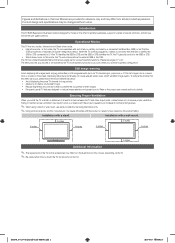
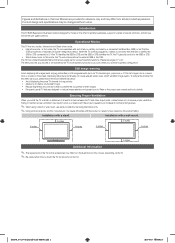
... you easily set its internal temperature.
✎✎ When using a stand or wall-mount, use all TV features designed to it.
Installation with and is designed for reference only and may differ from the illustrations in this manual, depending on the screen. Refer to 21.
Product design and specifications may be hot.
[HC670_677_678-ZA]Install Guide-X0ENG...
User Manual Ver.1.0 (English) - Page 10
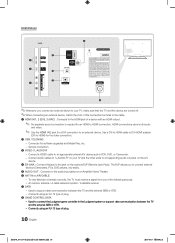
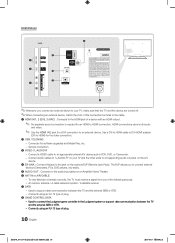
...Service connection. 3 VIDEO / L-AUDIO-R -- To view television channels correctly, the TV must receive a signal from one of plug. 8 GAME CONTROL DATA -- An outdoor antenna / A cable television system / A satellite receiver. 7 DATA -- Used to support data communication between the TV...software upgrades and...Install Guide...type of the following sources: -- HC678 Model
8
- SIDE -
1 2
3
VIDEO...
User Manual Ver.1.0 (English) - Page 11
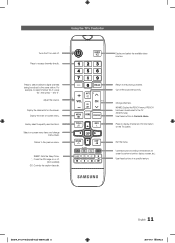
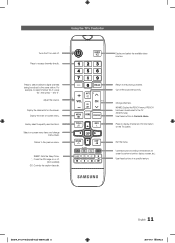
...HOME: Display the REACH menu if REACH has been downloaded to the TV. (HC678 none) Use these buttons in a specific feature.
[HC670_677_678-ZA]Install Guide-X0ENG.indd 11
11 English
2014-03-17 10:02:23
Exit the... same station. Adjust the volume.
Select on the TV screen.
SLEEP: Sets the Sleep Timer. Cut off the sound temporarily. Press to perform a function, display a screen, etc.)....
User Manual Ver.1.0 (English) - Page 13


... GAME CONTROL DATA jack of the TV to the ETH MODEM jack of the STB (SBB) with the data cable.
✎✎ The "ETH MODEM" jack name that you connect the Data Cable to may differ depending on the SBB or STB type.
[HC670_677_678-ZA]Install Guide-X0ENG.indd 13
13 English
2014...
User Manual Ver.1.0 (English) - Page 17
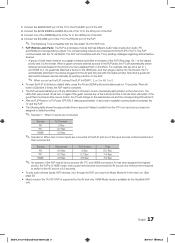
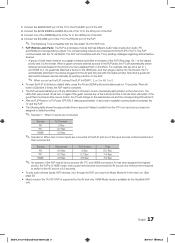
...set up the RJP, connect the RJP to the TV. For example, lets say AV is disconnected and
then reconnected. Note that a guest can also switch between devices manually by pushing a button on the priority you set...Guestlink RJP only.
[HC670_677_678-ZA]Install Guide-X0ENG.indd 17
17 English
2014-03-17 10:02:26 yy RJP (Remote Jack Pack): The RJP is supported by sending messages regarding Active/...
User Manual Ver.1.0 (English) - Page 19
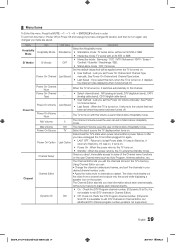
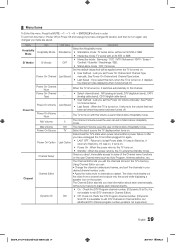
...Samsung / OCC / MTI / Nstreams / NXTV / Enseo /
Cardinal / Guestek / Seachange / EBL yy Stand-alone mode : OFF / Smoovie Set the default values that had been set the Power On Volume manually. Determines the TV... channel program number update is turned on . See Power On Volume below . yy Last Saved : When the TV is not supported.)
19 English
[HC670_677_678-ZA]Install Guide-X0ENG.indd 19
2014...
User Manual Ver.1.0 (English) - Page 22
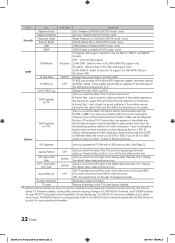
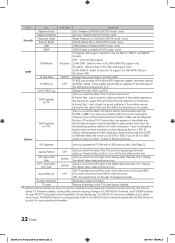
...; Picture Test : Use to have a problem, contact Samsung Service. See Page 32. Service Pattern
OFF
Lets you
deliver TV firmware updates, cloning data, channel mapping changes, S-LYNK REACH contents, and TICKER contents
through RF DTV to Pro:Idiom encryption.
Contact Samsung
Samsung Contact information
TV reset
Returns all settings on the TV to their factory defaults.
✎...
User Manual Ver.1.0 (English) - Page 24
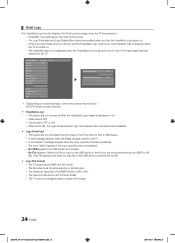
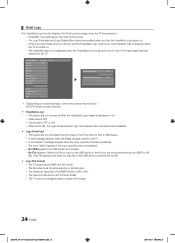
...TV is turned on the USB device, check the file format. The TV supports only BMP and AVI format. -- The maximum resolution of the image.
24 English
[HC670_677_678-ZA]Install Guide... the TV is powered on . -- Can be samsung.bmp or samsung.avi. -- A "completed" message appears when the copy operation finishes successfully. -- When set to the TV. -- Hospitality Logo settings are ...
User Manual Ver.1.0 (English) - Page 27
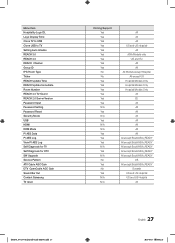
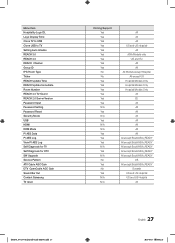
... 2.0 Server Version Password Input Password Setting Password Reset Security Mode USB HDMI DRM Mode PI AES Data PI AES Log View PI AES Log Self Diagnosis for TV Self Diagnosis for HTV SW Upgrade Service Pattern ATV Cable AGC Gain DTV OpenCable AGC Gain Sound Bar Out Contact Samsung TV reset
[HC670_677_678-ZA]Install Guide-X0ENG.indd 27
Cloning Support Yes Yes...
User Manual Ver.1.0 (English) - Page 30
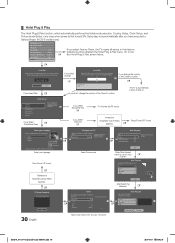
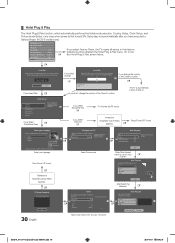
... Cable
Auto Program
channels for HTV SW Update Service Pattern ATV Cable AGC Gain DTV OpenCable AGC Gain Sound Bar Out TV Reset
OFF Default Default
OFF
If you select Change
Local Set
Warning! Setup also runs automatically after you have executed a Service Reset. (HC678 model none)
Self Diagnosis for TV Self Diagnosis for you select Standalone Only...
User Manual Ver.1.0 (English) - Page 31
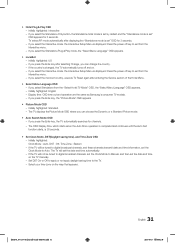
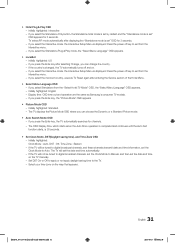
.... -- If you select the Interactive mode, the Interactive Setup Menu is displayed. If the country is set the date and time on the TV manually. -- Initially highlighted: Standard. -- Initially highlighted: Clock ...TV enters RF mode automatically after entering the Service section of the Hotel Menu. Display time: OSD time out and operation are the same as Samsung's consumer TV models. --
Set...
User Manual Ver.1.0 (English) - Page 32


... version after the upgrade. Models supporting the ARC function are ½ of the TV.
2. Set the following Hotel ...supporting ARC) on . -- Example: If the TV's Power On Volume=20 and Max Volume=90, then the Sound Bar's Power On Volume=10 and Max Volume=45.
32 English
[HC670_677_678-ZA]Install Guide-X0ENG.indd 32
2014-03-17 10:02:31 ¦¦ USB Software Upgrade Method
Samsung...
User Manual Ver.1.0 (English) - Page 38
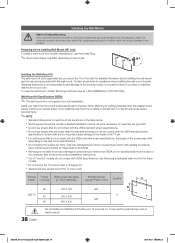
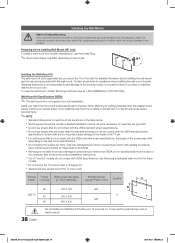
...
400 X 400
M4 4
M8
Do not install your Wall Mount Kit while your wall mount on the model.
xx Samsung is not liable for assistance when installing the wall mount bracket. For detailed information about installing the wall mount, see the instructions provided with the VESA standard screw specifications. Install your TV is used or
the consumer fails to...
User Manual Ver.1.0 (English) - Page 47
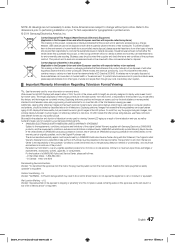
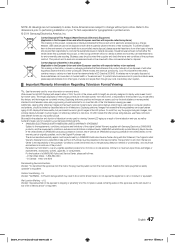
...or equivalent.
[HC670_677_678-ZA]Install Guide-X0ENG.indd 47
47 English
...for typographical or printed errors.
© 2014 Samsung Electronics America, Inc
...services, minimum or maximum repair times, exchanges or replacements, accessories, options, upgrades, or consumables. Uneven LED aging as burnedin images, are not covered by a SAMSUNG Authorized Service... through your model offers this ...
Samsung HG40NC677DF Reviews
Do you have an experience with the Samsung HG40NC677DF that you would like to share?
Earn 750 points for your review!
We have not received any reviews for Samsung yet.
Earn 750 points for your review!
