Samsung HG32NB677BF Support and Manuals
Get Help and Manuals for this Samsung item
This item is in your list!

View All Support Options Below
Free Samsung HG32NB677BF manuals!
Problems with Samsung HG32NB677BF?
Ask a Question
Free Samsung HG32NB677BF manuals!
Problems with Samsung HG32NB677BF?
Ask a Question
Popular Samsung HG32NB677BF Manual Pages
Installation Guide Ver.1.0 (English) - Page 2
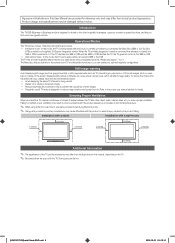
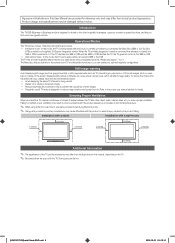
... maintain proper ventilation may result in a fire or problems with and is fully or partially controlled by a connected Set Back Box (SBB) or Set Top Box
(STB) provided by the product falling. When the TV is designed for reference only and may be hot.
[HG670677-ZA]Install Guide-ENG.indd 2
2013-02-25 �� 2:19...
Installation Guide Ver.1.0 (English) - Page 13


... SI Vendor to the code label on the Code Label Note the labeled end.
Note the labeled end. Only Provided with NB670 and NB677
models. SI Vendor
Samsung OCC Enseo
Guest-Tek
Cable code BN39-00865B
NXTV
BN39-01011B
nStreams
BN39-01110A
MTI
BN39-01011C
Pin assign
Remark
Only Provided with NB677 models.
[HG670677-ZA]Install Guide-ENG.indd 13...
Installation Guide Ver.1.0 (English) - Page 16
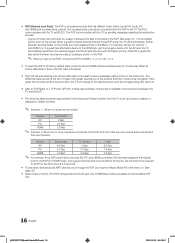
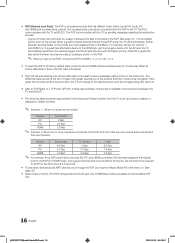
...16 English
[HG670677-ZA]Install Guide-ENG.indd 16
2013-02-25 �� 2:19:21
yy The RJP will be lit. If the guest then touches another source button, the TV will change to the ...items let you have assigned them in the TA-7610 RJP is set up the RJP, connect the RJP to establish communications between devices manually by the AV jack only.
yy The following table shows the ...
Installation Guide Ver.1.0 (English) - Page 18
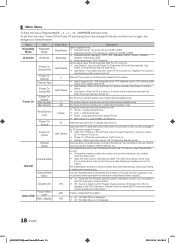
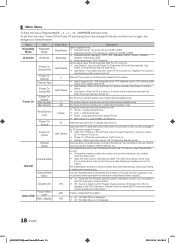
... Source. Determines the TV's state when power returns after a power failure or after you can set the Power On Volume manually.
The video mute blanks out the video
from this Volume Level in your having to page 32. yy On : The Main Menu is not displayed.
18 English
[HG670677-ZA]Install Guide-ENG.indd 18...
Installation Guide Ver.1.0 (English) - Page 21
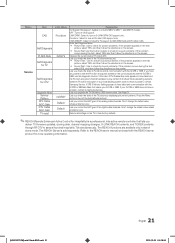
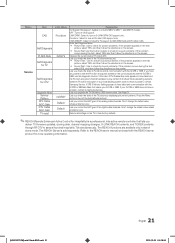
... screen.
yy Picture Test : Use to check for picture problems. If the problem appears in standalone mode.
Lets you
deliver TV firmware updates, cloning data, channel mapping changes, S-LYNK REACH contents, ...Use to turn on Pro:Idim CAS support only. If Pro:Idiom DTV Channel Key Loss appears to have a problem, contact Samsung Service. Lets you upgrade the TV SW with the SI STB or SBB...
Installation Guide Ver.1.0 (English) - Page 22


... Welcome Message by using the remote's navigation, color, and Enter buttons in the Hotel Service menu. --
Set Welcome Message to ON to Z.
-- Welcome Message supports the following characters:
✎✎ Capital Letters from A to display the message when the TV is turned on your remote to select a letter in the Hotel Option Menu. -- After...
Installation Guide Ver.1.0 (English) - Page 23
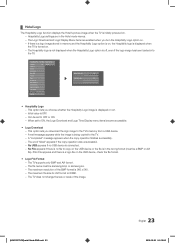
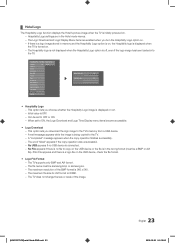
... Display menu items become accessible. The maximum resolution of the image.
[HG670677-ZA]Install Guide-ENG.indd 23
23 English
2013-02-25 �� 2:19:26 Hospitality Logo settings are enabled when you download the logo image to the TV. -- Initial value is connected. -- yy Hospitality Logo -- A wait message appears while the image...
Installation Guide Ver.1.0 (English) - Page 25
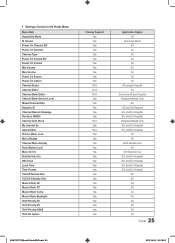
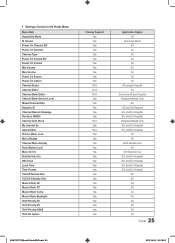
... All ASIA Models only All US Hsopital Only EU and EU Hospital EU and EU Hospital EU and EU Hospital EU and EU Hospital EU EU All All All All All All All All
25 English
[HG670677-ZA]Install Guide-ENG.indd 25
2013-02-25 �� 2:19:28 yy Settings Cloned in...
Installation Guide Ver.1.0 (English) - Page 26
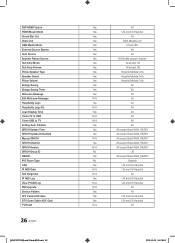
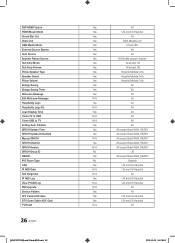
... USB to TV Setting Auto Initialize SIRCH Update Time SIRCH Update Immediate Manual SIRCH SIRCH Channel SIRCH Version SIRCH Group ID REACH IPG Room Type CAS PI AES Data Self Diagnosis PI AES Log View PI AES Log SW Upgrade Service Pattern ATV Cable AGC Gain DTV Open Cable AGC Gain TV Reset
26 English
[HG670677-ZA]Install Guide-ENG...
Installation Guide Ver.1.0 (English) - Page 28
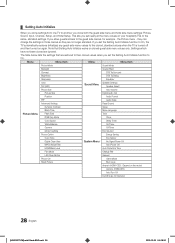
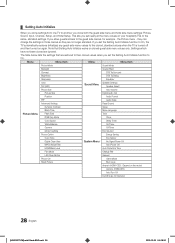
... values when the TV is turned off and then turned on again. the Picture menu - If you clone both the guest side menu and hotel side menu settings: Picture, Sound, Input, Channel, Setup, and Hotel Setup.
Anynet+ (HDMI-CEC)
Auto Turn Off
DivX® Video On Demand
28 English
[HG670677-ZA]Install Guide-ENG.indd 28...
Installation Guide Ver.1.0 (English) - Page 29
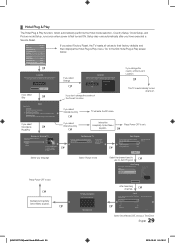
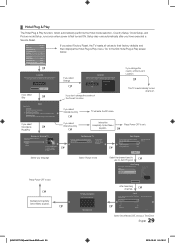
...
E
Interactive
Hospitality Option Menu
appears. TV might not function if local set is completed, TV will control TV functions. Current Localset : US
Countries for HTV PI AES Log View PI AES Log Upgrad Now Service Pattern ATV cable AGC Gain DTV OpenCable AGC Gain TV Reset
Pro:Idiom 0xD279
OFF ...
Welcome to Samsung TV
Select your viewing environment. English...
Installation Guide Ver.1.0 (English) - Page 30
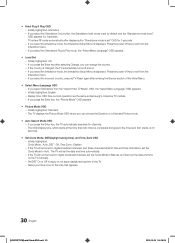
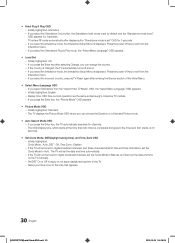
... mode, the Interactive Setup Menu is completed and goes to Auto. If you select Standalone from the Interactive menu. -- The OSD Display time, which starts at the time that appears.
30 English
[HG670677-ZA]Install Guide-ENG.indd 30
2013-02-25 �� 2:19:32 If the TV will set the Clock Mode to...
Installation Guide Ver.1.0 (English) - Page 33
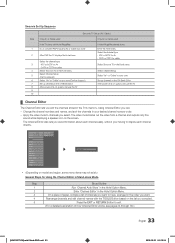
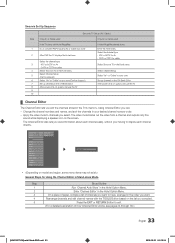
... for Air - CATV or CDTV for cable
Select Smoovie TV in the Hotel menu
Select Channel Setup Select "Air" or "Cable" to channels you select. Apply the video mute to auto tune Set up channels in your having to exit.
33 English
[HG670677-ZA]Install Guide-ENG.indd 33
2013-02-25 �� 2:19...
Installation Guide Ver.1.0 (English) - Page 37
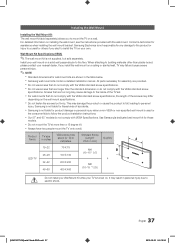
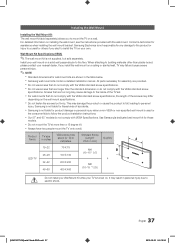
... VESA standard screw
specifications. If you install the wall mount on a solid wall perpendicular to the inside of the TV set. xx For wall mounts that are too long may fall , leading to building materials other than a 15 degree tilt.
xx Samsung wall mount kits contain a detailed installation manual. xx Do not mount the TV at more than...
Installation Guide Ver.1.0 (English) - Page 48
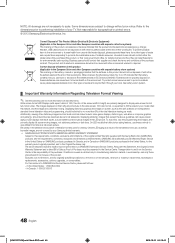
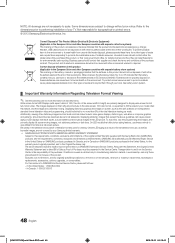
... . On LED models that offer picture sizing features, use these items for details of waste and recycle them responsibly to view different formats as burnedin images, are not covered by a SAMSUNG Authorized Service Center. The above for , in EC Directive 2006/66. In Canada : 1-800-213-8513
48 English
[HG670677-ZA]Install Guide-ENG.indd...
Samsung HG32NB677BF Reviews
Do you have an experience with the Samsung HG32NB677BF that you would like to share?
Earn 750 points for your review!
We have not received any reviews for Samsung yet.
Earn 750 points for your review!
