Samsung HCM653W Support and Manuals
Get Help and Manuals for this Samsung item
This item is in your list!

View All Support Options Below
Free Samsung HCM653W manuals!
Problems with Samsung HCM653W?
Ask a Question
Free Samsung HCM653W manuals!
Problems with Samsung HCM653W?
Ask a Question
Popular Samsung HCM653W Manual Pages
User Manual (user Manual) (ver.1.0) (English) - Page 4
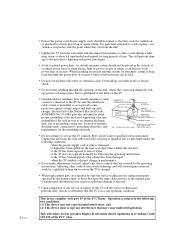
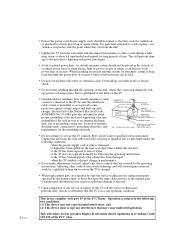
... instructions - NATIONAL ELECTRICAL CODE
POWER SERVICE GROUNDING ELECTRODE SYSTEM (NEC ART 250, PART H)
• Do not attempt to cords at plugs, convenience receptacles, and the point where they can be extremely careful to normal.
• When replacement parts are covered by following conditions: - if the TV has been dropped or the cabinet has been damaged - This television...
User Manual (user Manual) (ver.1.0) (English) - Page 6


..., 480p) Player 2.7 Connecting a DTV Set-Top Box (480p, 1080i 2.8 Connecting Surround Speakers (HCL552W/HCL652W/HCL473W/HCM553W/HCM653W only 2.8 Installing Batteries in the Remote Control 2.9
Chapter 3: Operation 3.1
Turning the TV On and Off 3.1 Plug & Play Feature 3.1 Using the Perfect Focus Feature 3.3 Adjusting Manual convergence 3.4
Adjust Red Convergence 3.5 Viewing the Menus and On...
User Manual (user Manual) (ver.1.0) (English) - Page 7


... Reset the TV after the V-Chip Blocks a Channel ("Emergency Escape 4.19 Customizing Your Remote Control 4.20 Setting Up Your Remote Control to Operate Your VCR or DVD 4.20 Setting Up Your Remote Control to Operate Your Cable Box 4.21
Chapter 5: Troubleshooting 5.1
Identifying Problems 5.1
Appendix A.1
Cleaning and Maintaining Your TV A.1 Using Your TV in Another Country A.1 Specifications...
User Manual (user Manual) (ver.1.0) (English) - Page 8
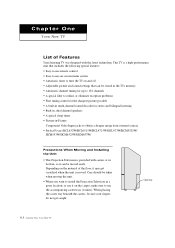
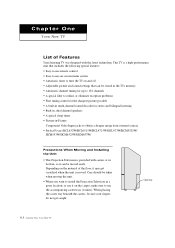
...HCM653W)
Precautions When Moving and Installing the Unit • This Projection Television is a high-performance unit that includes the following special features: • Easy-to-use remote control • Easy-to-use on-screen menu system • Automatic timer to turn the TV on the material of Features
Your Samsung TV... picture and sound settings that can be stored in the TV's memory •...
User Manual (user Manual) (ver.1.0) (English) - Page 9
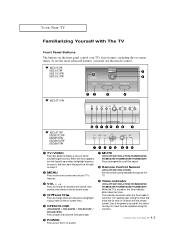
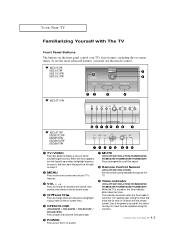
... Timer indicator blinks about ten times. To use the more advanced features, you must be set to increase or decrease the volume. " Remote Control Sensor
(HCL4715W/HCL473W) Aim the remote control towards this spot on the TV.
' Timer indicator
(HCL4715W/HCL473W/HCM5525W/ HCM553W/HCM6525W/HCM653W) When the TV is turned off .
∏ MUTE
(HCL4715W/HCL473W/HCM5525W/ HCM553W/HCM6525W...
User Manual (user Manual) (ver.1.0) (English) - Page 12
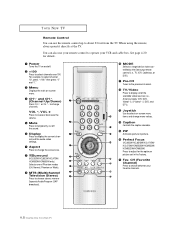
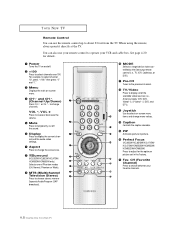
... and cable box.
" Surround (HCL552W/HCL652W/HCL473W/ HCM553W/HCM653W only) Selects one of Phantom modes (Off, Normal, Phantom or Wide).
' MTS (Multichannel Television Stereo) Press to choose stereo, mono or Separate Audio Program (SAP broadcast).
˝ MODE Selects a target device to be controlled by the Samsung remote control (i.e., TV, VCR, Cable box, or DVD).
Ô Pre-CH...
User Manual (user Manual) (ver.1.0) (English) - Page 13
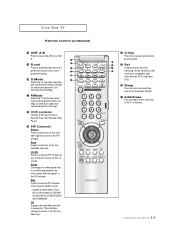
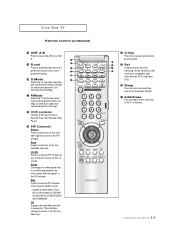
... and activate the parental locks.
≠ Set Used during set up of this Samsung remote control, so that is currently displayed on the models HCL5515W/ HCL6515W/HCL4715W/HCM552 5W/HCM6525W. Swap Exchanges the video signal that it will work compatibly with the signal in the TV's memory.
1.6 CHAPTER ONE: YOUR NEW TV Scan Press to select a preset time...
User Manual (user Manual) (ver.1.0) (English) - Page 25


... after moving the TV set in the Factory.
1
Press the Menu button . Still you can 't make manual adjustments.
Press Menu button to enter. Notes • If any error happens during Perfect Focus, then perform Perfect Focus once again. • If you
can 't make adjustments after Perfect Focus, then make adjustments, contact your Service Center. •...
User Manual (user Manual) (ver.1.0) (English) - Page 26


... the Menu button. Move the joystick down to select "FUNCTION", then press the joystick to enter.
2
Move the joystick down to select "Convergence", then press the joystick to use the remote control for the convergence adjustments. continued...
3.4 CHAPTER THREE: TV OPERATION OPERATION
Adjusting Manual Convergence
If the color appears spread out or "smeared" on the screen, the...
User Manual (user Manual) (ver.1.0) (English) - Page 28


... the status of certain video and audio settings.
("MFT" indicates a channel has been manually fine tuned.)
3.6 CHAPTER THREE: TV OPERATION Its left , right) to display, change, or use the MENU, CHANNEL, and VOLUME buttons on the control panel of certain audio-video settings.
1
Press the Display button on the remote control. w
w
The on -screen displays disappear after...
User Manual (user Manual) (ver.1.0) (English) - Page 31


...memorization process and return to the Setup menu.
After all of the ...chip is active.
Adding and Erasing Channels (Manual Method)
1
Use the number buttons to ...TV automatically cycles through all the available channels are stored, the Auto program menu reappears. This takes about one to exit. Press the Menu button to two minutes. See steps 1~2 on the remote control.
3.9 CHAPTER THREE: TV...
User Manual (user Manual) (ver.1.0) (English) - Page 50
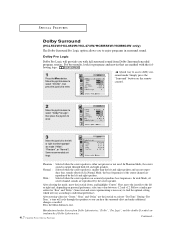
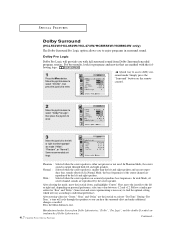
...HCL552W/HCL652W/HCL473W/HCM553W/HCM653W only)
The Dolby ...After entering values for "Rear" and "Delay." (Some trial-and-error experimenting is smaller than the left and right speakers and can accurately ...on the remote control.
2
Move the joystick down to select "SOUND", then press the joystick to select appropriate mode ("Wide", "Phantom", or "Normal"). Some recommended settings:
Phantom ...
User Manual (user Manual) (ver.1.0) (English) - Page 63
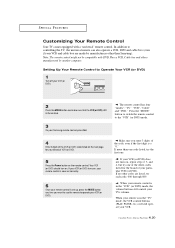
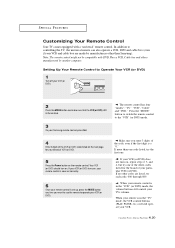
... (or DVD) turns on the remote control. In addition to operate your TV's volume. Note: The remote control might not be compatible with a "universal" remote control. w
w
w
Make sure you want to use the remote to controlling the TV, the universal remote can also operate a VCR, DVD and cable box (even if your Samsung remote control, press Set.
If no other codes listed for your brand of...
User Manual (user Manual) (ver.1.0) (English) - Page 64


... remote control is now "set up " correctly.
6
Once your remote control is illuminated.
3
On your Samsung remote control, press SET.
SPECIAL FEATURES
Setting Up Your Remote Control to Operate Your Cable Box
1
Turn off your cable box.
2
Press the MODE button and make sure that the Cable LED is set up , press the MODE button any time you enter 3 digits of the code, even...
User Manual (user Manual) (ver.1.0) (English) - Page 66


... you watch a still image or the screen in the "TV" mode.
Chapter Five
TROUBLESHOOTING
If the TV seems to put your remote control in the Normal(4:3) aspect ratio format for 30 seconds, then try this list of these troubleshooting tips apply, then call your nearest service center. Identifying Problems
Problem Poor picture. No color, wrong colors or tints. Press...
Samsung HCM653W Reviews
Do you have an experience with the Samsung HCM653W that you would like to share?
Earn 750 points for your review!
We have not received any reviews for Samsung yet.
Earn 750 points for your review!
