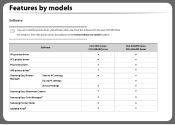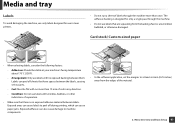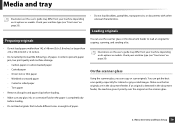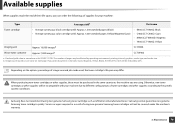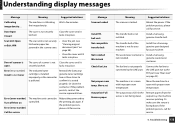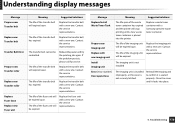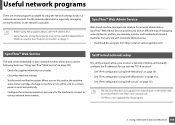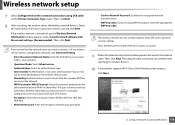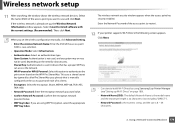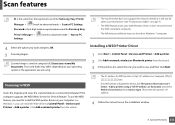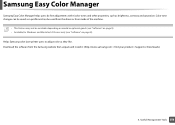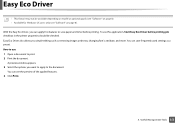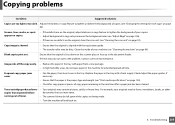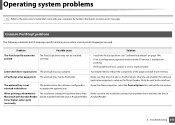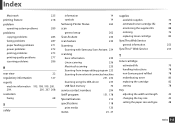Samsung CLX-3305W Support and Manuals
Get Help and Manuals for this Samsung item

View All Support Options Below
Free Samsung CLX-3305W manuals!
Problems with Samsung CLX-3305W?
Ask a Question
Free Samsung CLX-3305W manuals!
Problems with Samsung CLX-3305W?
Ask a Question
Most Recent Samsung CLX-3305W Questions
My Clx-3305 Printer
my printer started making a very loud noise when printing...the paper did come out with the printing...
my printer started making a very loud noise when printing...the paper did come out with the printing...
(Posted by yvonnetink 7 years ago)
How To Connect To Wireless Modem
I dont know how to connect to the modem for wireless print. Do I need to key in the network and pass...
I dont know how to connect to the modem for wireless print. Do I need to key in the network and pass...
(Posted by lohesther 9 years ago)
Install Imaging Unit Samsing Clx-3305 Printer
My new printer keeps on prompting for the imaging unit to be installed. Printint images are poor at ...
My new printer keeps on prompting for the imaging unit to be installed. Printint images are poor at ...
(Posted by Lindadup 10 years ago)
Samsung CLX-3305W Videos

Resoftare Reset Cip CLX-3305 CLX-3305W CLX-3305F CLX-3305FW / FN Fix Firmware Samsung CLT 406
Duration: 7:20
Total Views: 2,673
Duration: 7:20
Total Views: 2,673
Popular Samsung CLX-3305W Manual Pages
Samsung CLX-3305W Reviews
We have not received any reviews for Samsung yet.