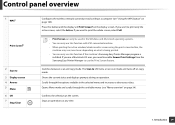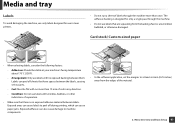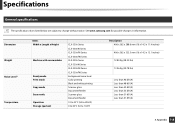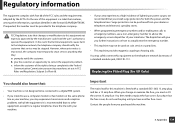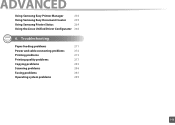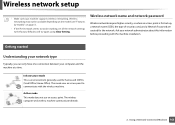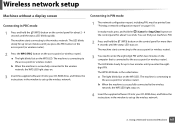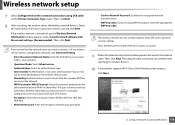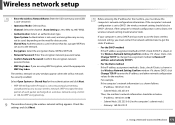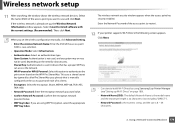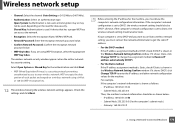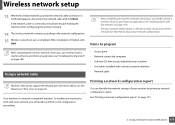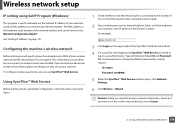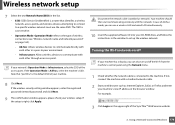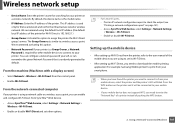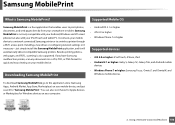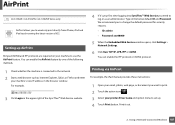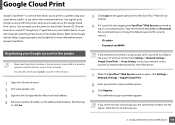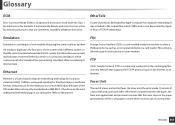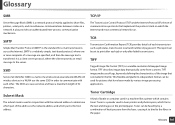Samsung CLX-3305W Support Question
Find answers below for this question about Samsung CLX-3305W.Need a Samsung CLX-3305W manual? We have 3 online manuals for this item!
Question posted by lohesther on October 18th, 2014
How To Connect To Wireless Modem
I dont know how to connect to the modem for wireless print. Do I need to key in the network and password?
Current Answers
Answer #1: Posted by TommyKervz on October 18th, 2014 12:58 AM
Follow the instructions below
http://www.samsung.com/us/support/howtoguide/N0000189/11356/133057
Related Samsung CLX-3305W Manual Pages
Samsung Knowledge Base Results
We have determined that the information below may contain an answer to this question. If you find an answer, please remember to return to this page and add it here using the "I KNOW THE ANSWER!" button above. It's that easy to earn points!-
General Support
... pertaining to setup the Dialup Networking connection. If you can HotSync prior to installation of phones: Related Articles: Modem/Transfer Information for Models N240,...Modem For My PC? How D o I Use My SPH-i330 As A Modem For My PC? This response applies specifically to the following list of the modem drivers. You may be used as a wireless modem. i500 Modem... -
How To Perform A Wireless Printer Installation SAMSUNG
... and Password) network name. (SSID) encryption method for your network. (WEP/WPA/WPA2) security key for your printer wirelessly you will need to access this guide. Downloading the drivers from the Download Center ensures that you selected Troubleshooting to know the following is an example of a wireless installation for a printer on the previous page where you download the latest Print and... -
How To Perform A Wireless Printer Installation (Apple AirPort) SAMSUNG
CLX-3175FW 21062. Product : Printers & Multifunction > How To Perform A Wireless Printer Installation (Apple AirPort) Color Multifunction Laser Printers >
Similar Questions
Samsung 325 Laser Printer Colour Problem
I have a Samsung CLP 325 laser printer. It prints in back very well indeed, but in colour, it repeat...
I have a Samsung CLP 325 laser printer. It prints in back very well indeed, but in colour, it repeat...
(Posted by sharp4091 1 year ago)
Printer Clx-6260fw Has Horizontal Streaks And Shadings
They appear in horizontal straight bands and streaks like straightened out rings of Saturn. I have j...
They appear in horizontal straight bands and streaks like straightened out rings of Saturn. I have j...
(Posted by jonathanwhitaker90 2 years ago)
My Clx-3305 Printer
my printer started making a very loud noise when printing...the paper did come out with the printing...
my printer started making a very loud noise when printing...the paper did come out with the printing...
(Posted by yvonnetink 7 years ago)
Install Imaging Unit Samsing Clx-3305 Printer
My new printer keeps on prompting for the imaging unit to be installed. Printint images are poor at ...
My new printer keeps on prompting for the imaging unit to be installed. Printint images are poor at ...
(Posted by Lindadup 10 years ago)
I Need Help With My Printer Samsung Ml-2510 Mono Laser Printer. Red Light Stays
Mh samsung ml-2510 laser printer is not working. It's very new and red light stays on. Please help
Mh samsung ml-2510 laser printer is not working. It's very new and red light stays on. Please help
(Posted by vickyphillips3 13 years ago)