Samsung CL-21S8W Support and Manuals
Get Help and Manuals for this Samsung item
This item is in your list!

View All Support Options Below
Free Samsung CL-21S8W manuals!
Problems with Samsung CL-21S8W?
Ask a Question
Free Samsung CL-21S8W manuals!
Problems with Samsung CL-21S8W?
Ask a Question
Most Recent Samsung CL-21S8W Questions
Popular Samsung CL-21S8W Manual Pages
Open Source Guide (ENGLISH) - Page 1


...problems introduced by someone else and passed on the original authors' reputations. You may at all its recipients to distribute corresponding source code. (This alternative is free for this service... ALL NECESSARY SERVICING, REPAIR OR CORRECTION....Samsung via Email (vdswmanager@samsung...compilation and installation of warranty...guided by law if you wish to incorporate parts... manual has...
Open Source Guide (ENGLISH) - Page 2


16. To apply these terms, attach the following notices to the public, we recommend making it free software that everyone can do so by permitting redistribution under these terms (or, alternatively, under the terms of warranty; It is found. You can redistribute and change. and each file should have at least the "copyright" line and a pointer to where the full notice is safest to attach ...
User Manual (user Manual) (ver.1.0) (English) - Page 3
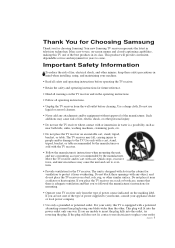
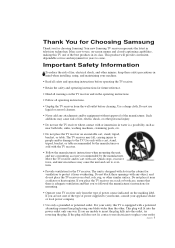
... when installing, using, and maintaining your TV receiver only from overheating. Thank You for Choosing Samsung
Thank you are not sure of the type of power supplied to -use, on-screen menus and closed-captioning capabilities, making this TV is adequate ventilation and that there is equipped with the TV receiver.
• Follow the manufacturer's instructions...
User Manual (user Manual) (ver.1.0) (English) - Page 4


... are required, be sure the service technician uses replacement parts specified by the manufacturer or those that have fallen into such power lines or circuits. Avoid overhead power lines: When installing an outside antenna or cable system is connected to the TV receiver, be extremely careful to normal.
• When replacement parts are covered by a qualified technician...
User Manual (user Manual) (ver.1.0) (English) - Page 6


... 4.10 Sound Features 4.11
Choosing a Multi-Channel Sound (MTS) Soundtrack. . . . . 4.11 Extra Sound Settings (Turbo Sound, Surround, or Auto Volume 4.12 Viewing Closed Captions 4.13 Viewing the Demonstration 4.14
Chapter 5: Troubleshooting 5.1
Identifying Problems 5.1
Appendix A.1
Cleaning and Maintaining Your TV A.1 Using Your TV in Another Country A.1 Specifications A.1
2 CONTENTS
User Manual (user Manual) (ver.1.0) (English) - Page 7


...-screen menu system • Automatic timer to turn the TV on and off • Adjustable picture and sound settings that can be stored in the TV's memory • Automatic channel tuning for up to 181 channels • A special filter to reduce or eliminate reception problems • Fine tuning control for the sharpest picture possible...
User Manual (user Manual) (ver.1.0) (English) - Page 9


YOUR NEW TV
Side Panel Jacks You can use the Side panel jacks to connect an A/V component that is used only occasionally, such as a camcorder or video game...signals from VCRs, DVD players and similar devices.
ˇ S-VIDEO INPUT (CL29M6W/CL29M9W) Connect to an S-VHS VCR or DVD player.
¨ HEADPHONE Connect a set of external headphones to this jack for private listening.
1.3 CHAPTER ONE: YOUR NEW...
User Manual (user Manual) (ver.1.0) (English) - Page 11
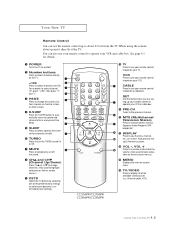
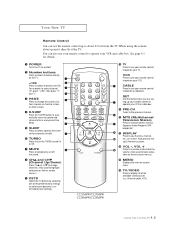
...; P.SIZE Press to operate your VCR. VCR Press to use your remote control to display all of the preset factory settings (or select your personal, customized picture settings).
˝ TV Press to use your TV.
CABLE Press to use your remote control to change channels. (Also used to make selections on the on-screen...
User Manual (user Manual) (ver.1.0) (English) - Page 17


... the cable or antenna to the ANTENNA IN terminal on the back of the TV. Set the A/B switch to the "B" position to view scrambled channels. (When you set the A/B switch to the instructions on the rear of the VCR.
2.4 CHAPTER TWO: INSTALLATION INSTALLATION
4
Connect a coaxial cable between the ANTENNA OUT terminal on the cable box and...
User Manual (user Manual) (ver.1.0) (English) - Page 18


Follow the instructions in "Viewing a VCR or Camcorder Tape" to view your local electronics store).
4
Connect a set of audio cables between the AUDIO OUT jacks on the VCR and the AUDIO jacks on the TV.
5
Connect a video cable between the ANTENNA OUT terminal on the VCR and the antenna terminal on the TV. INSTALLATION
3
Connect a coaxial...
User Manual (user Manual) (ver.1.0) (English) - Page 19
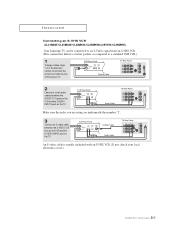
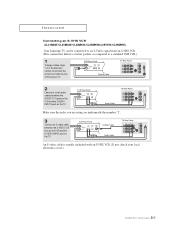
... usually included with an S-VHS VCR. (If not, check your TV.
2
Connect a set of audio cables between the S-VIDEO OUT jack on the VCR and the S-VIDEO INPUT jack on the TV. INSTALLATION
Connecting an S-VHS VCR (CL21M6W/CL25M6W/CL29M6W/CL29M9WCL29V5W/CL29M5W) Your Samsung TV can be connected to an S-Video signal from an S-VHS VCR...
User Manual (user Manual) (ver.1.0) (English) - Page 20


.... Note: For an explanation of Component video, see your VCR's instructions for more information about how to your DVD player's owner's manual.
2.7 CHAPTER TWO: INSTALLATION Refer to record using this , connect your TV.
1
Connect a set of audio cables between the AUDIO OUT jacks on the TV and the AUDIO IN jacks on the VCR.
(The VCR...
User Manual (user Manual) (ver.1.0) (English) - Page 42


... VOLbuttons to select "Added". To reset the fine tuning to select "Select".
w
4
To store the fine tuning setting in the TV's memory, press the CH w button to "0", press the VOL+ or VOL- button to manually adjust a particular channel for optimal reception.
1
Select the appropriate channel. SPECIAL FEATURES
Fine Tuning Channels
Use fine tuning...
User Manual (user Manual) (ver.1.0) (English) - Page 53


... OFF for 30 seconds, then try this list of these troubleshooting tips apply, then call your nearest service center. If the set is broadcast in .
Possible Solution
Try another channel. Adjust the antenna.
If none of possible problems and solutions. The TV operates erratically The TV won't turn on. Adjust the antenna. Make sure the wall...
User Manual (user Manual) (ver.1.0) (English) - Page 54


...; Wipe your TV with a clean, dry cloth. Cabinet
• Never open the cabinet or touch the parts inside the unit to a foreign country, please be aware of service.
Using Your TV in use water...damage. Specifications
Model
Voltage Frequency of the cabinet. Temperature
• If your TV is suddenly moved from your TV unit will give you to dry completely.
do not place the TV on...
Samsung CL-21S8W Reviews
Do you have an experience with the Samsung CL-21S8W that you would like to share?
Earn 750 points for your review!
We have not received any reviews for Samsung yet.
Earn 750 points for your review!
