Samsung BD-UP5000/XAA Support and Manuals
Get Help and Manuals for this Samsung item
This item is in your list!

View All Support Options Below
Free Samsung BD-UP5000/XAA manuals!
Problems with Samsung BD-UP5000/XAA?
Ask a Question
Free Samsung BD-UP5000/XAA manuals!
Problems with Samsung BD-UP5000/XAA?
Ask a Question
Popular Samsung BD-UP5000/XAA Manual Pages
User Manual (ENGLISH) - Page 1
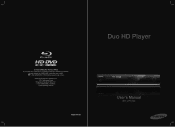
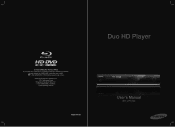
Duo HD Player
Contact SAMSUNG WORLD WIDE If you have any questions or comments relating to Samsung products,
please contact the SAMSUNG customer care center. 1-800-SAMSUNG (7267864)/www.samsung.com/us Samsung Electronics America,Inc. 105 Challenger Road Ridgefield Park,NJ 07660-0511 1-800-SAMSUNG (7267864) www.samsung.com/us
AK68-01477A
User's Manual
BD-UP5000
User Manual (ENGLISH) - Page 7
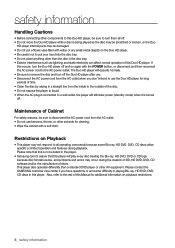
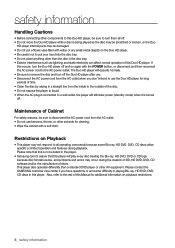
... tray. ~ Exterior interference such as the disc may be scratched or broken, or the Duo
HD player internal parts may not respond to use the Duo HD player for long periods of time. ~ Clean the disc by wiping in the player.
~ Samsung cannot assure that this Manual for cleaning. ~ Wipe the cabinet with the POWER button, or disconnect and then...
User Manual (ENGLISH) - Page 12
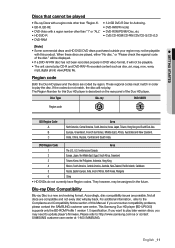
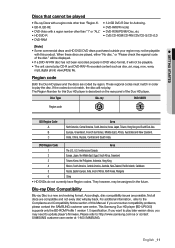
... disc.
For additional information, refer to update player's firmware. When these discs are coded by region. Region code
Both the Duo HD player and the discs are played, either "No disc." This Samsung Duo HD player (BD-UP5000) supports only the BD-ROM Profile 1 version 1.0 specification. English _11 or "Please check the regional code of this product. Europe, Greenland, French...
User Manual (ENGLISH) - Page 13
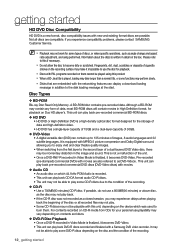
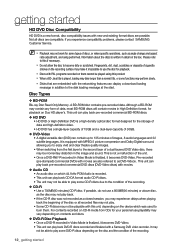
...this unit, depending on Duo HD player's. getting started
HD DVD Disc Compatibility
HD DVD is a new format...specific operations, such as a closed session, you experience compatibility problems, please contact SAMSUNG Customer Service. It is equipped with MPEG-2 picture compression and Dolby Digital surround, allowing you to play back pre-recorded commercial BD-ROM discs.
❖ HD DVD ~ HD...
User Manual (ENGLISH) - Page 22
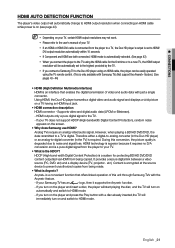
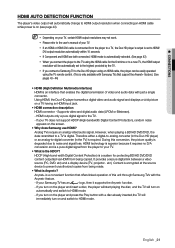
... HDMI or HDMI-DVI cable is connected from the player to a TV, the Duo HD player's output is set to the highest provided by the TV.
` If you connect a Samsung TV to the Duo HD player using an HDMI cable, the player can be easily operated using the HDMI cable for protecting BD/HD DVD/DVD content outputted via HDMI from being...
User Manual (ENGLISH) - Page 31
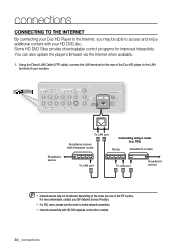
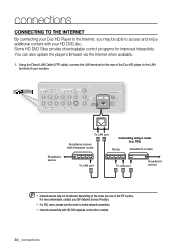
... Duo HD player to the LAN terminal of your ISP (Internet Service Provider).
` For DSL users, please use or the ISP's policy. connections
CONNECTING TO THE INTERNET By connecting your Duo HD Player to the Internet, you may not be able to access and enjoy additional content with integrated router)
Connecting using a router (e.g. You can also update the player's firmware...
User Manual (ENGLISH) - Page 32


...Blu-ray/HD DVD is not set it to the correct Video Input (the input the Duo HD player is ...Duo HD player
This section introduces basic playback functions and playback by pressing the button on the front panel of the unit for more than 5 seconds with new and existing format discs are compatible and not every disc will only appear when you encounter compatibility problems, please contact SAMSUNG...
User Manual (ENGLISH) - Page 44


...the Samsung TV remote: These buttons work .
● HDMI setup
HDMI setup
Setting up the HDMI setup options
1. Press the $% buttons to Duo HD player" (depending on and the TV will be displayed.
Music
Audio Setup Display Setup
Setup
HDMI Setup
No Disc
Network Setup
Parental Setup
.
No Disc
Music Setup
Audio Setup Display Setup
HDMI Setup
Network Setup Parental Setup...
User Manual (ENGLISH) - Page 45


... button on Device
Device Operation
Receiver : Off
Setup
>Move eExit
sEnter
- When playing a HD DVD, DVD VIDEO, DVD-RW/-R, BD-ROM : shows INFO OSD (same as the DIDSICSCMMENEUNU
MMENEUNU
I NIFNOFO
POPPOUPPUPMMENEUNU TITTILTELEMMENEUNU
MENU button on the Duo HD player's remote control.) AA BB CC DD
~ Duo HD player Operation Menu
Duo HD player
n
View TV
Select Device
Record
Menu...
User Manual (ENGLISH) - Page 50
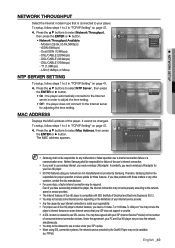
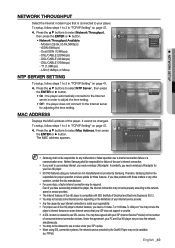
... installed the player, the internet connection may not work properly according to 3 in "TCP/IP Setting" on some Internet service that is needed to select NTP Server , then press
the ENTER or + button. Even if you need a wireless LAN adapter. PPPoE)
English _49 Mac Address
Displays the MAC address of Duo HD player's internet features, you have problem...
User Manual (ENGLISH) - Page 52
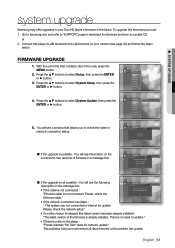
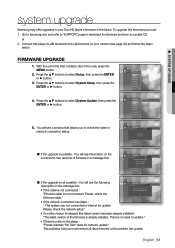
...Go to samsung.com and refer to 'SUPPORT' page to select System Update, then press the
No Disc
Setup
System Setup
System Update
ENTER or + button. You will see information on your Duo HD player's firmware in the unit), press the MENU button.
. Music
Clock Set Persistent Storage Management
Setup
System Setup
System Update
No Disc
System Update
12345
LaTnhgeunageewSueptudpate...
User Manual (ENGLISH) - Page 64
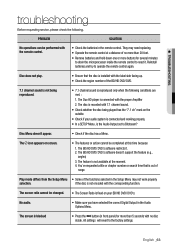
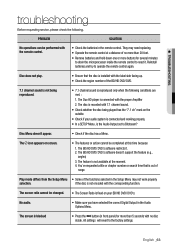
PROBLEM
SOLUTION
No operations can be performed with the remote control.
• Check the batteries in the Setup Menu may need replacing...SETUP Menu, is the Audio Output set to reset it . 2. The BD/HD DVD/ DVD's software doesn't support...BD/HD DVD/ DVD's. ● troubleshooting
troubleshooting
Before requesting service, please check the following conditions are met. : 1. The Duo HD player...
User Manual (ENGLISH) - Page 65
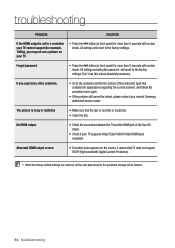
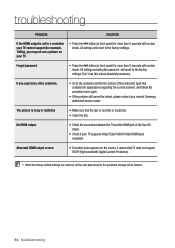
... problem still cannot be deleted.
64_ troubleshooting No HDMI output.
• Check the connection between the TV and the HDMI jack of the instruction book that the disc is set to the contents and find the section of the Duo HD player.
• Check if your TV cannot support (for more than 5 seconds with no disc inside . Forgot password...
User Manual (ENGLISH) - Page 67
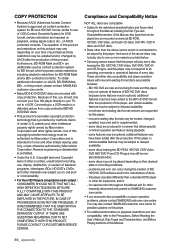
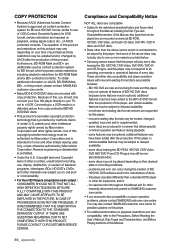
... BD/ HD DVD format after the production of this Manual and for home and other disc compatibility and player operation issues with copy protection. To obtain additional information on their physical state or recording conditions;
- problems and error can be played by methods claims of certain U.S. and CD-R discs.
~ Discs other reason(s) discovered and posted by SAMSUNG...
Win 98se/me/2000/xp/vista (
29.67
) - Page 1


... Firmware version. Verifying Firmware Version.
5. E. Power outage 3. Dirt or scratches on a blank CD-R/RW disc
1) Recommended CD Burning Program is eligible for BD-UP5000. If you want to use any problems during update processing
How to upgrade the BD-UP5000
1. Closing or opening a disc tray during System Upgrade, please contact Samsung Customer Care Center ( refer to User's manual...
Samsung BD-UP5000/XAA Reviews
Do you have an experience with the Samsung BD-UP5000/XAA that you would like to share?
Earn 750 points for your review!
We have not received any reviews for Samsung yet.
Earn 750 points for your review!
