Samsung BD-C5500C Support and Manuals
Get Help and Manuals for this Samsung item
This item is in your list!

View All Support Options Below
Free Samsung BD-C5500C manuals!
Problems with Samsung BD-C5500C?
Ask a Question
Free Samsung BD-C5500C manuals!
Problems with Samsung BD-C5500C?
Ask a Question
Most Recent Samsung BD-C5500C Questions
Please I Need The Quick Guide (ak68-01855a) For The Samsung Bd-c5500c
(Posted by lbaselice 12 years ago)
Popular Samsung BD-C5500C Manual Pages
User Manual (user Manual) (ver.2.0) (English) - Page 1
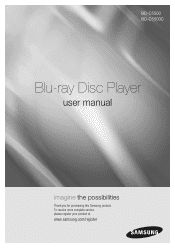
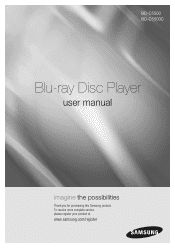
To receive more complete service, please register your product at
www.samsung.com/register BD-C5500 BD-C5500C
Blu-ray Disc Player
user manual
imagine the possibilities
Thank you for purchasing this Samsung product.
User Manual (user Manual) (ver.2.0) (English) - Page 2


... different font styles, sizes and colors for the subtitles. The ability to disc. Blu-ray Disc Player Features
Internet@TV
You can use a Blu-ray Disc supporting BD-LIVE through network connection to enjoy various contents provided by the disc manufacturer. Appearance and navigation of your TV. Some Blu-ray Discs may be able to view high-definition content. Subtitles may contain Animated...
User Manual (user Manual) (ver.2.0) (English) - Page 5


... turn them all operating commands because some Blu-ray, DVD and CD discs allow specific or limited operation and features during the creation of Blu-ray Disc, DVD, CD software and/or the manufacture of discs. Please note that this is not a defect in the player.
• Samsung cannot assure that this player. If this user manual for additional information on playback restrictions...
User Manual (user Manual) (ver.2.0) (English) - Page 6
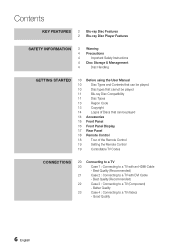
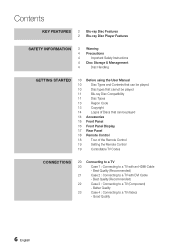
... User Manual
10
Disc Types and Contents that can be played.
10
Disc types that cannot be played
11
Blu-ray Disc Compatibility
11
Disc Types
13
Region Code
13
Copyright
14
Logos of Discs that can be played
14 Accessories
15 Front Panel
16 Front Panel Display
17 Rear Panel
18 Remote Control
18
Tour of the Remote Control
19
Setting the Remote Control
19
Controllable Tv Codes...
User Manual (user Manual) (ver.2.0) (English) - Page 11


...-ray Disc, DVD or CD logo because disc formats evolve, and problems and errors may occur during playback.
Please note that this is not a defect in the player.
▪ Samsung cannot assure that this player.
▪ This player is compatible with a DVD video recorder. BD-RE/-R
This Blu-ray disc can play back pre-recorded commercial DVD discs (DVD-VIDEO discs) with this user manual...
User Manual (user Manual) (ver.2.0) (English) - Page 14


.../Video cable (AC39-00073A)
User Manual (AK68-01854A)
HDMI cable (BD-C5500C only) (MF39-00299A)
Quick Guide (AK68-01855A)
Batteries for the supplied accessories below. Getting Started
Logos of Discs that can be played
Blu-ray Disc
DTS-HD Master Audio
DivX
BD-LIVE
Dolby TrueHD
NTSC broadcast system in U.S.A, Canada, Korea, Japan
Java
Accessories Check for Remote Control (AAA Size) (AC43...
User Manual (user Manual) (ver.2.0) (English) - Page 34
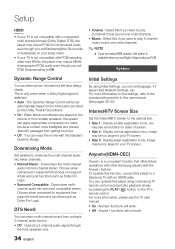
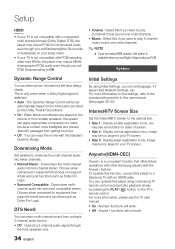
...player using a Samsung TV remote control and start disc playback simply by the Dolby TrueHD Soundtrack. • On : When Movie soundtracks are using Initial Settings, you can listen at low volume or from smaller speakers, the system can operate this user manual... you set language, TV aspect and Network Settings, etc. System
Dynamic Range Control
You can set Digital Output setup as ...
User Manual (user Manual) (ver.2.0) (English) - Page 35
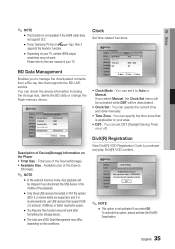
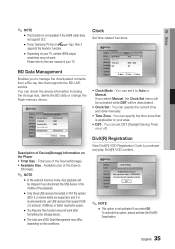
... on your Samsung TV has an n logo, then it to Auto or Manual. DivX(R) Registration
View DivX(R) VOD Registration Code to your TV. 05 Setup
✎ NOTE ▪ This function is recommended to use USB devices that supports the BD-LIVE service. BD Data Management
Enables you select OK.
Please refer to manage the downloaded contents from a Blu-ray disc that support USB 2.0 protocol...
User Manual (user Manual) (ver.2.0) (English) - Page 37
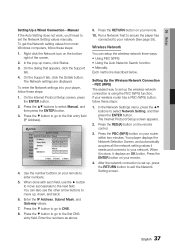
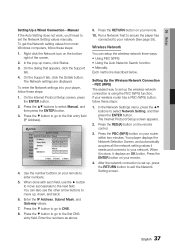
... the remote control.
3. Manual
If the Auto Setting does not work, you'll need to DNS.
8. In the pop-up , press the Return button to set the Network Setting values manually. To enter the Network settings into your network (See page 39). Run a Network Test to ensure the player has connected to the first DNS entry field. 05 Setup
Setting Up...
User Manual (user Manual) (ver.2.0) (English) - Page 39
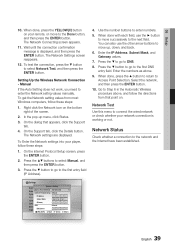
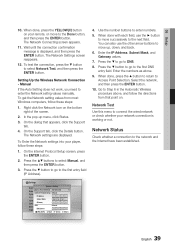
.... The Network Connecting screen appears.
11.
Setting Up the Wireless Network Connection - Settings
Display
Network Setting
Audio Access Point Selection : Not Selected
\
SystemInternet Protocol Setup : Manual
IP Address Network
:0 0 0 0
Language Subnet Mask Security Gateway
: 255 255 255 0 :0 0 0 0
GeneralDNS
: Manual
DNS Server Support
:0 0 0 0
a PBC (WPS) > Move " Select...
User Manual (user Manual) (ver.2.0) (English) - Page 41
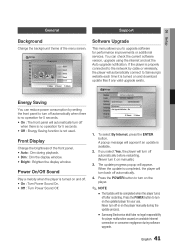
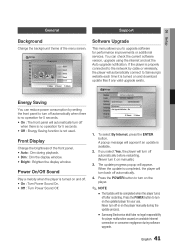
... internet and set the Auto upgrade notification. Software Upgrade
This menu allows you select Yes, the player will be completed when the player turns
off after restarting. If the player is properly connected to the network by setting the front panel to turn off automatically before restarting. (Never turn it on the player manually during the update process.
▪ Samsung Electronics...
User Manual (user Manual) (ver.2.0) (English) - Page 56


....
2.
Application Program at www.samsung. The memory device must connect the player to your use AllShare, you must have at least 1GB of any new software version with a popup message.
1. Insert a Blu-ray disc that supports BD-LIVE.
3. Turn on manually.)
4. Press the POWER button to turn on the updated player for player malfunction caused by the disc manufacturer.
✎ NOTE ▪...
User Manual (user Manual) (ver.2.0) (English) - Page 59
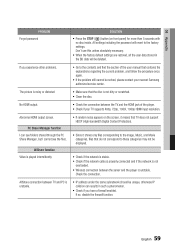
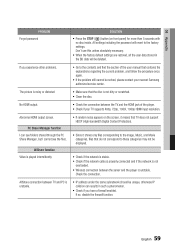
... the BD data will revert to the contents and find the section of the player. • Check if your nearest Samsung authorized service center. Check the connection.
AllShare connection between the server and the player is unstable.
08 Appendix
PROBLEM Forgot password
SOLUTION
• Press the STOP ( ) button (on the screen, it means that TV does not support...
User Manual (user Manual) (ver.2.0) (English) - Page 63


... of this user manual. and CD-RW/-R discs. • Discs other AV equipment; some features may be optional, additional features may have been added to the Blu-ray Disc format after the production of this player, and certain available features may be revised, changed by SAMSUNG customer care center. • If you encounter disc compatibility or player operation problems, please contact...
User Manual - Page 1
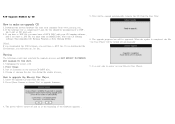
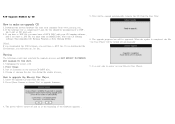
... will be opened automatically, remove the CD from www.samsung.com. 2. When the update is Nero Burning ROM.)
[Note] If you downloaded the USB firmware, you must burn a DATA DISC with your computer from the Disc Tray. Press [Enter] button to choose 'Yes' to upgrade the Blu-ray Disc Player
1. The upgrade progress bar will be turned off automatically
Warning
The...
Samsung BD-C5500C Reviews
Do you have an experience with the Samsung BD-C5500C that you would like to share?
Earn 750 points for your review!
We have not received any reviews for Samsung yet.
Earn 750 points for your review!
