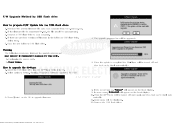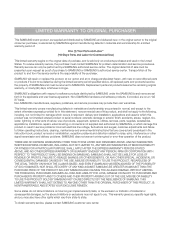Samsung BD-D5500 Support and Manuals
Get Help and Manuals for this Samsung item

View All Support Options Below
Free Samsung BD-D5500 manuals!
Problems with Samsung BD-D5500?
Ask a Question
Free Samsung BD-D5500 manuals!
Problems with Samsung BD-D5500?
Ask a Question
Most Recent Samsung BD-D5500 Questions
Wrong Language On Screen
When the player was connected for the first time, the menu popped to choose a language but we were i...
When the player was connected for the first time, the menu popped to choose a language but we were i...
(Posted by jimgann 12 years ago)
Samsung BD-D5500 Videos
Popular Samsung BD-D5500 Manual Pages
Samsung BD-D5500 Reviews
We have not received any reviews for Samsung yet.