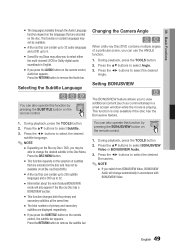Samsung BD-D5500 Support Question
Find answers below for this question about Samsung BD-D5500.Need a Samsung BD-D5500 manual? We have 3 online manuals for this item!
Question posted by jimgann on September 2nd, 2011
Wrong Language On Screen
When the player was connected for the first time, the menu popped to choose a language but we were in the middle of setting up a number of devices and it was disconnected before english was chosen. How do we get back to the inital setup screen?
Current Answers
Related Samsung BD-D5500 Manual Pages
Samsung Knowledge Base Results
We have determined that the information below may contain an answer to this question. If you find an answer, please remember to return to this page and add it here using the "I KNOW THE ANSWER!" button above. It's that easy to earn points!-
General Support
... sure it to update Firmware?" Use the number keys on your firmware using another method listed below . Do not use the arrow keys to the factory default settings. On the Blu-ray remote control, press the MENU button. screen, use a CD-RW disc Your Blu-ray player must use the Ethernet (LAN) connection method, Requirements for some models. Locate the... -
General Support
... the back of the player. Open "My Computer" and locate the USB Flash device, and then paste the .RUF file into the device's main directory. Safely disconnect the USB device. (Right click on the green arrow in the Description column (not to be tuned to the appropriate auxiliary input for the language screen to be powered on... -
How To Activate Your Netflix Account SAMSUNG
... your Netflix account and click "help" at the e-contents screen press the How To Setup Your SWA-4000 With Your Samsung Home Theater System Content Feedback Q1. Blu-ray Players > for all of the page. 17343. Product : Blu-ray > Note: For additional help, tips or FAQs, visit http: www.netflix...
Similar Questions
Trying To Connect My Blu-ray Player To The Internet
In trying to establish an internet connection there is not and Wireless option being presented just ...
In trying to establish an internet connection there is not and Wireless option being presented just ...
(Posted by adorablewealth 6 years ago)
Samsung Bd-j5900 Curved 3d Blu-ray Player With Wi-fi (2015 Model)
I had my new Samsung Samsung BD-J5900 Curved 3D Blu-ray Player with Wi-Fi (2015 Model) connected and...
I had my new Samsung Samsung BD-J5900 Curved 3D Blu-ray Player with Wi-Fi (2015 Model) connected and...
(Posted by corriedc60 7 years ago)
How To Fix My Samsung Bd-hm51 Blu Ray Player
after connecting the blu Ray player to the tv the screen stays blank I've made sure the tv is on the...
after connecting the blu Ray player to the tv the screen stays blank I've made sure the tv is on the...
(Posted by Marknsteph7 8 years ago)
Where To Buy Samsung Bdf 7500 Multi Region Blu Ray Player
(Posted by surendransbs 10 years ago)
How Do I Get Hulu Plus On My Samsung Bd-e5400 Blu Ray Player?
I just recently got the Samsung BD-E5400 Blu ray player and have no idea how to download apps. The o...
I just recently got the Samsung BD-E5400 Blu ray player and have no idea how to download apps. The o...
(Posted by blmason 10 years ago)