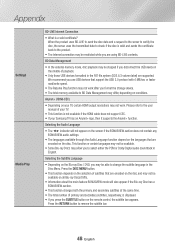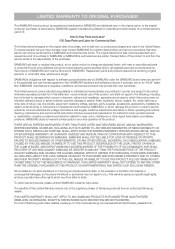Samsung BD-J7500 Support and Manuals
Get Help and Manuals for this Samsung item

View All Support Options Below
Free Samsung BD-J7500 manuals!
Problems with Samsung BD-J7500?
Ask a Question
Free Samsung BD-J7500 manuals!
Problems with Samsung BD-J7500?
Ask a Question
Most Recent Samsung BD-J7500 Questions
Changing Region Codes
how do I change the region code to match my disc
how do I change the region code to match my disc
(Posted by comancheflyer 1 year ago)
Software Update Killed My Machine
After a prompt to update the software on my machine, it will not turn on either by remote or manuall...
After a prompt to update the software on my machine, it will not turn on either by remote or manuall...
(Posted by feedandseed 6 years ago)
Samsung BD-J7500 Videos
Popular Samsung BD-J7500 Manual Pages
Samsung BD-J7500 Reviews
We have not received any reviews for Samsung yet.