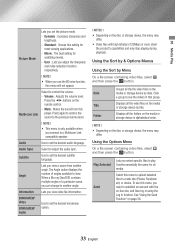Samsung BD-J7500 Support Question
Find answers below for this question about Samsung BD-J7500.Need a Samsung BD-J7500 manual? We have 1 online manual for this item!
Question posted by feedandseed on January 4th, 2018
Software Update Killed My Machine
After a prompt to update the software on my machine, it will not turn on either by remote or manually. Is there a downloadable fix that I can put on a jump drive and upload directly to the machine?
Current Answers
Answer #1: Posted by Odin on January 4th, 2018 1:36 PM
Try a factory reset. See https://www.manualslib.com/manual/1076949/Samsung-Bd-J7500.html?page=38&term=reset&selected=3 [first column, bottom].
Hope this is useful. Please don't forget to click the Accept This Answer button if you do accept it. My aim is to provide reliable helpful answers, not just a lot of them. See https://www.helpowl.com/profile/Odin.
Related Samsung BD-J7500 Manual Pages
Samsung Knowledge Base Results
We have determined that the information below may contain an answer to this question. If you find an answer, please remember to return to this page and add it here using the "I KNOW THE ANSWER!" button above. It's that easy to earn points!-
General Support
... and dropping the ISO file to your player. appears, use a CD-RW disc Your Blu-ray player must use the arrow keys to highlight [Setup] and then press the ENTER button. You have successfully updated your desktop or other unzipping software. This guide will return all information thoroughly before downloading and installing any files. A brand new CD... -
General Support
...updates, etc, but unable to connect to see popular router IP addresses at the bottom of a router firewall is software...Blu-ray Player and Power Cycle all lights to illuminate. U nplug the BD Player and press and hold the POWER button on the player for default settings or check the documentation that came with the device that is turned...issues. Save your Blu-ray's remote control. Here ... -
General Support
... go to the Download Center at Samsung.com. [ Click] "Search by CD). This completes the firmware upgrade. here to appear. CD Method. The Firmware - The TV and Blu-ray Player need to be powered on . TV needs to remove all files from the player and power the player back on . update Firmware using a USB flash drive, follow these...
Similar Questions
Changing Region Codes
how do I change the region code to match my disc
how do I change the region code to match my disc
(Posted by comancheflyer 1 year ago)
How To Get Activation Code For Netflix On Samsung Blu Ray Player Bd-e5400
(Posted by molennyc 10 years ago)
How Do You Get Your Netflix To Work On Your Samsung Blu Ray Player Bd-e5400
(Posted by srsjinad 10 years ago)
How To Make Samsung Blu Ray Player Bd-e5900 Multi-zone
(Posted by pasnowst 10 years ago)