Samsung 750P Support and Manuals
Get Help and Manuals for this Samsung item
This item is in your list!

View All Support Options Below
Free Samsung 750P manuals!
Problems with Samsung 750P?
Ask a Question
Free Samsung 750P manuals!
Problems with Samsung 750P?
Ask a Question
Samsung 750P Videos
Popular Samsung 750P Manual Pages
User Manual (user Manual) (ver.1.0) (English) - Page 3
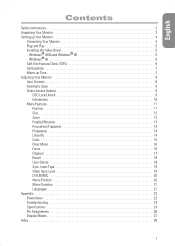
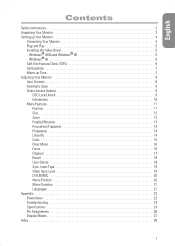
... Position 20 Menu Duration 21 Languages 21 Appendix 22 PowerSaver 22 Troubleshooting 23 Specifications 24 Pin Assignments 26 Display Modes 27 Index 28
1 English
Contents
Safety Instructions 2 Unpacking Your Monitor 3 Setting up Your Monitor 4
Connecting Your Monitor 4 Plug and Play 5 Installing the Video Driver 5
Windows® 2000 and Windows® 98 5 Windows® 95 6 Self...
User Manual (user Manual) (ver.1.0) (English) - Page 4
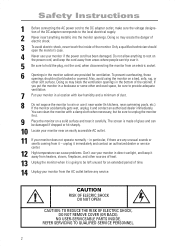
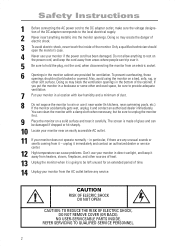
... people can cause problems. Don’t use your monitor if the power cord has been damaged. The screen is going to be blocked or covered. Safety Instructions
1 Before connecting ...into the monitor openings. Doing so may block the ventilation openings in direct sunlight, and keep it away from heaters, stoves, fireplaces, and other soft surface. NO USER-SERVICEABLE PARTS INSIDE. Doing...
User Manual (user Manual) (ver.1.0) (English) - Page 5


Manual
Warranty Card (Not available in all areas)
Monitor and Stand
CD-ROM Power Cord Signal Cable
3 If any items are included with your dealer.
English
Unpacking Your Monitor
Please make sure the following items are missing, contact your monitor.
User Manual (user Manual) (ver.1.0) (English) - Page 7
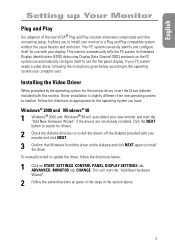
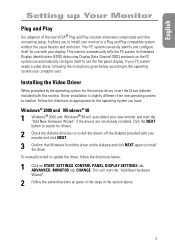
... and Play compatible system without the usual hassles and confusion. To manually install or update the driver, follow the directions below:
1 Click on the diskette and click NEXT again to install your PC system needs a video driver, following the instructions given below according to another. This monitor automatically tells the PC system its Extended Display Identification (EDID) data...
User Manual (user Manual) (ver.1.0) (English) - Page 9
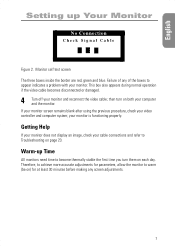
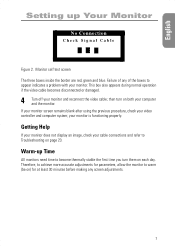
... any screen adjustments.
7 English
Setting up Time
All monitors need time to warm (be on) for parameters, allow the monitor to become thermally stable the first time you turn on both your monitor is functioning properly.
Warm-up Your Monitor
No Connection
Check Signal Cable
Figure 2. Failure of the boxes to Troubleshooting on page 23. This...
User Manual (user Manual) (ver.1.0) (English) - Page 10
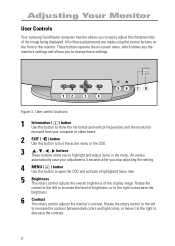
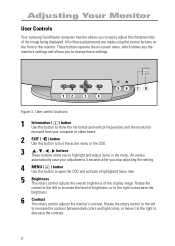
...Monitor
User Controls
Your samsung SyncMaster computer monitor allows you to easily adjust the characteristics of brightness, or to the right to decrease the brightness.
6 Contrast This rotary control adjusts the monitor...the horizontal and vertical frequencies and the resolution received from your adjustments 3 seconds ...you the monitor’s settings and allows you stop adjusting the setting.
4 ...
User Manual (user Manual) (ver.1.0) (English) - Page 11
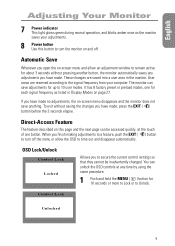
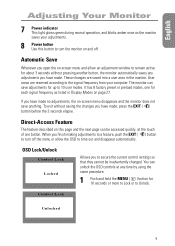
... preload modes, one for each signal frequency as the monitor saves your computer. Direct-Access Feature
The feature described on page 27. Automatic Save
Whenever you open the on-screen menu ...and allow the OSD to 10 user modes. User areas are saved into a user area in Display Modes on this button to secure the current control settings...
User Manual (user Manual) (ver.1.0) (English) - Page 15


... to adjust the pincushion setting; Push the button or button until the “Geometry” screen is tilted left or right; English
Adjusting Your Monitor
Parallel/Rotation
RGB
Geometry ...Parallel/Rotation P i n c u s h i o n / Tr a p e z o i d Pinbalance Linearity
: Access Function
Parallel/Rotation
2
17
:Previous Menu
Pincushion...
User Manual (user Manual) (ver.1.0) (English) - Page 17


...or button until you reach the desired color.
Note: Recall does not reset the color settings.
15 Follow these steps to the desired temperature as close to change the color temperature ...select R(ed), G(reen), or B(lue), then use the or button to 9300K. English
Adjusting Your Monitor
Color
RGB
Color
Color1 Color2 Color3
: Access Function
Color1
9300 9300K 5000
R
50
G
50
B
50...
User Manual (user Manual) (ver.1.0) (English) - Page 21
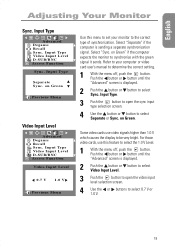
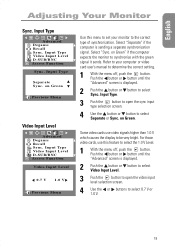
... on Green” if the computer expects the monitor to determine the correct setting.
1 With the menu off , push the button. English
Adjusting Your Monitor
Sync. Select “Separate” if the...feature to select Separate or Sync. Some video cards use this menu to set your computer or video card user’s manual to synchronize with the green signal it sends. For those video cards,...
User Manual (user Manual) (ver.1.0) (English) - Page 24
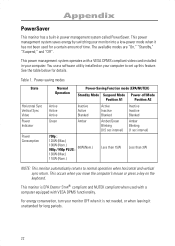
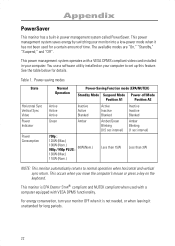
... Inactive Blanked
Green
Amber
Amber/Green Blinking (0.5 sec interval)
Amber Blinking (1 sec interval)
750p :
120W (Max.)
100W (Nom.) 950p / 950p PLUS :
60W(Nom.)
130W (Max.)
110W (Nom.)
Less than 15W
Less than 3W
NOTE: This monitor automatically returns to set up this feature.
The available modes are “On,” “Standby,”...
User Manual (user Manual) (ver.1.0) (English) - Page 25
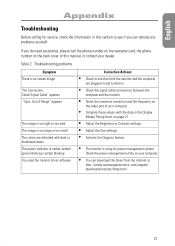
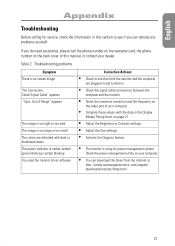
...; Adjust the Size settings. • Activate the Degauss feature.
• The monitor is using its power management system.
English
Appendix
Troubleshooting
Before calling for service, check the information in this manual, or contact your computer
• You can remedy any problems yourself. com/support/ downloads/monitor/index.html
23 If you can download the driver from the internet...
User Manual (user Manual) (ver.1.0) (English) - Page 26
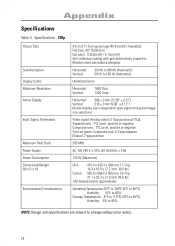
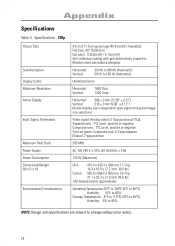
Appendix
Specifications
Table 3. Specifications : 750p Picture Tube
Synchronization Display Colors Maximum Resolution Active Display
Input Signal, Terminated
Maximum Pixel Clock Power Supply Power Consumption Dimensions/Weight (W x D x H)
Environmental Considerations
43 cm (17") Full square type [40.6 cm(16”) Viewable] Flat face, 90° Deflection Dot pitch : 0.22mm (H) / 0.13mm (V) Anti-...
User Manual (user Manual) (ver.1.0) (English) - Page 31
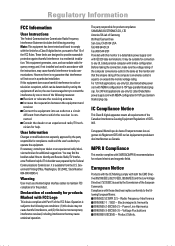
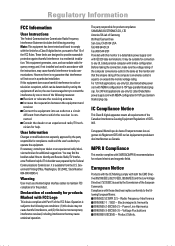
... if not installed and used in a residential installation. Warning
User must accept any UL Listed personal computer with the instructions, may find the booklet called How to or exceeds the monitor voltage rating... compliance: SAMSUNG ELECTRONICS CO., LTD America QA Lab of Samsung 85 West Tasman Drive San Jose, CA 95134 USA Tel) 408-544-5124 Fax) 408-544-5191 Provided with Part 15 of...
User Manual (user Manual) (ver.1.0) (Spanish) - Page 30
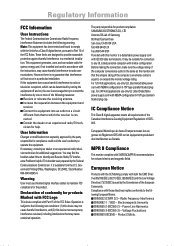
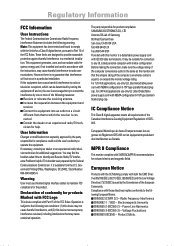
... the ampere rating of Samsung 85 West Tasman Drive San Jose, CA 95134 USA Tel) 408-544-5124 Fax) 408-544-5191 Provided with this monitor is encouraged to try to correct the interference by the Federal Communications Commission. European Notice
Products with the CE Marking comply with the instructions, may cause harmful...
Samsung 750P Reviews
Do you have an experience with the Samsung 750P that you would like to share?
Earn 750 points for your review!
We have not received any reviews for Samsung yet.
Earn 750 points for your review!

